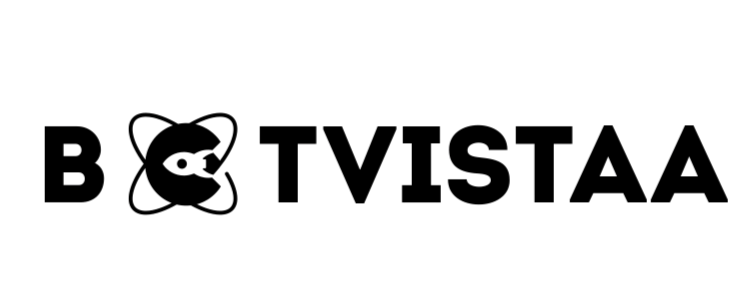Lorem ipsum dolor sit amet, consectetur adipiscing elit. Ut elit tellus, luctus nec ullamcorper mattis, pulvinar dapibus leo.
- Best AI Tools For Automation
How do I create a thumbnail using the VidIQ thumbnail generator?? Is it the best app?
Jump To
When you purchase through links on our site, we may earn an affiliate commission. Here’s how it works.
VidIQ Thumbnail Generator
- I tried the VidIQ thumbnail generator to make several thumbnails from scratch.
- This tool says it can help creators who aren’t good at design or need quick results.
- I tested it with thumbnails that used faces and ones without faces.
- It works fast, is partly automated, and gives you prompts, stickers, and branding options.
- But I also ran into problems, like blurry images, slow loading, and not much control over the design.
- Here’s everything I learned: what worked, what didn’t, and whether it’s the right tool for you.
What problem does the VidIQ thumbnail generator try to solve?
Like many YouTube creators, I often get stuck at the last step, making the thumbnail.
I’m not a designer, so I have trouble picking the right colours, placing text, cutting images, and making thumbnails that make people stop scrolling.
When I’m working on several videos in a week, I don’t always have time to open Canva or Photoshop and start from the beginning.
The VidIQ thumbnail generator says it can fix this by giving me:
- Quick thumbnail ideas made from my uploaded video
- Suggestions based on prompts (like “Add YouTube logo in background”)
- Simple tools to edit text, stickers, logos, and layout
It’s meant to help creators like me make thumbnails faster and more easily.
But does it work?
Here’s exactly how I used it, what went well, and what didn’t.
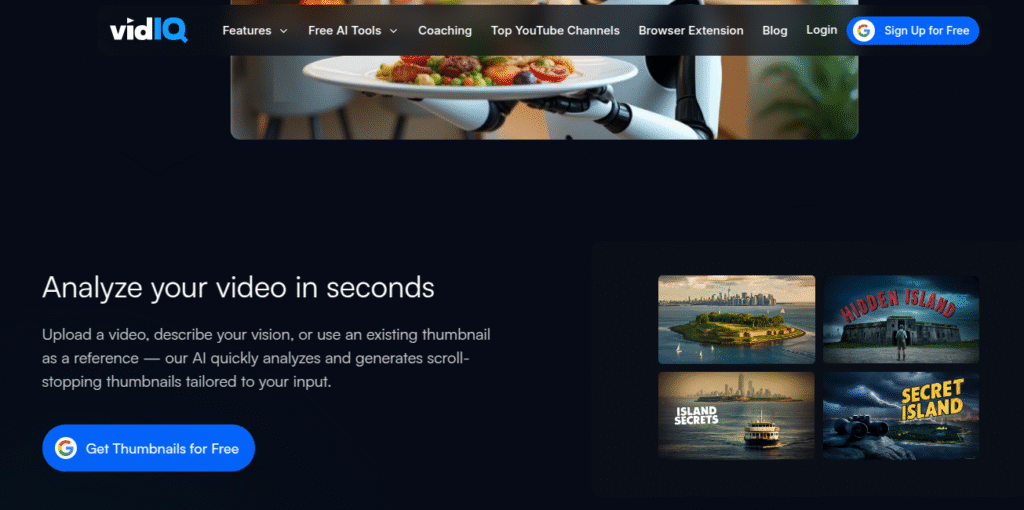
How do I create a thumbnail in 7 easy steps using the VidIQ thumbnail generator?
I tested the VidIQ thumbnail generator directly inside my VidIQ dashboard. The process was simple, but I still wanted to see if it would save me time and effort.
Here’s exactly how I used it:
- I dropped in a finished YouTube video.
It scanned the footage and delivered three auto-generated thumbnail ideas in under 30 seconds. - I picked a layout that matched my video style.
The options included bold text, a scene from the video, and a background design. - I used a suggested prompt to add YouTube icons.
The icons were added automatically, but the design wasn’t always clean or balanced. - I deleted the default text and added my title.
The font choices were basic, but they were readable and fit most themes. - I added arrows and stickers for extra emphasis.
There were limited options, but enough for highlighting key areas. - I uploaded my brand logo and dragged it into position.
The drag-and-drop editor made this part quick and intuitive. - I tested it without uploading a video.
I typed in a topic—“Top 10 AI Tools”—and the generator created ideas on the spot. The designs were hit or miss, but they gave me unexpected ideas.
The entire process took less than 10 minutes. For something that used to take me 30+ minutes in Canva or Photoshop, the VidIQ thumbnail generator felt like a shortcut worth trying, especially when I’m short on time.
What happens when I try to create a thumbnail with my face?
This is where the VidIQ thumbnail generator showed its biggest weakness.
I wanted to see how it would handle a standard talking head video—something I often use when filming tutorials or commentaries. Here’s what 3 problems revealed:
I uploaded a video featuring my face:
The tool tried to auto-generate thumbnail ideas, but the facial results were strange.
- Face shapes came out distorted.
Some thumbnails had missing facial features or awkward proportions. - Lighting and shadows looked unnatural.
It gave my face a weird glow or added shadows that weren’t there in the original video.
- I manually added my image instead.
Even after using the “Remove Background” tool, the cut-out didn’t blend naturally with the generated background.
Verdict:
If your face is a key part of your personal brand or thumbnail strategy, VidIQ might not be the best fit, at least not yet. The tool still has a way to go when it comes to rendering real faces accurately and naturally.
What happens when I create a faceless thumbnail?
This is where the VidIQ thumbnail generator finally delivered what I expected.
I wanted to try a more graphic-style thumbnail, something without a face or personal image. So I went with a topic like “Top 5 Ranked Thumbnail Tools”, and here are 4 positives observed:
- The generated results were far more stable.
The tool gave me clean, consistent designs using simple layouts, icons, and bold text. - Everything was readable right away.
The colours worked well together, and I didn’t need to fix contrast or spacing. - Customising fonts and adding branding was easy.
I uploaded my logo, picked a font style that matched, and made quick tweaks. - The final result was usable almost instantly.
I only needed to make minor edits to polish it before downloading.
Verdict:
If your thumbnail doesn’t require a face, VidIQ is a solid time-saver. It gave me solid baseline designs I could work from, without opening Photoshop.
Can I fully customise thumbnails in the Vidiq thumbnail generator?
To a degree, but not completely. The VidIQ gave me enough control to make simple edits, but it doesn’t feel like a full design tool.
What I couldn’t do
- Adjust spacing, shadows, or layers with precision.
- Build complex layouts with multiple overlapping elements.
- Save brand templates or reuse my past thumbnails
What I could do
- Edit text (change font, size, and move it around).
- Add basic elements like arrows, icons, or my logo.
- Remove or change the background.
- Upload extra images or brand assets.
Verdict
It’s not a full-featured design app—it works more like a quick assistant that helps me get something usable fast. If I needed high-end polish or deep creative control, I still had to finish the design elsewhere.
Struggling with design?
If you’re not a designer, the VidIQ thumbnail generator gives you ready-made ideas without the stress.This article is for you.
Is the VidIQ Thumbnail Generator Better than Other Tools?
I tested the VidIQ thumbnail generator alongside two other methods I often use: Canva and manual design tools like Photoshop. Here’s how each one performed for me:
So, is the VidIQ thumbnail generator the best app?
Not for me. While it’s a great option when I need a quick, faceless thumbnail idea, I still turn to Canva when I want something clean, consistent, and branded. The VidIQ has potential, but it’s not ready to replace a proper design workflow just yet.
Should you use VidIQ to create a thumbnail for your channel?
It depends on how you create content and what you expect from your thumbnails. Here’s when I would recommend it, and when I wouldn’t.
I recommend it if:
- You want quick thumbnail concepts without much effort
- You’re just starting and don’t have design skills
- You create faceless videos like gaming, tutorials, or reviews
- You already use VidIQ for SEO or keyword research, so it fits into your existing workflow
I wouldn’t recommend it if:
- You need full creative control over your thumbnail design
- Your face is central to your brand or click strategy
- You already use Canva, Photoshop, or another design tool that gives you more flexibility
For me, the Vidiq thumbnail generator is a helpful backup, not a complete design solution. It’s fast, but not flawless.
What’s My Final Verdict on Creating a Thumbnail using VidIQ?
For me, the VidIQ thumbnail generator is a solid starting point—but not a full solution.
I’ll continue using it when I need quick thumbnail ideas, especially for fast uploads or faceless videos. It saves time and helps break creative blocks. But when it comes to my key content, the videos I want to stand out, I still turn to Canva or my own branded templates.
If VidIQ improves facial rendering, adds better control over text and layout, and lets me save my designs, it could become a real design tool. Right now, I see it as a helpful bonus inside the VidIQ platform, not a replacement for proper thumbnail design tools.
Need a fast thumbnail?
Short on time? Create scroll-stopping thumbnails in under 30 seconds using the vidiq thumbnail generator.
FAQs (Frequently Asked Questions)
Can VidIQ generate thumbnails?
Yes. The VidIQ thumbnail generator lets you create YouTube thumbnails in under a minute using AI. You can upload a video or enter a topic, then customise text, background, and branding.
Can ChatGPT generate thumbnails?
No. ChatGPT cannot directly generate image files. However, it can suggest thumbnail ideas, text prompts, and design concepts you can use in tools like the VidiIQ thumbnail generator or Canva.
How to generate AI thumbnails?
You can generate AI thumbnails using tools like the VidIQ thumbnail generator, Canva AI, or Fotor. Simply enter a topic, upload images, and let the AI create a design you can customise.
What is the best app for YouTube thumbnails?
For speed, the VidIQ thumbnail generator is great for quick faceless designs. For full creative control, Canva or Photoshop remain the top choices.
Is VidIQ thumbnail free?
Yes — VidIQ offers its AI thumbnail generator for free. You can sign up with a free account and instantly create thumbnails from your videos, text prompts, or reference images.
While advanced features may be part of paid plans, the basic VidIQ thumbnail generator can be used at no cost to quickly design and customise YouTube thumbnails.
Subscribe To Our Newsletter
Saleha
- Best AI Tools For Automation
Our Recent
Blogs

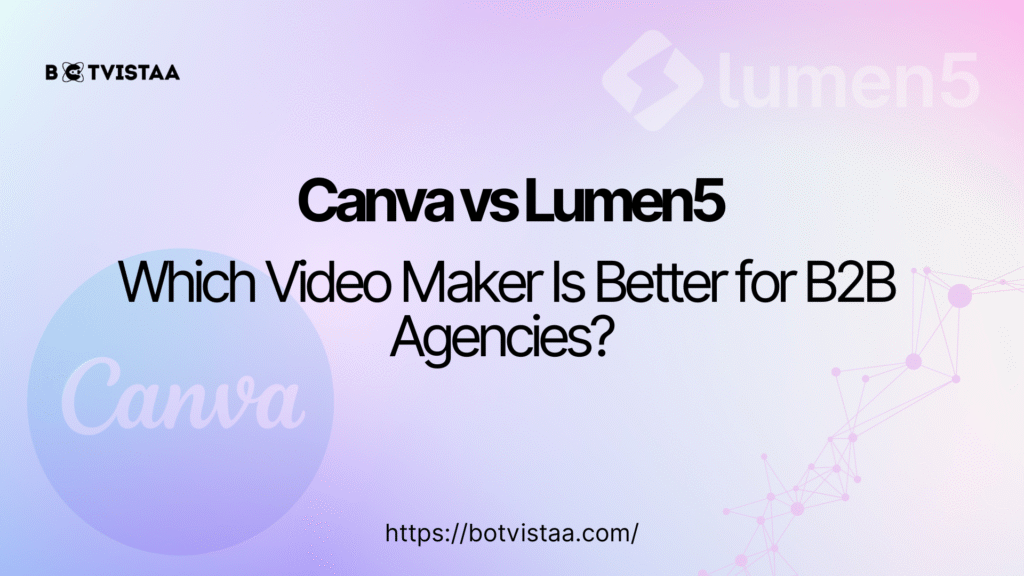
Canva vs Lumen5: Which Video Maker Is Better for B2B Agencies?

YouTube SEO in 2025: How to Use vidIQ to Rank Higher and Grow Your Channel

GoHighLevel Funnel Automation for Client Retention: Post-Onboarding Guide