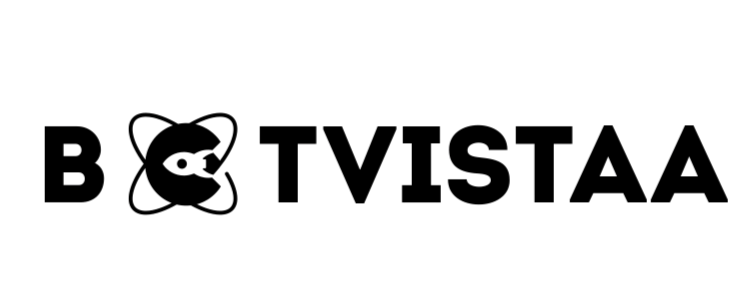Lorem ipsum dolor sit amet, consectetur adipiscing elit. Ut elit tellus, luctus nec ullamcorper mattis, pulvinar dapibus leo.
- Best AI Tools For Automation
NeuronWriter vs Surfer SEO: Which One Wins?
Jump To
When you purchase through links on our site, we may earn an affiliate commission. Here’s how it works.
NeuronWriter vs Surfer SEO: Which One’s Better?
NeuronWriter is better for content creators, bloggers, and marketers who want AI-powered writing assistance and NLP-based optimization.
It helps you write content that sounds natural while still being semantically rich and SEO-ready. Surfer SEO, on the other hand, is more suited for technical SEO pros looking for SERP analysis, keyword density insights, and on-page SEO data.
Which SEO Tool Should You Use in 2025?
If your focus is creating high-ranking content that reads well and aligns with search intent, NeuronWriter wins with its NLP engine.
But if you’re auditing competitors or optimizing existing pages using raw SERP data, Surfer SEO still holds its ground as a powerful tool for on-page performance.
My SEO Journey (And Why This Comparison Matters)
Let’s be honest.
If you’ve ever sat in front of a blank Google Doc, trying to figure out what to write—and how to make it rank—you already know the real pain of SEO content.
It’s not about “writing more.”
It’s about writing smarter.
And in 2025, that means one thing: you need a tool that understands how search works now.
That’s where NeuronWriter and Surfer SEO come in.
I’ve used both. Not just for testing. I’ve used them for real client projects, affiliate blogs, and SEO content that had to rank—and fast. So when people ask me, “Which tool should I go for?” my answer isn’t theoretical. It’s personal.
This blog isn’t written by some AI tool or a generic ghostwriter.
It’s me—writing as someone who’s been in the trenches, used the tools, tested the strategies, failed with some, and won with others.
And now, I’m giving you a front-row seat to what actually works.
If you’re:
- A freelancer trying to land bigger SEO clients…
- A marketer who’s tired of writing guesswork content…
- Or just someone looking to understand which tool gives you more for your money…
Then this is for you.
I am going to break it down. Features. Pricing. Real results. Just the truth about what works and what doesn’t.
This isn’t just another “feature-by-feature” post. I’m going to show you how each tool fits into real SEO strategy, from semantic content optimization to ranking wins and everything in between.
In a rush? Don’t want the deep dive?
Just want to know which tool ranked our site?
What is NeuronWriter? (My Honest First Impression)
I’ll be real with you, when I first heard of NeuronWriter, I thought, “Cool, another AI tool promising rankings.”
But once I actually used it, it felt… different.
Not because it had the flashiest dashboard. Not because it threw in a bunch of features I didn’t need.
But because of the stuff it did focus on? It actually did really well.
Here’s what it is in plain language:
NeuronWriter is a content optimization tool built around AI and semantic understanding. It helps you research your topic and see what’s ranking and guides you to write better content based on real SEO data, not guesswork.
It’s not a writing robot. It’s more like a content strategist sitting beside you while you write — pointing out what matters, what your competitors are doing, and how to build content that has a real chance at ranking.
I personally found it super useful when I needed to create content that wasn’t just SEO-optimized but also made sense to a human. Especially when working on articles that had to balance clarity with ranking potential.
Yes, it uses NLP (Natural Language Processing), but we’ll get into that later.
What stood out to me early on was how focused it was on making your content better, not just longer.
What is Surfer SEO? (Strong Tool Different Focus)
Now let’s talk about Surfer SEO, a tool I’d already been using for a while before NeuronWriter entered the picture.
Surfer SEO is a data-driven SEO tool that focuses on analyzing what’s already ranking in Google.
It tells you what keywords competitors are using, how long their content is, how often they mention certain terms, and even how their backlinks are structured.
If NeuronWriter is like a writing coach, Surfer SEO is more like a forensic analyst.
And that’s not a bad thing, especially when you’re auditing content, planning blog updates, or trying to figure out why your content isn’t ranking.
One thing I always appreciated about Surfer SEO is how detailed it gets with on-page audits and SERP breakdowns. It tells you why certain pages are performing well and helps you reverse-engineer those elements into your own content.
But it stops at the data.
If you want help actually writing or optimizing your content semantically, that’s where it falls short.
And that’s why I ended up pairing it with another tool (hello, NeuronWriter) for the actual writing and optimization part.
You Know What
If you’re someone who loves technical breakdowns and competitor data, Surfer SEO will feel like SEO heaven.
But if writing is your main game, NeuronWriter’s interface feels like it “gets you” better, especially if you care about how your content reads and ranks.
AI & NLP Features Comparison: Here’s Where the Real Difference Begins
Let me start by saying this:
Not all “AI content tools” are actually smart.
Some just throw keywords at you and call it “optimization.”
But what makes NeuronWriter stand out and where it truly pulls ahead of Surfer SEO is how deeply it integrates NLP (Natural Language Processing) into the content writing experience.
What NLP in NeuronWriter Means?
I’ve used NeuronWriter on dozens of articles now and here’s what I’ve noticed:
- It doesn’t just suggest words. It understands context.
- It doesn’t just optimize content. It teaches you how to write better for people and search engines at the same time.
- It doesn’t chase word count. It focuses on semantic completeness, which is a huge factor in modern SEO.
When you’re working inside NeuronWriter, it analyzes top-ranking pages and suggests semantically related phrases, user intent variations, and even structural improvements that make your content clearer and more aligned with search demand.
This is more than just “include this keyword 10 times”. It’s, “Here’s how your competitors are answering this topic and here’s how you can do it better.”
Surfer SEO: Powerful, But Not Built on NLP
Now, don’t get me wrong. I still use Surfer SEO for on-page breakdowns and content audits, it’s excellent for that.
But when it comes to writing new content, it’s not really AI in the way you’d hope.
It gives you:
- A keyword map
- A content score based on term frequency
- A breakdown of what your competitors are doing
But that’s where it stops. There’s no semantic engine that says, “Hey, this paragraph needs clarity,” or, “You’re missing a key topic your competitors are covering.”
That gap matters especially now, when Google’s ranking system is evolving toward entity relationships, topic coverage, and user satisfaction, not just raw keyword data.
What Is NLP in SEO?
NLP in SEO (Natural Language Processing) helps tools like NeuronWriter understand the meaning and intent behind content, rather than just counting keywords.
It enables semantic optimization by suggesting contextually relevant terms, improving readability, and aligning content with how search engines interpret human language.
SERP Analysis & Keyword Research: Data vs. Context
If you’re like me, you probably rely heavily on understanding the SERP before creating a single word of content. That’s where tools like NeuronWriter and Surfer SEO are supposed to shine — but they do it in completely different ways.
How Does Surfer SEO Handle SERP & Keyword Data?
Let me be blunt — when it comes to raw SERP data, Surfer SEO is an absolute machine.
You get a breakdown of:
- Exact keywords used by top-ranking competitors
- Content length, structure, and heading density
- Keyword frequency recommendations (TF-IDF-style)
- Real-time SERP snapshots for any keyword
I’ve used Surfer to:
- Reverse-engineer what’s working for page #1 content
- Build outlines based on competitor structure
- Create content briefs for clients that are built like an SEO checklist
And it works. But here’s the flip side…
It’s very mechanical. It doesn’t help you understand why those keywords matter or how to use them naturally. You’re still left with that pressure of:
“How do I turn this into a real article people actually want to read?”
How NeuronWriter Approaches Keyword Research (Smart, Context-Aware)
NeuronWriter gives you keyword suggestions too but it does more than just list them.
It uses NLP and SERP overlap analysis to show:
- Keywords competitors are ranking for
- Intent-matching suggestions (informational, commercial, etc.)
- Semantically related terms you might overlook
- Topic gaps you haven’t covered yet, even if you’ve got the main keyword
What’s cool is how it shows clusters and co-occurring terms, not just a list.
That’s helped me build articles that cover a topic completely and rank faster because I’m not just targeting keywords; I’m hitting the full topic entity Google wants.
This is especially useful when working on long-form, intent-driven content like blog posts, pillar pages, or even SEO service pages.
What Is SERP Analysis in SEO?
SERP analysis in SEO means studying the top-ranking pages for a target keyword to understand what content Google favors. It includes reviewing content length, keyword usage, backlinks, user intent, and page structure — all of which help you reverse-engineer winning content strategies.
Content Planning & Strategy: Structured Writing vs Tactical SEO
In simple terms, writing without a plan is the fastest way to burn time and miss rankings. A solid SEO tool shouldn’t just help you optimize content after it’s written; it should help you plan what to write, why, and how it fits your overall strategy.
And here’s where things start to diverge, big time, between NeuronWriter and Surfer SEO.
NeuronWriter: Built for Writers Who Think in Topics, Not Just Keywords
When I started using NeuronWriter, one thing stood out immediately: it doesn’t just show you what’s ranking. It shows you how to map an entire content strategy around a single keyword or topic.
Instead of working article by article, NeuronWriter helps you:
- Group topics by search intent (informational, commercial, transactional)
- Identify content gaps within clusters (great for building topical authority)
- Organize ideas into editorial sequences
- Track which articles target which intent (and how well)
The real win? It turns your content process into something you can scale, whether you’re managing your own blog or writing for 10 clients at once.
And if you’re already thinking about topical authority, this tool basically hands it to you on a silver platter.
Surfer SEO: Tactical, Not Strategic
Surfer SEO does have a “Content Planner” feature, but in my experience, it’s not as intelligent as NeuronWriter’s approach.
It gives you:
- A basic list of keyword clusters
- Suggestions for article ideas
- Topic labels that are often too broad or too disconnected from actual search journeys
It’s helpful — no doubt. It feels like a keyword spreadsheet turned into a visual map. It doesn’t guide your structure. It doesn’t think in terms of content journeys.
And it doesn’t support an intent-first strategy, which is critical for authority building in 2025.
In short, Surfer’s great when you already know what to write.
NeuronWriter helps you figure out what to write, why it matters, and how it connects to your SEO goals.
PRO TIP
NeuronWriter’s intent-based clustering helps you build a full content plan around a keyword, not just a single blog post. This is key if you’re trying to rank for competitive terms without wasting your budget or time.
Pricing Breakdown: Which Tool Actually Delivers More for What You Pay?
Look, pricing isn’t just about numbers, it’s about value for what you get, especially if you’re running a small business, freelancing, or managing clients.
I’ve used both tools across different budgets, and here’s the honest breakdown.
NeuronWriter: Affordable & Strategic
This is what surprised me first — NeuronWriter is seriously affordable, even if you’re just getting started. Their pricing starts at under $20/month, and even the higher tiers are way cheaper than most “AI SEO” platforms out there.
But the real win? You’re not just paying for optimization. You’re getting:
- NLP-driven content scoring
- Topic clustering
- Content planning
- SERP analysis
- AI writing assistant support
- Semantic keyword suggestions
All baked into one clean workflow.
For bloggers, freelancers, or lean marketing teams — this is a no-brainer.
You won’t feel locked out of features unless you’re publishing content at an insane volume.
Plans range from $19 to $97 per month
Official Source: NeuronWriter Pricing
You Know What
NeuronWriter doesn’t lock advanced features behind high-tier plans. Even on a starter plan, you get access to AI + NLP scoring + intent planning — which makes it a great long-term choice for scaling content affordably.
Surfer SEO: Higher Cost, Higher Ceiling
Now, Surfer SEO is more expensive, starting at around $59/month for the basic plan. And if you want access to features like the content planner or full SERP audits, you’ll need to bump up to higher tiers.
What you’re paying for here is:
- Advanced SERP analysis
- Backlink data (via integrations)
- Audit tools
- Integration with Jasper, Semrush, and Google Docs
And for big agencies or SEO pros managing multiple clients, the price can be justified. But for creators who need AI and content planning, you’re paying more and still missing NLP features unless you stack another tool on top.
Plans range from $59 to $239 per month
Official Source: Surfer SEO Pricing
User Interface & Experience: Powerful Tools Are Useless If You Can’t Use Them
No matter how smart a tool claims to be, if its interface makes you feel like you’re defusing a bomb every time you log in… It’s already failed.
And that’s where most SEO tools go wrong.
You open the dashboard, and instead of inspiration, you feel overwhelmed. Too many tabs. Too many features stacked on top of features. A thousand metrics, but no clear direction.
You don’t need “more features.”
You need features you can actually use without Googling them.
Because here’s the truth: UX isn’t just a “nice to have.” It’s the difference between publishing content today or wasting the next three hours trying to figure out what button does what.
I’ve used both NeuronWriter and Surfer SEO long enough to tell you exactly how they feel — not just as tools, but as part of a daily content workflow. And yeah, one of them really gets it right.
NeuronWriter: Clean, Calm, and User Friendly for Writers
From day one, NeuronWriter felt intuitive.
I didn’t need tutorials. I didn’t need onboarding. I just opened a new project, typed my keyword, and boom — it pulled in SERP data, suggested phrases, and gave me a clean editor to start writing.
What I loved:
- The distraction-free writing interface
- NLP keyword suggestions update in real-time
- Side-by-side view of your article and competitor data
- The UI doesn’t overwhelm you; it guides you
Everything is designed around getting content written fast, without second-guessing what to do next. It feels like the tool is walking alongside you, not in your way.
Even better? It doesn’t slow down when you’re juggling multiple tabs or switching projects.
Surfer SEO: Data-Packed, but Takes Time to Master
Now, Surfer SEO? That’s a different vibe.
It’s packed with heavy data, which is great if you’re comfortable with SEO audits, competitor graphs, keyword maps, etc. But if you’re just trying to write a blog post, it can feel… cluttered.
Here’s my real experience:
- It took me a few sessions to understand how to use all the panels
- The dashboard packs a lot — audit tools, content editor, planner, SERP snapshots
- The editor is solid, but without NLP awareness, it’s just counting keywords, not guiding meaning
That said, once you learn your way around, it’s powerful. But it’s not made for writers first. It’s made for analysts, SEOs, and teams who love data before they even open a Google Doc.
You know what
NeuronWriter has a built-in “draft-to-final workflow” system.
NeuronWriter’s Content Calendar + Task Management feature lets you mark each article’s status as Idea → Outline → In Progress → Optimized → Final.
No need for Notion boards, Google Sheets, or Trello.
It quietly turns NeuronWriter into your full content operations hub

Integrations & Compatibility: Do These Tools Actually Fit Into Your Workflow?
One of the most frustrating things about SEO tools is when they don’t play well with the rest of your stack.
You’ve got your CMS, Google Docs, maybe Semrush or Ahrefs running in another tab — and then your “smart” content tool becomes this isolated island. It’s a pain.
So I dug into how NeuronWriter and Surfer SEO integrate into real workflows. And the difference? It’s not just what they integrate with — it’s how usable those integrations actually are.
NeuronWriter: Built for Writers, Not Just Developers
NeuronWriter keeps things clean — it doesn’t overwhelm you with a jungle of APIs. But it connects where it counts:
- Google Docs integration (copy-paste formatted content cleanly)
- WordPress export (via manual HTML or formatted copy)
- AI writing engines built-in — no third-party writing tool needed
- Direct keyword research using Google’s search data
- Internal linking suggestions (not integration, but still a workflow edge)
No bloat. Just the essentials that writers and SEOs actually use daily.
If you’re a solo creator or small team, this simplicity means you won’t need a dev to “set up your stack.” It works out of the box.
Surfer SEO: Power Integrations, But Requires Other Tools
Surfer SEO leans heavily into integrations, which is powerful if you have other tools in place:
- Google Docs Add-on (lets you optimize inside Docs)
- Jasper integration (for AI writing)
- Semrush integration (for backlink and domain data)
- WordPress plugin (basic export support)
That’s great if you’re already paying for those tools.
But if you’re not? You’ll feel like Surfer is giving you a blueprint and saying,
“Go buy the rest of the toolbox yourself.”
PRO TIP
If you don’t already use Semrush or Jasper, NeuronWriter gives you more standalone value.
It’s an all-in-one writing and optimization tool, which means fewer logins, fewer costs, and way less context-switching.
Performance & Speed: Which Tool is Better?
No matter how many features a tool promises, if it’s slow, buggy, or constantly reloading, it’s useless.
Because when you’re writing content, you’re in flow mode. You don’t want loading bars, spinning circles, or editors that freeze mid-draft. You just want to write, optimize, and move.
So I stress-tested both tools — not just once, but over weeks of real use. Here’s how they hold up.
NeuronWriter: Light, Fast, Built for Momentum
NeuronWriter surprised me. It’s not a big brand, but it moves faster than most enterprise tools I’ve used.
- Zero lag when switching between competitors or SERP data
- Editor loads instantly — even with multiple NLP suggestions running
- No reloads when toggling tools (outline, ideas, structure)
- Works smoothly on low-spec machines and slower internet (trust me, tested)
Even better? You don’t feel like you’re wrestling with it.
Everything feels like it’s one click away, and that keeps you in writing flow.
Surfer SEO: Powerful, but Can Feel Heavy
Surfer SEO is feature-packed, but here’s the tradeoff — it’s heavier.
- You’ll wait a few seconds when loading SERP analysis
- The editor sometimes reloads when switching tabs
- In high-data audits, the tool feels like it’s crunching numbers in the background
It’s not broken; it’s just not built for instant writing momentum. If you need deep audits or backlink reviews, it makes sense. But for content writers trying to meet deadlines, it can be a pain.
PRO TIP:
NeuronWriter runs on lightweight scripts and auto-saves drafts every few seconds, so even if your internet drops or your browser crashes, your content is safe. Surfer doesn’t autosave as aggressively, which is risky for longer-form posts.
Use Case & Flexibility: Which Tool Works Best for Your Workflow?
Here’s a hard truth no one likes to admit:
The “best” SEO tool is only the best if it fits your workflow.
Otherwise, it’s just expensive shelfware.
Some tools are built for solo creators. Others for agency teams. Some are made for people who assume you’re a tech-savvy SEO wizard; others are made for people who just want to write and rank.
So… where do NeuronWriter and Surfer SEO actually fit?
NeuronWriter: Made for Writers, Bloggers & Lean Content Teams
If you:
- Write most of your own content
- Don’t want to depend on 5 different SaaS tools
- Need to plan, write, and optimize in one place
Then NeuronWriter is a dream. Its simplicity, NLP-driven suggestions, and built-in planning make it ideal for:
- Freelancers writing for clients
- Affiliate marketers and bloggers
- In-house writers managing brand content
- Startups with lean SEO teams
No setup headaches. No learning curve. Just type, optimize, and publish.
“NeuronWriter replaced 3 tools for me. I used to juggle Surfer, Grammarly, and Trello. Now I don’t leave the tab.”
Read more about how NeuronWriter helps in content writing and optimization.
Surfer SEO: Built for Agencies, Analysts & SEO Specialists
Surfer SEO is powerful, but it assumes you already have systems in place.
It’s perfect for you if:
- You audit lots of existing content
- You’re part of a content/SEO team with separate writers and strategists.
- You already use Jasper, Semrush, or external AI tools
Surfer is flexible, but it expects you to bring the rest of the stack.
Great for:
- Mid-to-large agencies
- SEO consultants doing audits and strategy
- Content ops teams managing multiple writers
- Anyone needing granular control over keyword placement and SERP snapshots
Case Study: How a Brand-New Blog Post Outranked the Tool Itself (in 7 Days)

Let me show you something most SEO tools won’t dare to claim —
NeuronWriter helped us outrank NeuronWriter.
That’s right.
We published a blog post targeting the keyword:
“How to Create a Content Plan in NeuronWriter.”
7 days later—with zero backlinks, no domain authority hype, and no paid promo, this post hit #3 on Google.
Right underneath the official NEURONwriter.com page.
And way above bigger sites with stronger metrics.
We didn’t use hacks.
We didn’t spend a dime on ads.
We just followed NeuronWriter’s core strategy:
- AEO-aligned outline
- NLP-term optimization
- SERP-driven content structure
- Entity-mapped internal linking
NeuronWriter vs Surfer SEO: Full Comparison Table (2025)

NeuronWriter vs Surfer SEO — Quick Summary for Busy Readers
If you’re a solo creator, blogger, or part of a lean content team, NeuronWriter is the faster, simpler, and more affordable tool for SEO writing and optimization. It handles everything from keyword planning to NLP scoring in one place.
On the other hand, Surfer SEO is better suited for agencies and consultants who need advanced audit tools, backlink integrations, and work with platforms like Jasper or Semrush.
Bottom line? Pick NeuronWriter if you want streamlined content creation. Pick Surfer if you need deep SEO control and don’t mind the learning curve.
NeuronWriter vs Surfer SEO: Which Tool Actually Wins?
By now, you already know what each tool does.
The better question is: which one fits how you actually work?
If your workflow needs speed, simplicity, and everything under one roof — NeuronWriter won’t slow you down with integrations or overwhelm you with features.
If you’re running technical audits, working in teams, or juggling multiple SEO platforms — Surfer SEO gives you that depth and control.
This isn’t about picking the “best tool.”
It’s about choosing a system that you’ll actually use — consistently.
One that removes friction instead of adding it.
Because content doesn’t win by accident. It wins by design.
So pick the one that aligns with your system and start building content that earns its place in search.
We Hit Google’s Top 3 — Without Backlinks
One tool. Zero authority. Real results.
If you’re still guessing — it’s time to stop.
Frequently Asked Questions (NeuronWriter vs Surfer SEO)
1. Is NeuronWriter better than Surfer SEO?
For solo writers, bloggers, and lean teams, NeuronWriter often delivers faster, cleaner results, handling everything from planning to NLP optimization. Surfer SEO is stronger for audits and technical SEO but requires more tools and know-how.
2. Can I use NeuronWriter instead of Surfer SEO?
Yes! NeuronWriter covers most essentials: SERP intent, content planning, AI writing, NLP scoring, and even task tracking. It’s a solid one-tool option—especially compared to Surfer’s multi-tool stack.
3. Is NeuronWriter beginner-friendly?
Absolutely. Its intuitive UI, simple workflows (Idea → Outline → Optimized → Final), and in‑built guidance make it easy for non-technical users.
4. Does Surfer SEO include AI writing?
Not natively. You’ll need an external tool like Jasper.ai to generate content. Surfer handles the SEO audit side but not content creation.
5. Which tool gives better SEO content scoring?
NeuronWriter provides real-time NLP-based scoring, balancing readability, structure, and intent. Surfer offers comprehensive auditing and keyword heatmaps, especially when paired with Semrush. Both are strong—just different.
6. Is Surfer SEO worth the higher price?
If you’re an agency or SEO consultant needing deep audits, backlink data, and workflow integrations, Surfer’s higher tiers (from $59/mo) can be justified. Otherwise, it can feel overkill.
7. Can I optimize old content with NeuronWriter?
Yes! You can re-run content scoring, identify NLP gaps, and update keywords—all within the same tool and without external dashboards.
8. Does NeuronWriter support WordPress & Google Docs?
It supports formatted export to WordPress and clean copy-paste into Google Docs. It doesn’t offer a Docs plugin like Surfer, but it still integrates smoothly.
9. Which tool is better for keyword research in 2025?
Surfer has richer keyword metrics and Semrush integration. NeuronWriter pulls real-time intent keywords + NLP terms directly from Google SERP—ideal for contextual content.
10. Does NeuronWriter help with topical authority?
Yes! Its built-in content calendar and task tracker allow you to plan article clusters and track content stages, building topical authority without separate tools.
11. Can I use Surfer SEO and NeuronWriter together?
Absolutely. Use NeuronWriter for writing, planning, and NLP optimization. Then, input the draft into Surfer for a deep technical audit and backlink insights.
12. Which is faster and smoother to use?
NeuronWriter is lightweight and runs in real-time, even on slower devices. Surfer is feature-heavy, which can slow things down during complex audits.
13. What is the learning curve for each tool?
NeuronWriter is intuitive—ready to go in minutes. Surfer has a steeper curve due to its detailed dashboards and audit modules.
14. Do beginners need Surfer SEO?
Not necessarily. For optimizing your first dozen articles, NeuronWriter’s built-in AI + planning is often enough. Surfer becomes valuable once you scale or need technical audits.
15. Will these tools help me rank on Google?
Yes, both are designed to align your content with top-ranking pages.
Subscribe To Our Newsletter
Ermus
- Best AI Tools For Automation
Our Recent
Blogs

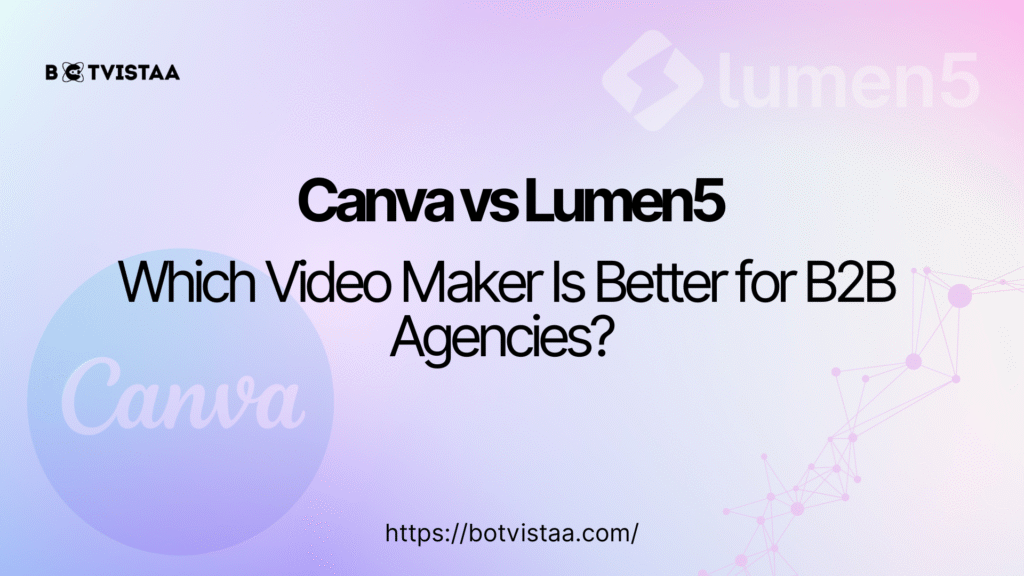
Canva vs Lumen5: Which Video Maker Is Better for B2B Agencies?

YouTube SEO in 2025: How to Use vidIQ to Rank Higher and Grow Your Channel

GoHighLevel Funnel Automation for Client Retention: Post-Onboarding Guide