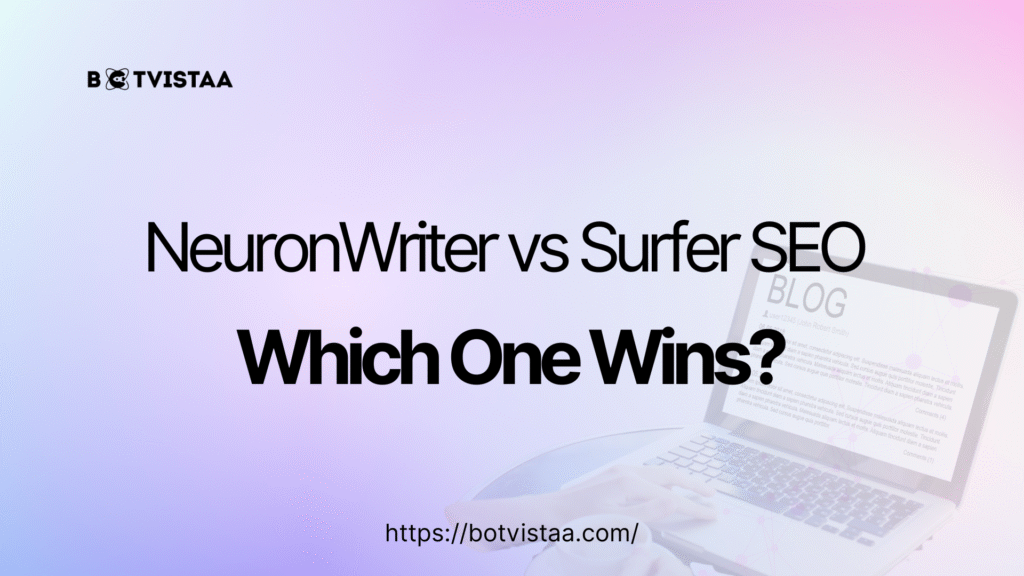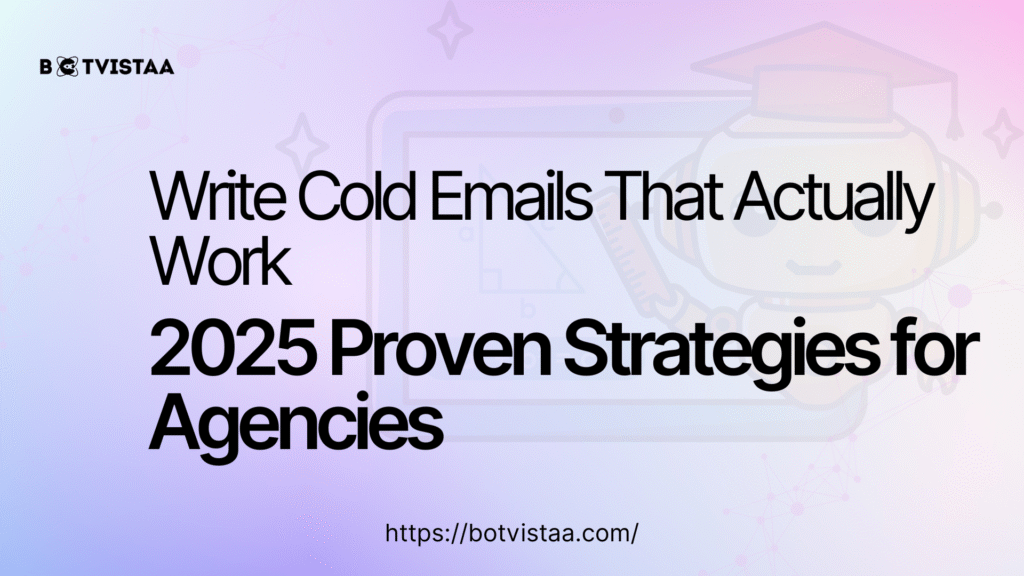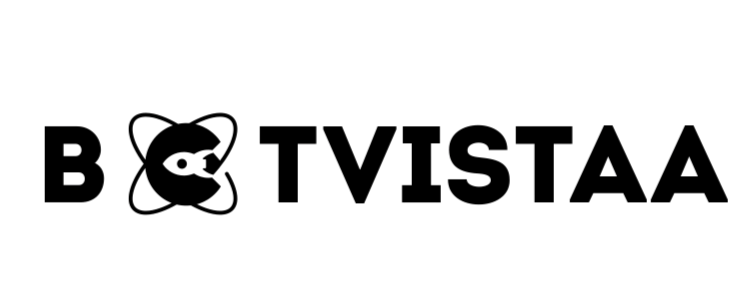Lorem ipsum dolor sit amet, consectetur adipiscing elit. Ut elit tellus, luctus nec ullamcorper mattis, pulvinar dapibus leo.
- Best AI Tools For Automation
7 NeuronWriter Mistakes to Avoid When Writing Content
Jump To
When you purchase through links on our site, we may earn an affiliate commission. Here’s how it works.
If your content isn’t ranking even after using NeuronWriter, the problem might not be the tool; it might be how you’re using it.
Many writers fall into avoidable traps like chasing a perfect NLP score, skipping SERP analysis, or relying too much on automation without a real strategy behind it.
This blog reveals 7 real-world mistakes writers make when using NeuronWriter — and exactly how to fix them for better results.
I‘ve seen this happen too often — someone spends hours inside NeuronWriter, hits that perfect score, publishes the article, and still ends up buried on page three.
And they start blaming the tool.
But here’s the truth: NeuronWriter isn’t broken. You’re just not using it correctly.
I say that as someone who’s been writing content professionally for over 15 years. Tools like NeuronWriter can make your job faster, smarter, and more strategic — but only if you know how to avoid the traps that most users fall into.
This isn’t another “how to use NeuronWriter” tutorial. It is a field-tested breakdown of the 7 most common mistakes I’ve seen content teams and solo creators make — the same ones that keep their articles from ever reaching page one.
Fix these, and you won’t just use NeuronWriter — you’ll win with it.
Before You Blame the Algorithm — Try the Right Tool the Right Way
Most creators give up on NeuronWriter too soon. Fix the mistakes. See the results.
7 Common NeuronWriter Mistakes That Quietly Kill Your Rankings
You might be checking all the boxes, hitting the right scores, and still wondering why your content won’t rank. The problem? It’s not what you’re missing — it’s what you’re unknowingly doing wrong.
These are the mistakes most people make without realizing it, and each one can quietly drag your content down.
Mistake #1: Using NLP Scores Like a Checklist
The Mistake:
A 100/100 NLP score inside NeuronWriter feels good. Like, really awesome. But here’s the trap: chasing that score like a checklist can quietly destroy your content’s natural flow.
Many writers start stuffing exact-match keywords, mimicking competitor terms blindly, and tweaking sentences just to boost their score, not to help the reader.
Why It Hurts:
- Google’s NLP isn’t grading you like an exam.
- Over-optimized content sounds robotic.
- You end up writing for a score, not for a human.
You might hit a 90+ in NeuronWriter — and still land on page 4.
You Know What Negatively Impact
NeuronWriter’s NLP scoring can tempt you to force terms, but what actually works is matching user intent with semantically rich language.
Real ranking content often scores lower but connects better with the reader — and with Google’s AI.
The Fix:
- Use NLP scores as a guide, not a goal.
- Prioritize semantic coverage, not just term matching.
- Focus on user intent — does your paragraph answer the query, or mention the keyword?
In short: Google ranks relevance, not repetition
Review( From G2 )
“I used to obsess over hitting 100/100 in NeuronWriter until I realized I was over-optimizing. Once I started writing more naturally, my rankings jumped — even with an 83/100 score.”
— Nazarii P., CEO, Marketing and Advertising, Small-Business
Mistake #2: Ignoring SERP Competitor Intent
The Mistake:
Most NeuronWriter users open the tool, pop in a keyword, and start outlining based on the suggested terms. But here’s what they skip — actually studying the top 5 results on Google for that keyword.
What type of content is ranking?
Is it a listicle, a product guide, or a how-to?
Is the tone expert-level or beginner-friendly?
Is it targeting transactional intent or informational?
Skipping this means you could be writing a blog when Google is ranking landing pages. Or giving generic advice when the SERP favors advanced breakdowns.
Why It Hurts:
- Your content might be good, but not the right type for that SERP.
- You miss out on content gaps that top competitors have filled.
- You might answer a question that no longer matches the search journey.
Google ranks what aligns with search behavior, not just keywords.
You Know What?
NeuronWriter has a built-in SERP preview feature, and most people ignore it.
You can open each top-ranking URL within the tool, view content structure, and understand intent without leaving the editor. It’s like spying on the competition — ethically.
The Fix:
- Before writing, Google your keyword.
- Study the top 5 organic results — note the format, structure, and intent.
- Use NeuronWriter’s SERP analysis panel to check real-time patterns.
Only then should you build your outline — and trust me, it’ll hit closer to what Google expects.
Review (From Trustpilot)
“Great tool to see what competitors are doing. The SERP analysis helps me get a better idea of content types that are working.”
Mistake #3: Writing Without a Real Strategy Inside NeuronWriter
The Mistake:
Many users treat NeuronWriter like a quick editor — paste a keyword, write a blog, hit optimize. But that’s not how the tool is designed to be used.
If you’re jumping straight to writing without building a proper outline, aligning with user intent, or mapping your content flow, you’re wasting the power of the platform.
And worse? You’ll waste valuable time later fixing a weak structure and missed intent.
Why It Hurts:
- You lose the strategic edge NeuronWriter was built to give you.
- Your content ends up scattered, unstructured, or off-topic.
- It takes more time in edits than it would have in planning.
You Know What?
NeuronWriter features a built-in “draft-to-final” system that functions similarly to Trello for your content.
You can track each article’s stage, from idea to outline to published, all within the tool. No more jumping between Notion, Google Sheets, or separate planners.
The Fix:
- Always use the Task tab to plan each article before writing.
- Set article status (Idea → Outline → In Progress → Final).
- Use the briefs and competitors tab to lock in your structure before drafting.
- Make content planning part of your SEO strategy, not an afterthought.
Not Ranking Even After Using NeuronWriter?
Oh, then you’re probably making these exact mistakes you’re reading right now.
Stick with it till the end to fix them
Mistake #4: Blindly Trusting Content Score Without Reviewing SERP Gaps
The Mistake:
Many writers obsess over getting NeuronWriter’s content score to 80 or above, thinking that’ll guarantee rankings.
But here’s the truth: you can hit a 90+ score and still land on page 6 of Google.
Why? Because Google doesn’t rank scores, it ranks relevance and intent match.
Why It Hurts:
- You might end up optimizing content that looks great… but doesn’t match what’s actually ranking.
- You ignore content types (is it a listicle, tutorial, opinion piece?) — and miss intent completely.
- It gives a false sense of SEO success.
You Know What?
NeuronWriter’s SERP competitor view isn’t just about keywords — it shows you what kind of content Google is rewarding.
You can spot patterns like average word count, format type, H2 structure, and even sentiment — all from one screen.
Use this to reverse-engineer the winning content before you write a single word.
The Fix:
- Before writing, always review the top-ranking SERP results inside NeuronWriter.
- Study not just keywords, but also headlines, structure, tone, and format.
- Match your content’s style to what’s winning (e.g., if it’s listicles — write a listicle).
- Use the SERP tab as a strategic blueprint, not a cosmetic feature.
Review
“NeuronWriter’s SERP analysis and competitor research capabilities are better than most. It gives you a ton of insights into your top competitors for any search query, which can help you to better plan your articles.”
Mistake #5: Using NeuronWriter Like a Keyword Tool — Not a Semantic Tool
The Mistake:
A lot of writers treat NeuronWriter like it’s just a fancy keyword highlighter — stuffing terms in H2s or paragraphs and calling it optimized.
But NeuronWriter is built for semantic optimization, not just keyword density.
If you’re not using its topic clusters, NLP term recommendations, and entity-driven structure, you’re missing the whole point.
Why It Hurts:
- You may rank for the keyword, but miss AI Overview or Featured Snippets.
- Google now understands meaning, not just matching phrases, so shallow keyword stuffing won’t cut it.
- You’ll fail to build topical authority and get outranked by pages that do.
You Know What?
NeuronWriter doesn’t just suggest keywords — it maps out semantic relevance using AI.
Its NLP term scores are weighted based on their position, frequency, and alignment with ranking content, giving you a smarter blueprint than any basic tool.
The Fix:
- Don’t just “sprinkle” keywords — map them logically across H1, H2s, body, and CTA.
- Use NeuronWriter’s semantic groupings and related keywords as a blueprint for content flow.
- Include long-tail variations and entity-based terms that naturally build depth.
PRO TIP
NeuronWriter is a great tool that uses NLP and AI to analyze SERP data and extract relevant keywords and topics to write content that matches search intent.”
— Phillip Stemann – SEO Expert & Reviewer
🔗 Source – phillipstemann.com NeuronWriter Review
Mistake #6: Ignoring Internal Linking Suggestions in NeuronWriter
The Mistake:
Many content writers use NeuronWriter just to write isolated blog posts — and forget that SEO isn’t about one page, it’s about how pages connect.
When you ignore internal linking opportunities, you miss the chance to build a topical map, transfer authority, and help Google understand your site’s structure.
NeuronWriter provides internal linking hints and topic clusters, but most users skip right past them.
Why It Hurts:
- Google may not fully grasp your content hierarchy
- Pages remain “orphaned” with no authority passed to or from them.
- You lose potential ranking power and miss out on entity relationships.
You Know What?
NeuronWriter now lets you build topic clusters visually with drag-and-drop support, showing exactly how your content should interlink.
You can create semantic hubs before writing a word, making your content strategy smarter from day one.
The Fix:
- Use NeuronWriter’s topic cluster insights to link to related posts you’ve already written.
- Create hub pages and connect supporting content around it
- Make internal linking part of your content brief, not an afterthought.
Review
“You can use NeuronWriter to build topical clusters with internal links that help you rank across a niche, not just a single keyword.”
— Pankaj Narang, SEO Strategist at Outgrow
Mistake #7: Treating NeuronWriter as a One-and-Done Tool
The Mistake:
Many writers believe that once an article scores 80+ and goes live, their job is done.
But here’s the reality: content is a living asset, and NeuronWriter is built to help you optimize it over time, not just once.
When you don’t revisit content using NeuronWriter’s re-optimization tools, you lose rankings gradually without noticing.
Why It Hurts:
- Competitors will leapfrog you by targeting fresh angles or updated terms
- Google favors fresh, relevant, actively maintained content.
- You miss chances to capitalize on new ranking opportunities.
You Know What?
NeuronWriter now lets you build topic clusters visually with drag-and-drop support, showing exactly how your content should interlink.
You can create semantic hubs before writing a word, making your content strategy smarter from day one.
The Fix:
- Use NeuronWriter’s Content Update feature to re-run SERP analysis every 30–60 days.
- Spot new terms, competitor movements, and Google shifts.
- Refresh headlines, improve structure, and re-score content to stay in the game.
“Publishing content is just the beginning. If you’re not updating it, you’re not doing SEO — you’re doing digital archiving.”
— Lily Ray, SEO Director at Amsive Digital
Quick Summary: 7 Common Mistakes to Avoid When Using NeuronWriter
- Relying solely on AI suggestions without manual SERP review
- Skipping search intent alignment
- Ignoring NeuronWriter’s content brief features
- Failing to interlink your pages
- Using NeuronWriter as a keyword tool, not a semantic tool
- Over-trusting the content score without SERP context
- Not re-optimizing and updating published content.
Fix these, and you’ll start using NeuronWriter the way it was meant to be used — to write content that ranks faster and lasts longer.
Here’s the Truth: Tools Don't Rank — Strategy Does
You could buy the most expensive SEO tool on the market — but if you’re misusing it, misunderstanding it, or just applying it like a checklist, your content won’t move.
NeuronWriter isn’t magic.
However, when used strategically, it becomes a powerful tool.
It’s not about chasing a score. It’s about understanding the real SERPs, aligning with user intent, and publishing with purpose.
Most people mess it up, then blame the tool.
You? You just read the blueprint to avoid that.
If you’re already using NeuronWriter, review your content with these seven mistakes in mind.
If you’re thinking about getting started, now you know exactly how to use it the right way from Day 1.
Your rankings will thank you for it.
Ready to Fix What's Holding You Back?
You’ve just seen what most users do wrong with NeuronWriter. Now it’s your move
FAQs
1. Is NeuronWriter suitable for beginners in SEO content writing?
Yes — its clean UI and guided workflow make it beginner-friendly, especially if you’re still learning how to research and optimize content.
2. Can I use NeuronWriter without relying on AI content generation?
Absolutely. NeuronWriter is primarily focused on planning, optimization, and SERP analysis. You can write manually and just use it for strategic scoring and keyword guidance.
3. How often should I update content in NeuronWriter?
Every 30–60 days is ideal, primarily if the content targets a competitive keyword or is starting to drop in rankings.
4. What’s the difference between NeuronWriter and Surfer SEO?
NeuronWriter is streamlined and better for solo creators and small teams. Surfer SEO is more audit-heavy and suited for agencies or tech-focused SEO professionals.
5. Does a high content score guarantee Google rankings?
No. It just means your content aligns well with top-ranking pages — you still need backlinks, intent alignment, and solid strategy.
6. Can I use NeuronWriter with WordPress or other CMS platforms?
Yes. While it doesn’t offer native plugins, you can easily copy and paste optimized content into your CMS and track edits manually.
7. Does NeuronWriter offer internal linking suggestions?
Not currently. You’ll have to plan your internal links manually, but it’s something you can easily build into your workflow.
8. How accurate is NeuronWriter’s NLP scoring?
It’s pretty accurate, pulling entities from top-ranking SERPs. But you still need to manually check search intent and competitor content to avoid blind optimization.
9. Can I optimize existing content using NeuronWriter?
Yes — simply paste the existing article into the editor, rerun the analysis, and update it based on the current SERP data.
10. Is there a way to organize content workflows inside NeuronWriter?
Yes. NeuronWriter offers status tags like “Idea,” “Outline,” “In Progress,” “Final,” etc., for organizing your content pipeline.
11. How many projects or articles can I create in NeuronWriter’s free plan?
The free plan is limited. You’ll get a small number of credits and projects. For serious content creation, upgrading is essential.
12. Can I trust NeuronWriter’s recommendations blindly?
No tool should be trusted blindly. Use NeuronWriter’s suggestions as a starting point — but always layer in your own research, logic, and human editing.
Subscribe To Our Newsletter
Ermus
- Best AI Tools For Automation
Our Recent
Blogs
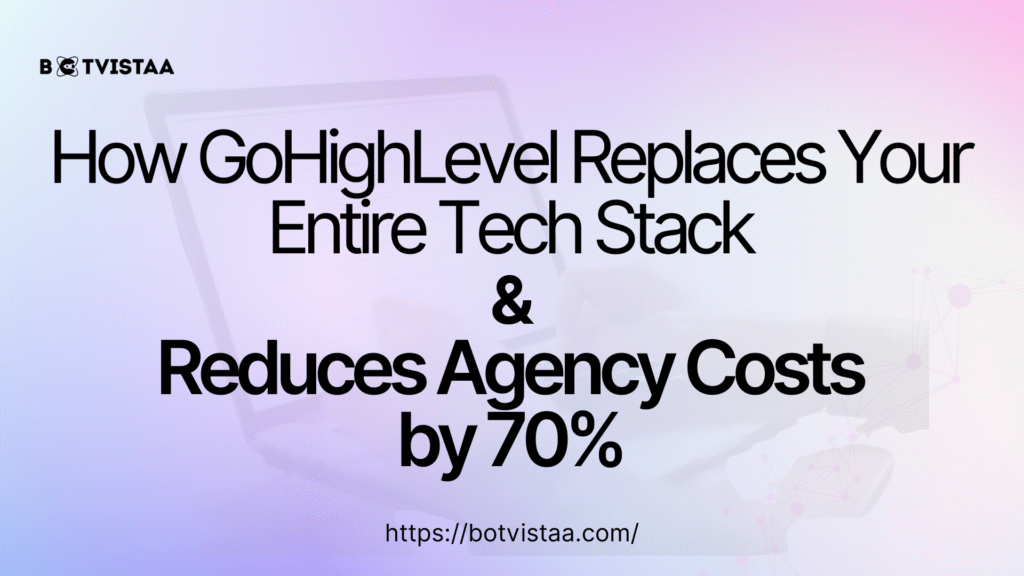
How GoHighLevel Replaces Your Entire Tech Stack and Reduces Agency Costs by 70%

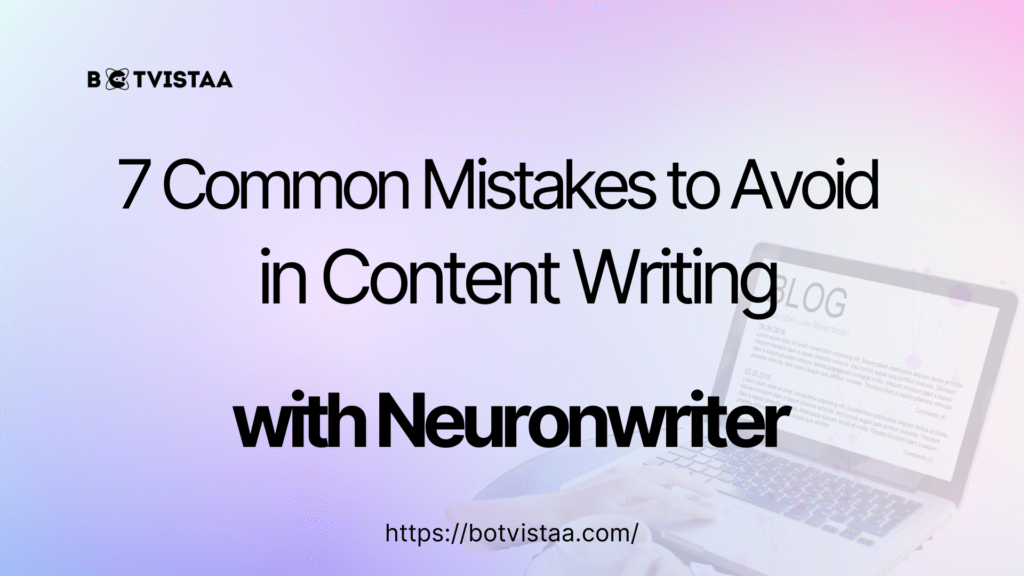
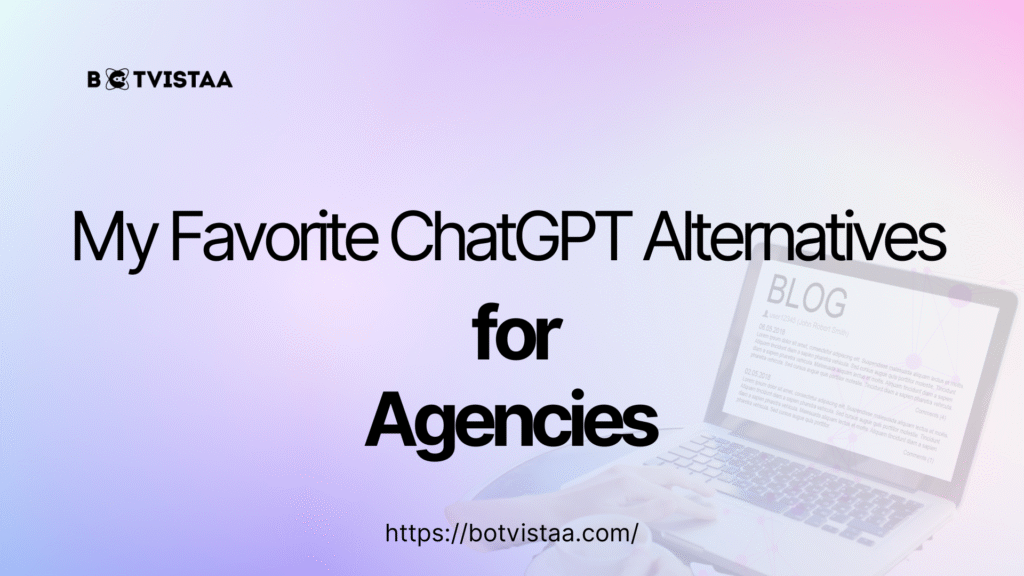
My Favorite ChatGPT Alternatives for Agencies: Tools That Actually Deliver