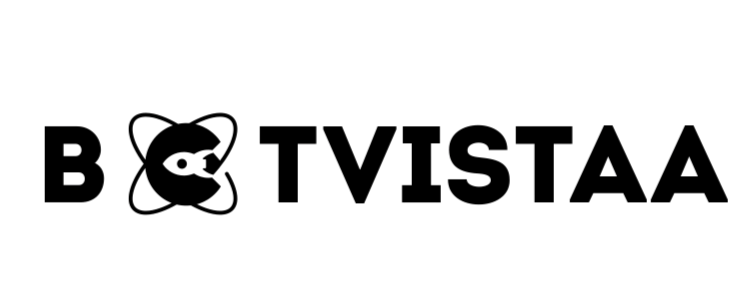Lorem ipsum dolor sit amet, consectetur adipiscing elit. Ut elit tellus, luctus nec ullamcorper mattis, pulvinar dapibus leo.
- Best AI Tools For Automation
How to Use GoHighLevel Funnel Builder: Fast Setup Guide for Agencies
Jump To
When you purchase through links on our site, we may earn an affiliate commission. Here’s how it works.
Why Most Funnel Tools Frustrate Agencies
Agency teams waste time using disconnected tools and slow editors.
Manual setups, limited flexibility, and no collaboration visibility make funnel building inefficient and costly.
If you’re tired of that, the GoHighLevel funnel builder changes everything.
It’s fast, simple, and built for agencies that want to scale with fewer tools.
GoHighLevel Funnel Setup (Step-by-Step)
Access Funnels from the Dashboard

From your GoHighLevel dashboard, go to Sites → Funnels.
Click “+ New Funnel” to get started.
Use Industry-Specific Funnel Templates
Within the funnel builder, GoHighLevel now features a template library with industry-specific filters.
You can choose ready-made funnel templates by vertical, including:
- Agency service pages
- Calendar funnels
- Affiliate funnels

I select the Agency service page — a one-page layout that can be used as a homepage or service offer page.
Click Add to Account, and the funnel loads instantly.

Upgrade to the New Funnel Builder (Version 2)
GoHighLevel prompts you to upgrade to Version 2, which loads faster and includes:

- One-step checkout forms
- Stripe Connect and PayPal integration
- Global product settings
Type Upgrade in the dialogue box -> Click Yes, Agree — the migration is automatic and smooth.

Funnel Builder Interface and Core Editing Features
Drag & Drop, Clone, Edit Funnel Page
The editor allows:
- Cloning funnel in one click
- Reordering via drag-and-drop
- Editing each step directly
This speeds up funnel assembly without writing any code.

Run A/B Tests
Each funnel step includes A/B testing options.
Create variations and control how traffic is split — all inside the builder.
Open Editor in New Tabs

Editor can be opened in a new tab.
This is useful when editing multiple steps or switching between design and settings.
Still juggling 5+ tools to build a funnel?
Simplify your stack and launch in minutes
Team Collaboration and Editing Visibility
If multiple users are working inside the same funnel, GoHighLevel shows who’s editing in real time.
This prevents accidental overwrites and improves team coordination, especially in client workflows.
Save Time with Version Control

Every change you make is tracked as a version.
You can revert to any previous version instantly.
This is essential for fixing mistakes or testing different funnel formats safely.

Use Global Sections for Reusable Elements

You can save headers, footers, or any content block as a Global Section.
- Simply on the left side of your selected block, there is a small save icon.
- Click on it. A pane for selecting global selection would appear.

When you update a global section, the change reflects across all funnels using it.
This is ideal for agencies using standardised branding across projects.
Add Custom HTML and See Instant Previews

GoHighLevel supports:
- Custom HTML blocks
- JavaScript embeds
- CSS and script inserts

There’s a live render button inside the editor that previews your HTML immediately — no need to switch to preview mode.
Custom Fields and Dynamic Funnel Content

GoHighLevel allows dynamic values in your funnel content using shortcodes such as:
- {{today}} → displays current date
- {{location.name}} → shows location name
- Customised logos or colours via SVG
This makes your funnels personalised without needing to create separate pages for each client.
Custom Metadata and SEO Settings
Each funnel step supports:
- Page titles and meta descriptions
- Custom scripts (Google Tag Manager, analytics, etc.)
- SEO previews inside the editor
You can fully control how your funnel appears in search results.
Switch Pages Quickly Inside the Builder

Instead of returning to the funnel overview, use the page toggle menu (located at the top right) to jump between steps.
This saves time when working on multi-step funnels and reviewing content flow.
Best GoHighLevel Funnel Examples to Build
Here are a few GoHighLevel funnel builder use cases to inspire your setup:
- Lead Capture Funnel: Free download → form → thank you page
- Sales Funnel: Product page → one-time offer → checkout
- Booking Funnel: Services overview → calendar booking → confirmation
- Upsell Funnel: Purchase → add-on offer → order confirmation
Each of these can be built using GoHighLevel’s templates and editor in under 30 minutes.
Conclusion: Build Funnels That Convert
Most agencies waste hours stitching tools together and still end up with broken funnels. The GoHighLevel funnel builder fixes that with an all-in-one interface designed to help you launch fast, test easily, and optimise every stage.
Whether you’re running A/B tests, cloning high-performing steps, or managing versions, everything happens inside one streamlined platform.
If you’re serious about saving time and scaling results, it’s time to stop patching tools and start building smarter.
Struggling with messy funnel setups and low conversions?
Streamline everything in one place
FAQS
How to build funnels in GoHighLevel?
Go to Sites → Funnels, select a template or start from scratch, then use the editor to customise steps, content, and settings.
Which is better, GoHighLevel or ClickFunnels?
GoHighLevel offers more features for agencies — CRM, funnel builder, automation, and client tools — while ClickFunnels focuses only on sales pages.
How long does it take to create a funnel?
With templates and Global Sections, you can set up a complete funnel in 15–30 minutes.
What are the 5 stages of the sales funnel?
- Awareness
- Interest
- Decision
- Action
- Retention
GoHighLevel supports all five stages through funnels, email/SMS, and CRM workflows.
How do traditional tools handle client relationship management compared to AI-powered CRM systems?
Traditional tools rely on manual entry and lack advanced analytics. AI-powered CRM systems offer a deeper understanding of client relationships.
What are the potential cost savings of adopting AI tools for agencies?
AI tools can save costs by automating tasks and improving efficiency. This reduces the need for manual labor, leading to savings over time.
Are AI tools more scalable than traditional tools for growing agencies?
Yes, AI tools are more adaptable to growing agencies. They handle more data and complexity, unlike traditional tools that may need upgrades to match the capabilities of AI systems.
How can agencies measure the ROI of implementing AI tools?
Agencies can track efficiency, accuracy, and client satisfaction. Regular cost-benefit analyses also help measure ROI.
Subscribe To Our Newsletter
Saleha
- Best AI Tools For Automation
Our Recent
Blogs

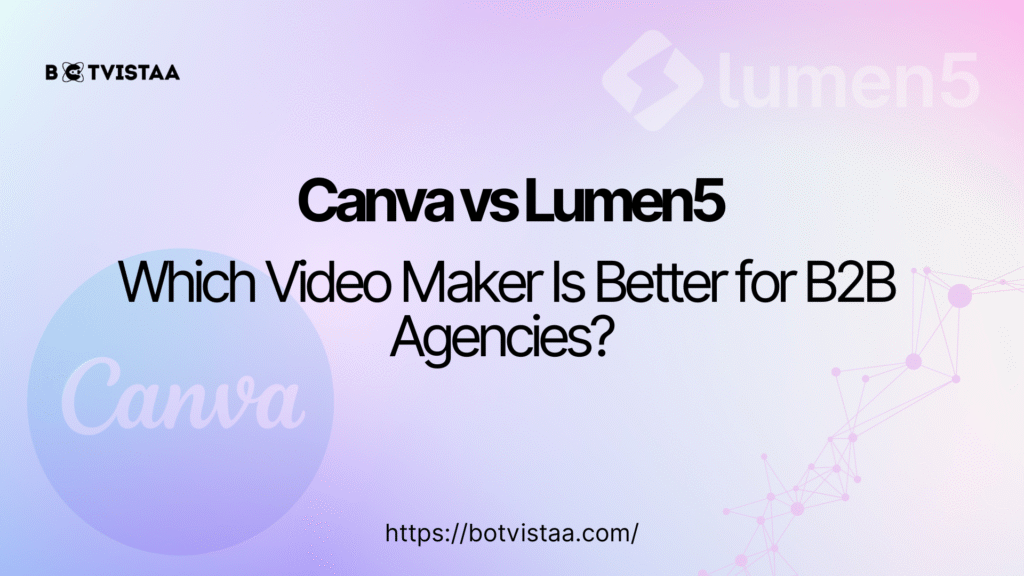
Canva vs Lumen5: Which Video Maker Is Better for B2B Agencies?

YouTube SEO in 2025: How to Use vidIQ to Rank Higher and Grow Your Channel

GoHighLevel Funnel Automation for Client Retention: Post-Onboarding Guide