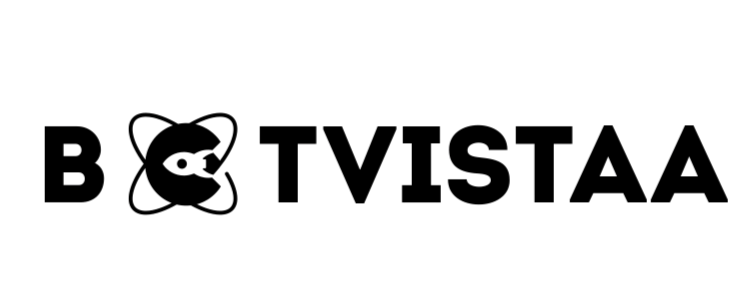Lorem ipsum dolor sit amet, consectetur adipiscing elit. Ut elit tellus, luctus nec ullamcorper mattis, pulvinar dapibus leo.
- Best AI Tools For Automation
Effortless Branding | Top Free AI Logo Design Tools
Jump To
When you purchase through links on our site, we may earn an affiliate commission. Here’s how it works.
The identity of a business is important, and this comes through making a logo. An excellent logo brings out the nature of a brand. It’s important.
The AI logo generator is such an effective tool that relies on artificial intelligence, allowing individuals to create custom logos within a few minutes.
When you use these websites, they will normally propose a couple of straightforward questions to you, like the name of your business, the industry you are in, your preferred style, etc, and will subsequently create professional-looking logos specifically suited to your brand.
You don’t need to be a graphic designer or hire one.
No matter how you use them, choosing the right AI logo generator can save you money, time, and energy and assist you in forming a memorable brand.
Benefits of Using AI for Logo Creation
AI makes logo creation faster and cheaper. It also lets you see many designs. Here’s how it compares:
Best Free AI Logo Design Tools for Your Business
Businesses can now make a strong brand identity with free AI logo design tools. These tools use artificial intelligence to make unique and professional logos. They are tailored to your business needs.
Wix Logo Maker
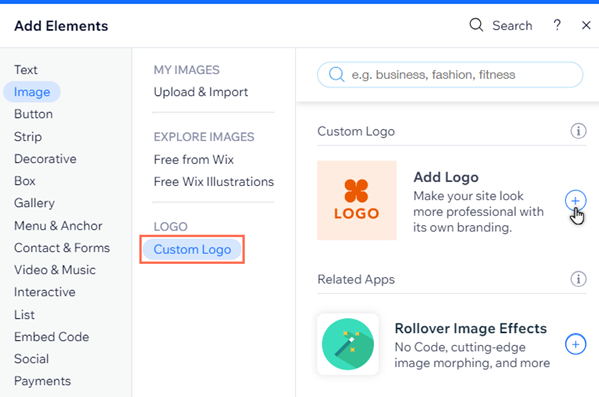
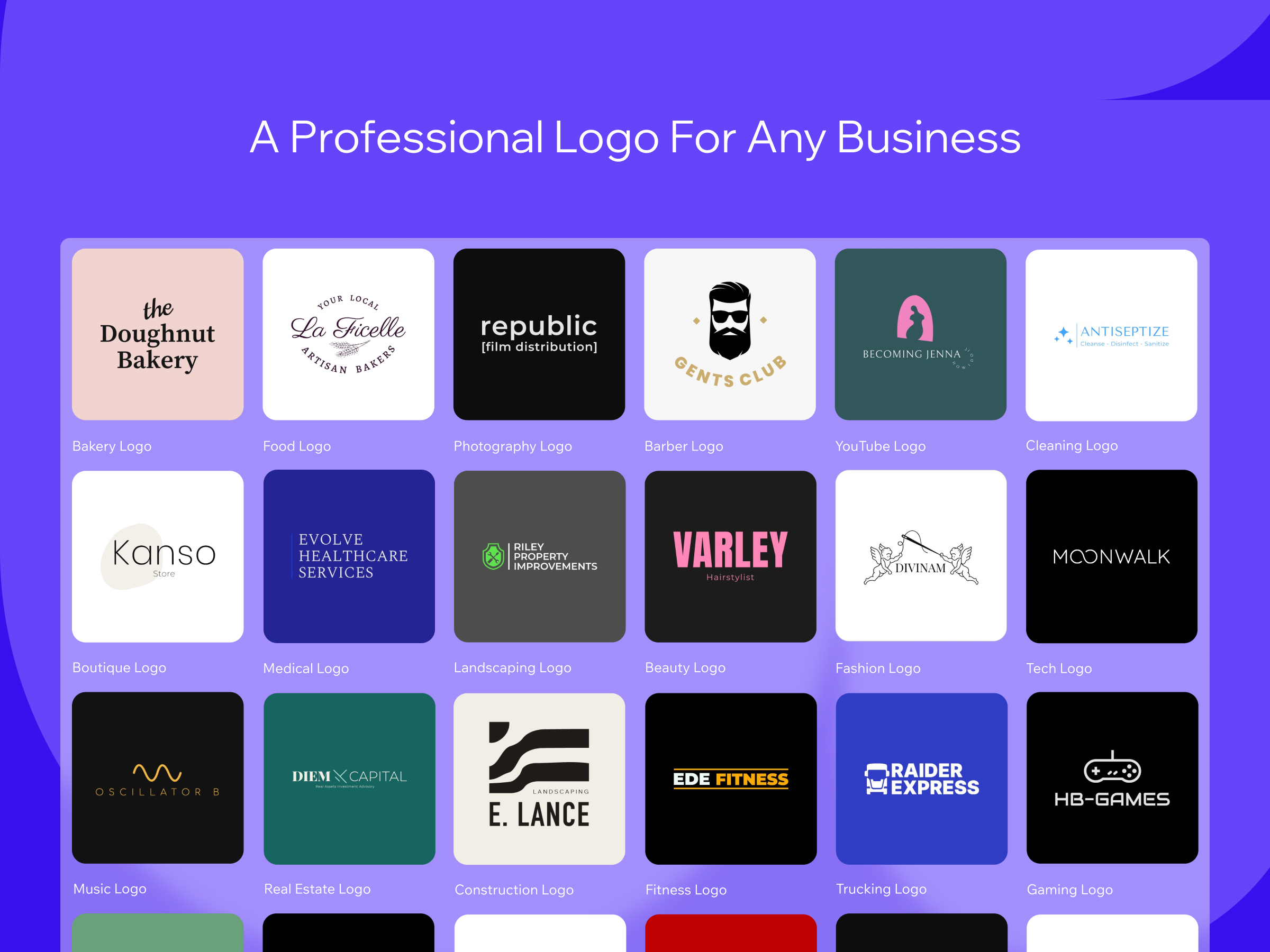

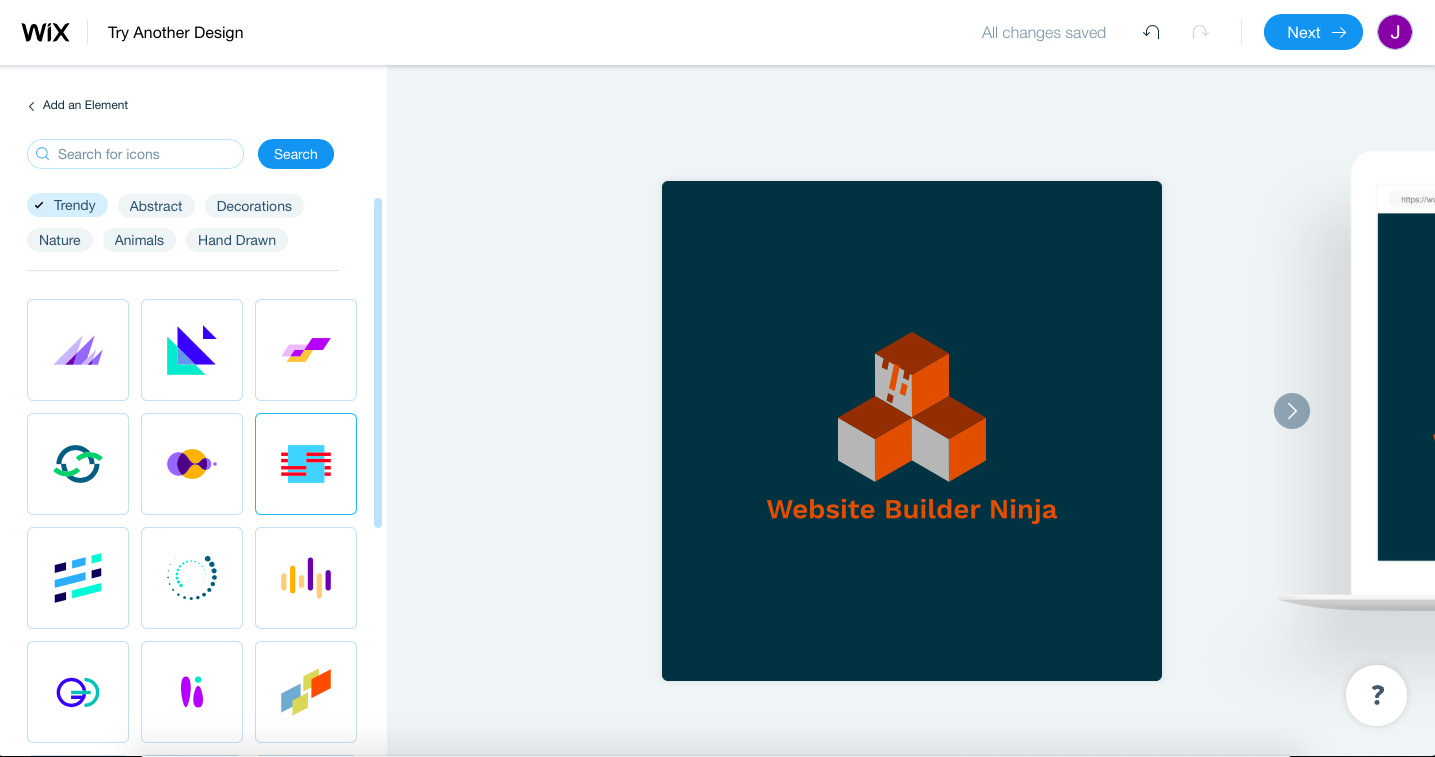
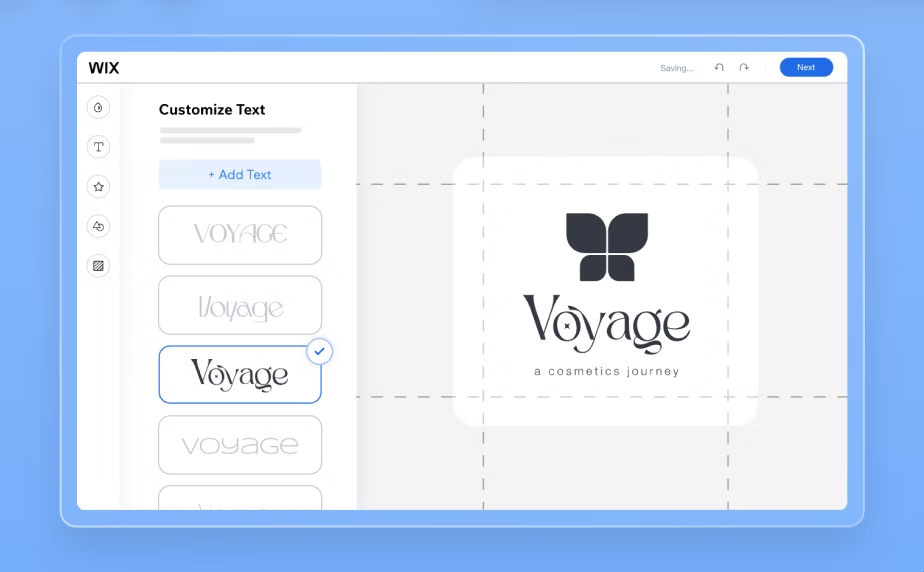
Wix Logo Maker is a powerful AI‑driven logo design tool designed for beginners and small business owners. You begin by answering a few simple questions—your business name, industry, and brand style preferences (e.g., modern, classic, playful). The AI then generates multiple logo suggestions tailored to your input.
Once you choose a starting design, you enter the drag‑and‑drop editor, where you can:
- Swap out icons easily with access to a vast library of categorized and searchable choices.
- Customize text: change fonts, size, alignment, add shadows or curves
- Adjust colors and layout with simple color pickers
- See real-world previews on business cards, T‑shirts, and your website
You can create unlimited logos for free, but downloading high‑resolution or vector (SVG) files starts at ~$20. Branding kits including business card and social media assets begin at higher tiers
Who it’s for:
- Those starting from scratch who want a polished logo quickly
- Users who appreciate a visual editor without needing design skills
Small teams already using Wix who want seamless integration across their website and brand assets.
Note: The initial AI suggestions can feel generic, but the real strength lies in the customization tools you can use afterward .
Canva Logo Maker
Canva isn’t just a logo tool—it’s a versatile online design platform with robust logo capabilities. Here’s how it works:
- Choose a logo template from thousands available—many are free, while others require Pro access.
- Enter the drag‑and‑drop editor, letting you:
- Add and position shapes, icons, lines, and text
- Use text effects such as shadows, outlines, or curves.
- Change fonts, colors, sizes, and apply pre‑defined color palettes
- Upload your own assets (images, fonts, logos) for full customization.
- Download for free, though transparent PNGs are reserved for Canva Pro users.
In addition to logos, Canva allows you to design social media graphics, presentations, print materials, and much more—all in one convenient platform.
Strengths:
- Unmatched flexibility to build or tweak any design element
- Ideal for users who want total creative control
- Reasonable free plan with abundant quality assets
Considerations:
- Takes more design effort, lacking guided AI logo suggestions
- Transparent backgrounds and some templates require Pro subscription
Who it’s for:
- Entrepreneurs and creators happy to design from scratch
- Users who want consistent branding across varied media
- Ideal for anyone looking for a free, professional logo with the option to upgrade for additional features.
- Entrepreneurs and creators happy to design from scratch
Shopify Hatchful
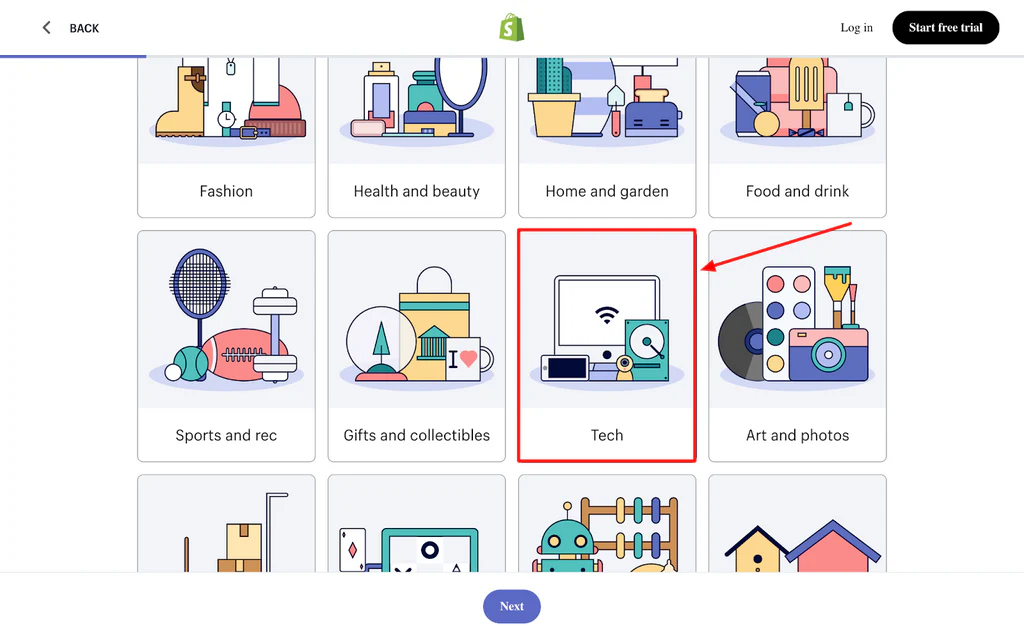
Shopify’s Hatchful is a free and easy-to-use logo generator tailored for entrepreneurs building an online store. The process is intuitive:
- Select your industry and visual style (e.g., minimalist, bold) to guide AI suggestions. Enter your business name and optional slogan, then choose the logo use case—website, social media, print.
- AI presents dozens of design options instantly.
- Customize your favorite: adjust fonts, colors, icons.
- Download a complete asset pack that includes high-resolution PNGs optimized for different platforms.
Ideal for:
- Beginners launching a brand on Shopify
- Anyone needing fast, polished logos with no cost
LogoBean
LogoBeanis a robust, AI-powered logo maker built for efficiency and professional quality:
- Instant logos: Input your brand name and industry, and the AI generates millions of logo concepts in seconds.
- Live previews: Instantly view your logo in real-world contexts (e.g., signage, business cards).
- Flexible editing: Adjust text, icon placement, colors, and backgrounds easily .
- File formats: Includes editable SVG, EPS, and high-quality PNG formats—great for web and print use .
Ideal for:
- Entrepreneurs seeking modern, scalable logos
- Those who value seeing logo in context before buying
Looka
Looka is an advanced, AI-powered platform for professional logo and brand identity creation:
- AI-driven design: You enter your business name, industry, and style preferences; Looka then generates hundreds of logo options.
- Interactive editor: Interactive editor: Easily customize any logo by adjusting fonts, colors, layouts, and symbols with a single click.
- Brand kit included: Choose a plan and get access to 300+ branded marketing assets—business cards, email headers, social posts.
- Download formats: Includes SVG, EPS, PNG, and PDF for full versatility.
Ideal for:
- Startups and small businesses wanting a full brand identity
- Users who want maximum customization and professional imagery
- Startups and small businesses wanting a full brand identity
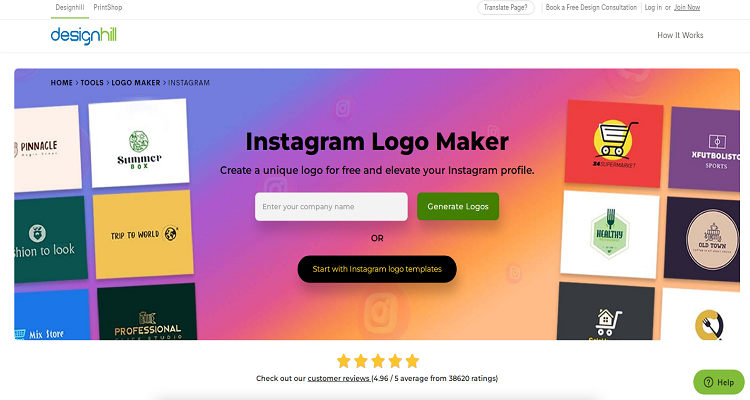
Visual Overview: See the sleek dashboard with logo concepts and preview options.
How it works:
- Enter brand name, select industry, pick styles and color preferences.
- AI generates hundreds of logo ideas instantly.
- Pick a design to customize—adjust the fonts, icons, layout, and color scheme to match your style.
- Preview the logo on business cards, apparel, social media graphics.
- Download options:
- Free low-res PNG preview
- Paid high-res, SVG/EPS/vector files, brand kits starting ~$20
Business and stationery mockups also available
Best for:
Small business owners or freelancers looking for a flexible, affordable design tool with branding previews.
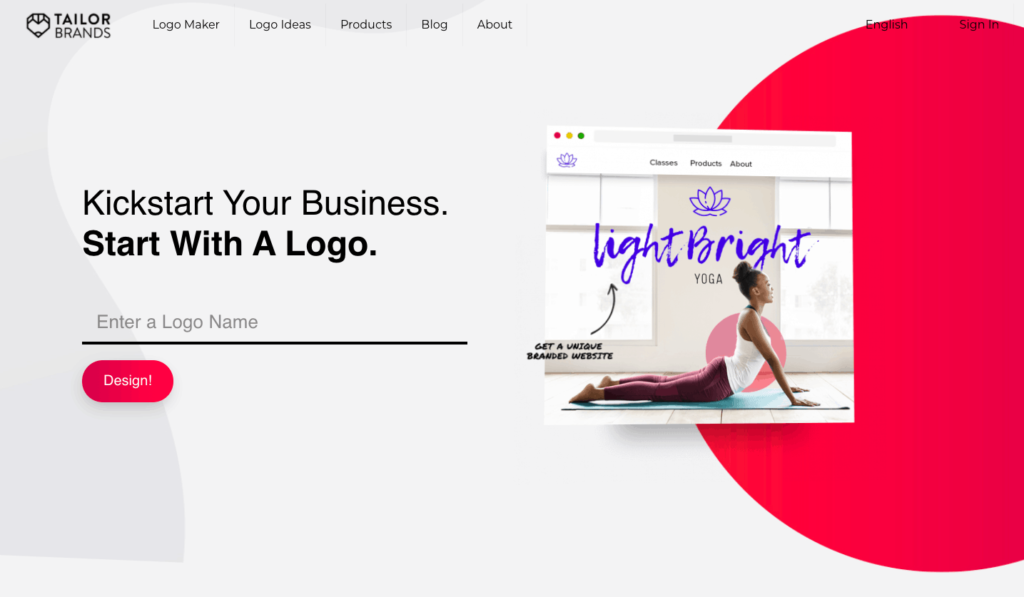
Visual Overview: User-friendly UI showing style selection, industry input, and live logo preview.
How it works:
- Enter your business name, industry, and optional tagline.
- Select preferred logo styles (e.g., icon-based, name-based, initials).
- AI crafts numerous logo designs in seconds.
- Customize fonts, icons, colors, spacing visually.
- Preview on marketing materials, social posts, merchandise.
- Choose a plan to download full-quality SVGs, PNGs, PDFs, and get a brand kit, website, and social media tools.
Best for:
Entrepreneurs or startups who want a polished, full-scale brand identity with minimal fuss.
Visual Overview: AI-powered interface showing brand prompts, logo suggestions, and customizable previews.How it works:
- Enter brand name, slogan, industry, style preferences.
- An intelligent AI suggests tailored logo designs from Fiverr’s top creative pool.
- Review dozens of unique design variations quickly.
- Customize fonts, colors, icons using a simple editor.
- Download ready-to-use files—choose a plan to unlock full branding kits.
Upgrade by hiring a freelancer for bespoke adjustments or brand assets via Fiverr marketplace.
Best for:
Anyone wanting fast, affordable logos with the ability to involve freelance designers later.
Can You Use ChatGPT to Generate Logos?
No — ChatGPT itself cannot create logos. While it can generate logo ideas, brand names, slogans, and visual style suggestions, it cannot generate graphic images directly.
However, you can use ChatGPT to brainstorm logo concepts and then use a visual AI tool to build the logo based on those ideas
Is it possible to create logos using Google Gemini or Claude AI?
Not directly. Similar to ChatGPT, Google Gemini and Claude AI are text-based models. They can offer creative input, inspiration, and branding advice, but they don’t produce image files or logos. For actual logo creation, use any of the visual-based tools listed above.
How to Choose the Right AI Branding Tool for Your Needs
There are many AI branding tools out there.Make sure you choose the one that fits your business best. Look at free ai logo design tools and ai branding solutions carefully.
Essential Features to Consider
When looking at online branding software, think about customization, design, and how easy it is to use. A good tool should have lots of templates and let you change designs to fit your brand.
- Customizable templates
- User-friendly interface
- Advanced design features
Common Limitations of Free Options
Free ai logo design tools might look good, but they have limits. You might not get to use all the premium templates. Or, your designs might have watermarks. Knowing these limits helps decide if a free tool works for you.
When to Invest in Premium AI Design Tools
Premium ai branding solutions offer more. You get advanced features, special templates, and help from experts. Upgrade if your branding needs are too big for free tools or if you need better designs.
Final Thoughts on Free AI Logo Design & Branding Tools
We tested and reviewed all the top tools ourselves to bring you the best free AI logo makers in 2025. Whether you’re a startup founder, small business owner, or creator, these platforms can help you create a professional logo without spending a dime.
Our Top Picks:
- For Beginners: Canva or Hatchful
- For Custom Branding: Looka or Tailor Brands
- For Total Freedom: LogoMakr or DesignHill
Each tool has unique strengths, so choose the one that fits your brand’s style and your budget.
FAQ's
What are the benefits of using AI-powered logo design tools?
AI logo design tools make things faster and cheaper. They let you see many designs. This makes it easier to pick the right logo for your business.
Are free AI logo design tools as effective as paid options?
Free AI logo tools can make good logos. But, paid tools have more features and better quality.
Can I use a logo designed with a free AI logo maker for commercial purposes?
Yes, most free AI logo makers let you use logos for business. But, always check their rules first.
How do I choose the right AI branding tool for my business?
Think about what you need, like how you can change the design. Look at the quality and how easy it is to use. Also, know what free tools can’t do.
What are some common limitations of free AI logo design tools?
Free tools might have lower quality logos. They might not let you change things as much. And, they might put their own mark on your logo.
Can I get a custom logo design using AI logo makers?
Yes, tools like Looka and Brandmark.io can make unique logos for you. They use AI to make designs that fit your business.
Are AI-powered logo design tools suitable for all types of businesses?
AI tools work for many businesses. But, make sure they meet your specific needs and branding goals.
Subscribe To Our Newsletter
Aqsa Tehreem
- Best AI Tools For Automation
Our Recent
Blogs

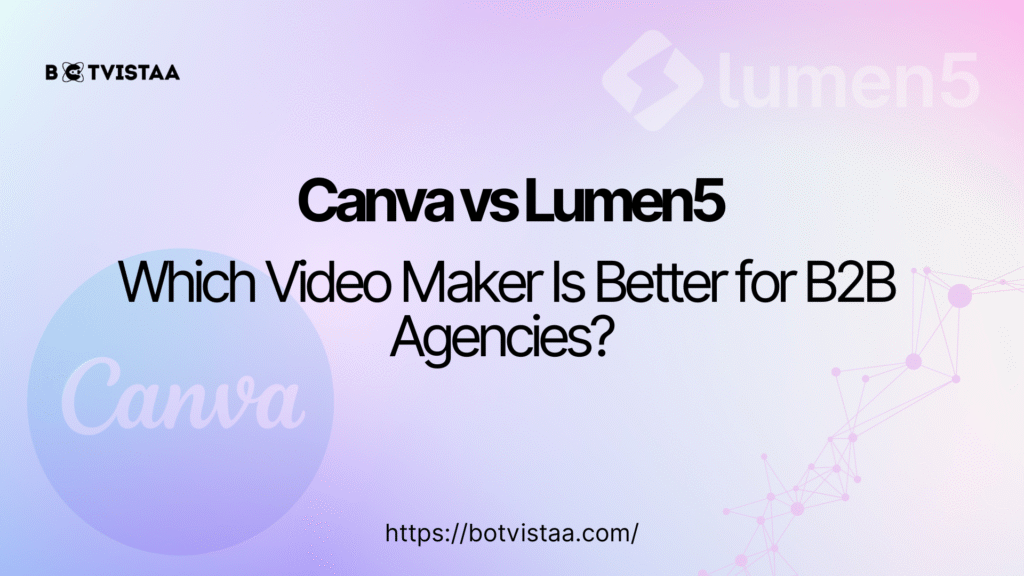
Canva vs Lumen5: Which Video Maker Is Better for B2B Agencies?

YouTube SEO in 2025: How to Use vidIQ to Rank Higher and Grow Your Channel

GoHighLevel Funnel Automation for Client Retention: Post-Onboarding Guide