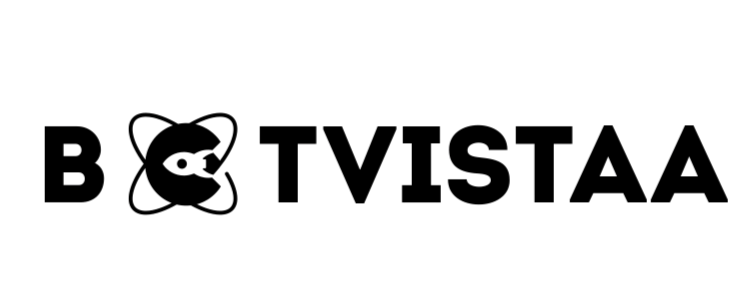Lorem ipsum dolor sit amet, consectetur adipiscing elit. Ut elit tellus, luctus nec ullamcorper mattis, pulvinar dapibus leo.
- Best AI Tools For Automation
How Can I Use ElevenLabs for YouTube or TikTok Voiceovers
Jump To
When you purchase through links on our site, we may earn an affiliate commission. Here’s how it works.
Quick Guide to Using ElevenLabs for YouTube or TikTok Voiceovers
- Create your ElevenLabs account by signing up or logging in.
- Open the Voice Generator from your dashboard.
- Pick your voice from the AI library or clone your own.
- Adjust the style by changing speed, tone, and pauses for your platform.
- Add your script by pasting your text or using the dubbing feature for other languages.
- Generate and listen to the audio, then make quick changes if needed.
- Download your audio file as MP3 or WAV.
Add the audio to your YouTube or TikTok video using your video editor.
Creating quality voiceovers for YouTube or TikTok often takes hours, costs more than expected, and still leaves room for mistakes.
Many creators find it hard to keep their voice tone consistent, match audio perfectly with visuals, or produce content fast enough to meet their posting schedule.
ElevenLabs AI voice generator changes this process by allowing you to turn any script into a natural, high-quality voiceover within minutes.
You can choose from lifelike AI voices or clone your own, adjust speed and emphasis to match the platform, and even generate audio in multiple languages to reach a global audience.
For YouTube, this means clear narration for tutorials, reviews, and storytelling. For TikTok, it means fast, engaging voiceovers that suit trends, short stories, or product showcases without the need for a studio or expensive gear.
Turn Your Script Into a Voiceover in 5 Minutes
Skip the mic, skip the retakes, and get professional-quality audio ready for YouTube or TikTok today.
Why Creators Choose ElevenLabs for YouTube & TikTok Voiceovers
ElevenLabs helps creators sound professional without expensive studio setups. It gives you complete control over how your voiceovers feel and sound.
You can choose from a wide library of lifelike voices, each suited for different types of content. For example, a clear and steady tone works well for YouTube tutorials, while a quick, energetic style is perfect for TikTok trends and short stories.
The platform also supports over 29 languages, which means you can speak to a global audience in Spanish, Hindi, or Korean without recording the same script again in different languages. Localized accents make the narration sound authentic, helping you connect better with viewers.
This flexibility allows you to keep your audio consistent across platforms. Whether you are uploading a detailed guide on YouTube or a fast product review on TikTok, you can maintain the same voice identity while adapting the tone to match the content.
You Know What
When your voice style matches your content type, viewers are more likely to stay until the end. A fast pace for TikTok and a steady, clear pace for YouTube can boost both watch time and engagement.
How to Set Up ElevenLabs for Voiceovers (Beginner Workflow)
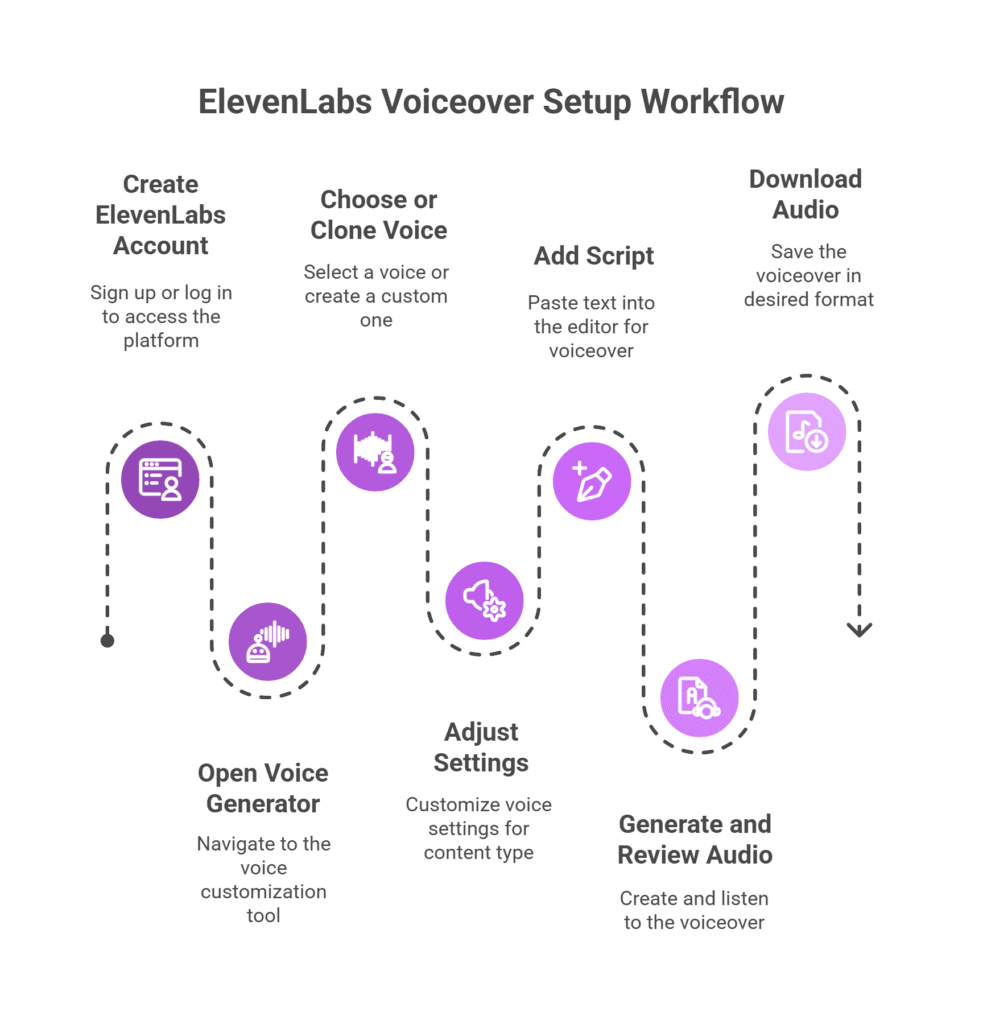
- Create your ElevenLabs account
Sign up or log in to access the voice tools. Once inside, your dashboard is the starting point for all projects. - Open the Voice Generator
This is where you select and customize your voice. The tool is easy to find from the main menu. - Choose a voice or clone your own
Listen to a few samples to find a tone that fits your content. If you want brand consistency, use the voice cloning option to record your own voice style. - Adjust the settings for your platform
Set the tone, speed, and pauses so the delivery matches the type of content you are making. A slower pace works better for YouTube tutorials, while a quicker style fits TikTok clips. - Add your script
Paste your text directly into the editor. If your content is in a different language, use the dubbing feature to create a localized version without manual translation. - Generate and review the audio
Click “Generate” to create your voiceover, then listen closely. Make small adjustments until it sounds natural and matches your vision. - Download your audio
Save it as an MP3 or WAV file, ready to be synced in your YouTube or TikTok video editor.
PRO TIP
Create and save presets for your favorite voice settings. This way, you can produce consistent voice-overs quickly for every new video.
YouTube Workflow: Creating AI Voiceovers with ElevenLabs
YouTube videos give you more time to tell a story than TikTok, but the voiceover still needs to be engaging from the very first second. This workflow takes you from a blank page to a professional-quality AI narration that works for both long-form and YouTube Shorts.
Sign Up or Log In to ElevenLabs
Head over to the ElevenLabs website and create your account. Paid plans are better for longer content since they offer higher character limits, but a free account can still handle short narrations or YouTube Shorts.
Plan and Write Your Script
Unlike TikTok, YouTube audiences expect more detail. Your script should still be conversational but can include richer descriptions and supporting facts. Break it into clear sections (intro, body, outro) so it’s easy to match with visuals later.
PRO TIP
Clear speech helps viewers understand your content the first time. Avoid mumbling or speaking too quickly. For example, in a cooking tutorial, say “Now add two cups of flour” slowly enough for someone to follow along in real time.
Stat: According to Think with Google, 86% of viewers watch YouTube to learn something new, which means clarity directly impacts viewer satisfaction. Think with Google
Pick or Customize Your Voice
Inside ElevenLabs’ Voice Lab, choose a voice that matches your channel’s tone.
- Calm and clear voices work well for educational videos.
- Energetic and friendly voices suit lifestyle or travel vlogs.
You can adjust pitch, speed, and stability to create a signature style for your brand. - Use a warm, conversational tone for casual videos like vlogs, but switch to a more structured delivery for professional topics.
Generate Your Voiceover
Paste your full script into ElevenLabs. For long-form YouTube videos, it’s better to process the narration in smaller chunks (per section) rather than all at once. This makes editing and re-recording much easier.
Example: If you’re narrating a product review, generate the intro, feature rundown, and conclusion separately so you can swap or re-record without touching the entire file.
Keep your pacing natural
Speak at a steady pace and pause after key points. If you say, “This setting will improve your video quality,” pause for a second before explaining how, so the idea settles in. Beginners often skip this, but it makes a big difference in retention.
Download the Audio
Once satisfied with the AI voice, download it in high-quality format (WAV recommended for YouTube).
Edit and Sync with Your Video
Import the audio into an editor like Adobe Premiere Pro, Final Cut Pro, or free options like DaVinci Resolve. Line it up with your visuals, trimming any excess pauses or breaths.
Enhance with Music and Effects
Background music at a low volume can make your voiceover more engaging. Just ensure it’s copyright-safe, especially if you plan to monetize your videos. Now you can create your personal music with the ElevenLabs music generator.
Upload and Optimize for Discovery
When uploading, use a compelling title, a keyword-rich description, and a custom thumbnail. A well-placed hook in the first 15 seconds can dramatically improve watch time.
Use multilingual voiceovers for global reach
According to fresh 2025 stats there are 2.53 Billion Monthly Active YouTube Users Worldwide The Social Shepherd
Dub your videos into other languages so your tutorials or reviews are accessible worldwide. A creator on G2 mentioned doubling their YouTube views in 3 months by releasing voiceovers in both English and Spanish using ElevenLabs.
PRO TIP
YouTube’s algorithm favors videos with higher watch time. Adding small pauses and speaking at a comfortable pace can keep viewers watching longer, which improves your ranking potential.
TikTok Workflow: Creating AI Voiceovers with ElevenLabs
Creating a TikTok voiceover with ElevenLabs is simple once you know the right flow. This step-by-step approach will take you from idea to upload — giving you a polished, scroll-stopping voiceover ready for your audience.
Create Your ElevenLabs Account
Go to the ElevenLabs website and sign up for a free or paid plan. A free plan works for most short-form TikTok projects, but a paid plan gives you access to higher-quality voices and more usage minutes.
Write a TikTok-Friendly Script
Keep your script short, conversational, and easy to follow. Aim for 8–15 seconds of narration to match TikTok’s fast pace. Hook your audience in the first line; think of trends, reactions, or mini-stories that fit the platform’s style.
PRO TIP
Read your script out loud before moving on. If it sounds unnatural, your audience will feel it instantly.
Hook viewers with a strong opening
Start your video with a clear, energetic line that matches the visual. A phrase like “Here’s the fastest way to style this look” delivered with enthusiasm can boost initial engagement.
(Stat: 71% of TikTok users decide if they will keep watching within the first three seconds.)
Influencer Marketing Hub
Choose or Create Your Voice in ElevenLabs
Open the Voice Lab in ElevenLabs. You can:
- Pick a pre-made TikTok-optimized voice (like “Arthur” for energetic narration or “Felicity” for polished Gen Z storytelling).
- Adjust speed, pitch, and stability to match your video’s mood.
- Clone your own voice (requires permission and a sample recording).
Generate the Voiceover
Paste your script into the text box. Preview it to ensure the pacing and tone feel right. Adjust the speed slightly faster than normal speech to match TikTok’s quick cuts, but keep it clear.
Example: When explaining a quick recipe, use a slightly upbeat pace with short pauses after each ingredient so viewers can follow along.
Add narration to keep flow smooth
Layer your voiceover on b-roll or fast cuts to maintain rhythm. The Voice Generator makes it easy to create segments that sync naturally with transitions.
Download and Save the Audio
Click ‘Generate’ and download your MP3 or WAV file. Store it in an easy-to-find folder for quick access during editing.
Sync Voiceover with Your TikTok Video
Import your audio into a video editing app like CapCut or InShot. Align the voiceover with your visuals, trimming any extra silence at the start or end.
Add Captions for Engagement
Over 60% of TikTok users watch videos without sound, so captions are essential. Use TikTok’s built-in captions or add them in your editing software.
Expand reach with multilingual audio
Generate narration in different languages with localized accents so you can speak directly to new audiences without re-recording.
Upload and Optimize for Reach
Post your video on TikTok with trending hashtags, an attention-grabbing caption, and a thumbnail that teases your content. Consistent posting with a recognizable voice builds your personal brand over time.
PRO TIP
Save two presets in your Voice Generator, one with high-energy settings for trends and one with a slightly slower pace for product demos or quick tutorials. This will speed up your workflow and keep your sound consistent.
Advanced Features That Take Your YouTube & TikTok Voiceovers to the Next Level
Once you’re comfortable with the basics, ElevenLabs has a few hidden gems that can make your voiceovers sound more professional, more consistent, and even faster to produce.
Direct API Automation for Faster Publishing
If you post regularly, you can use ElevenLabs’ API to create a workflow where scripts are turned into voiceovers automatically and sent straight to your video editor.
This works well for YouTube channels with multiple uploads per week or TikTok creators chasing trends in real-time.
Voice Cloning for a Consistent Brand Voice
You can record a few samples of your own voice and have ElevenLabs clone it. This keeps your voiceovers consistent across all videos while saving time on recording every single line.
Multilingual & Cross-Platform Output
Want the same TikTok video in Spanish, Korean, or Hindi? ElevenLabs can instantly translate and voice it, letting you repurpose the same content for new audiences. This is especially useful if you post both on YouTube Shorts and TikTok.
Mobile App for On-the-Go Voiceovers
If you create short videos on the spot, the ElevenLabs mobile app lets you turn quick scripts into professional voiceovers without needing a PC. Handy for TikTok trends that move fast.
Audio Editing & Fine-Tuning Controls
Adjust pacing, emphasis, and pauses so your voiceover matches your video’s timing perfectly. For example, when explaining a tutorial step, add a short pause after the key instruction so the viewer can follow along easily.
Bring Your YouTube Videos to Life with AI Voices
Create natural-sounding, studio-quality voiceovers in minutes using ElevenLabs and grow your channel faster.
Real Result From ElevenLabs Dubbing Tool
- Creator: Drew Binsky
- Using ElevenLabs Dubbing Studio, he released videos dubbed in Spanish, Portuguese, Arabic, German, and Italian.
- Result: His dubbed videos gained up to 1 million extra views from non-English-speaking regions, which accounted for 17% of total views on mature videos.
- On newer videos (~300k views), dubbed content made up 23% of the total views (out of 1.3M total views).
Source Elevenlabs Case Study
Monetization & Policy for AI Voiceovers (YouTube & TikTok)
If you want to monetize content made with ElevenLabs voiceovers, you need to understand both platform rules and copyright guidelines. Missing these can lead to demonetization or even content removal.
Platform Monetization Rules
- YouTube Partner Program (YPP) allows AI voiceovers if the content is original, transformative, and meets all community guidelines.
- TikTok Creator Fund and Series accept AI voiceovers as long as the videos are engaging, unique, and do not spread misleading or harmful information.
Licensing and Rights
- Make sure your ElevenLabs plan includes a commercial license if you plan to earn revenue from your content.
- If you are cloning a real person’s voice, always get written permission. This protects you from copyright strikes and privacy complaints.
Avoiding Policy Violations
- Do not impersonate anyone without clear disclosure.
- Ensure all scripts are your own or fully licensed for use.
Maximizing Monetization Potential
- Use ElevenLabs to create multilingual versions of your videos. More languages often mean more viewers and ad revenue.
Focus on niches where AI voiceovers can give you scale, such as product reviews, explainer videos, or reaction content.
PRO TIP
Keep a monetization checklist for every upload. Confirm that your voice license, script originality, and platform compliance are all in place before publishing.
Final Thoughts on ElevenLabs for YouTube or TikTok Voiceovers
Creating ElevenLabs TikTok and YouTube voiceovers is one of the fastest ways to make your videos sound professional without spending on expensive recording equipment or hiring a voice actor.
With features like voice cloning, multi-language support, and customizable tones, ElevenLabs gives creators the power to produce engaging audio for short TikToks or long YouTube videos in minutes.
If you want to save time, keep your brand voice consistent, and scale your content output, this AI voice tool is worth adding to your creative workflow.
Turn Your Ideas into Viral Videos Today
Don’t let average audio hold your content back. Use ElevenLabs for YouTube or TikTok voiceovers to sound professional, connect deeply, and grow faster.
FAQs
Q1: Is ElevenLabs free for TikTok and YouTube voiceovers?
ElevenLabs offers a free plan with limited monthly voice generation minutes. For longer videos or more frequent uploads, you’ll need a paid plan.
Q2: Can I use ElevenLabs voices for monetized YouTube or TikTok videos?
Yes. ElevenLabs allows commercial use if you’re on the correct plan. Always review their licensing terms before publishing monetized content.
Q3: How long does it take to make a voiceover with ElevenLabs?
Most voiceovers take under 5 minutes to create — from writing your script to downloading the audio.
Q4: Can I clone my own voice for TikTok and YouTube videos?
Yes. ElevenLabs’ voice cloning feature lets you make a digital copy of your voice. You’ll need to upload at least 30 minutes of clear speech for the best results.
Q5: Does ElevenLabs work with non-English languages?
Yes. ElevenLabs supports multiple languages, making it possible to reach international audiences.
Q6: Can I use ElevenLabs for both short and long-form videos?
Yes. ElevenLabs works for short TikToks and long YouTube videos. You can generate audio in different lengths and styles to match your content.
Q7: How do I make my AI voice sound more natural?
Use ElevenLabs’ voice settings to adjust pitch, speed, and intonation. You can also add natural pauses in your script to make the voice sound more human.
Q8: Are there any restrictions on monetizing AI voiceovers?
No, as long as you have the right commercial license from ElevenLabs. Always check platform-specific rules for TikTok or YouTube before uploading.
Q9: Which is the best ElevenLabs voice for TikTok?
The “Adam” and “Rachel” voices are popular for TikTok because they sound clear and engaging on short videos, but you can test different voices to match your style.
Q10: Does YouTube detect AI-generated voices?
Currently, YouTube does not block monetization just for using AI voices, but your content must follow their community and advertiser guidelines.
Q11: How can I add ElevenLabs voiceovers to my videos?
Download your generated audio from ElevenLabs, then use editing software like CapCut, InShot, or Adobe Premiere to sync it with your visuals.
Q12: Can I use ElevenLabs voices for content in multiple languages?
Yes. ElevenLabs supports over 20 languages, making it ideal for creators who want to reach global audiences.
Q13: Do I need any special equipment to use ElevenLabs?
No. All you need is an internet connection and a device to access ElevenLabs. The AI generates studio-quality voices without microphones or soundproofing.
Q14: Can I use ElevenLabs for live streaming?
Not directly, but you can pre-record voice clips and play them during a live stream.
Q15: Are ElevenLabs voices copyright-free?
Yes, as long as you comply with their terms and licensing for commercial use.
Subscribe To Our Newsletter
Ermus
- Best AI Tools For Automation
Our Recent
Blogs

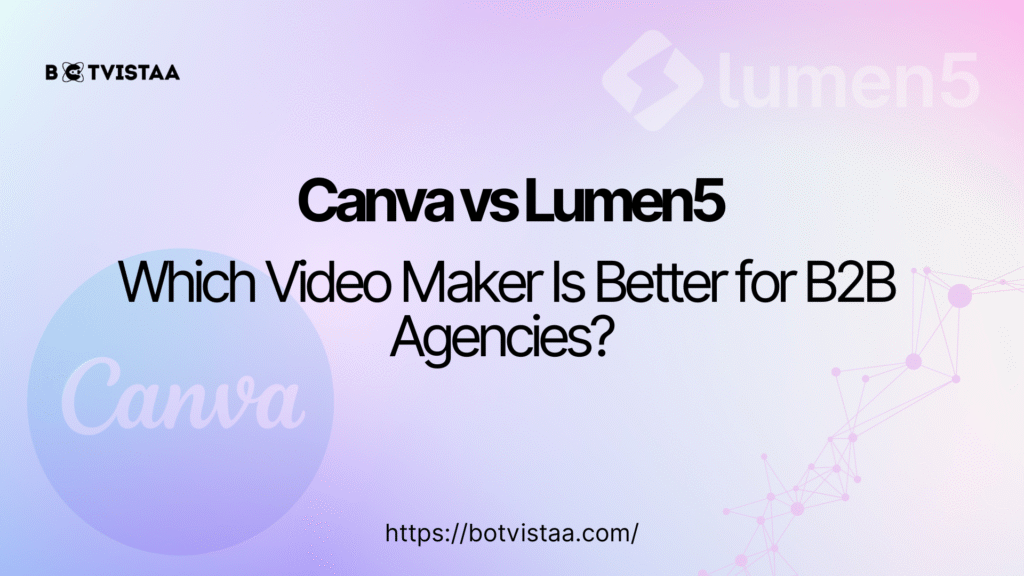
Canva vs Lumen5: Which Video Maker Is Better for B2B Agencies?

YouTube SEO in 2025: How to Use vidIQ to Rank Higher and Grow Your Channel

GoHighLevel Funnel Automation for Client Retention: Post-Onboarding Guide