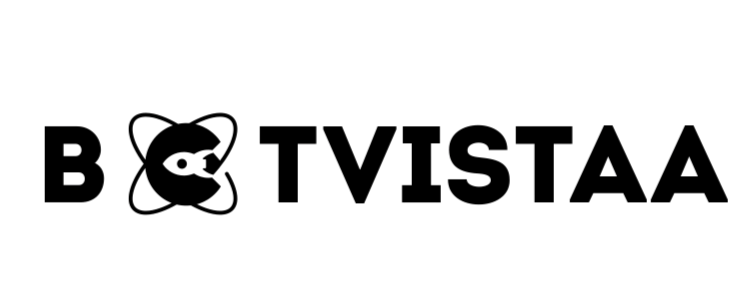Lorem ipsum dolor sit amet, consectetur adipiscing elit. Ut elit tellus, luctus nec ullamcorper mattis, pulvinar dapibus leo.
- Best AI Tools For Automation
9 Best Alternatives to Durable AI for 2025: Choose the Right Website Builder for You
Jump To
When you purchase through links on our site, we may earn an affiliate commission. Here’s how it works.
Struggling to scale your agency because your current AI tool feels more like a limitation than a solution? You’re not alone. Many B2B marketers, freelancers, and digital agencies start with Durable AI, only to hit a wall with limited customization, weak integrations, or rigid workflows.
The good news? There are better, more durable AI alternatives that actually help you scale faster and smarter.
In this guide, we’ll break down the best durable AI alternatives that go beyond flashy landing pages and actually replace outdated tools in your tech stack. Whether you need automated client onboarding, smarter CRMs, or AI that adapts to how you work — not the other way around — this list will save you hours of trial and error.
Which Durable AI alternatives are best suited for driving B2B growth?
If you’re relying on Durable AI but finding it too limiting for real agency growth, you’re not alone. Many agencies outgrow its one-size-fits-all setup quickly. The good news is that the market is full of durable AI alternatives that are actually designed to help you scale, automate, and close deals faster — not hold you back.
Below are 9 powerful alternatives to Durable AI that offer more flexibility, better automation, and deeper features for B2B marketers, digital agencies, and freelancers.
Best 9 Durable AI Alternatives
Framer a Durable AI Alternative
If you’re looking to replace Durable’s basic website builder with something more powerful, Framer offers a modern, design-forward experience backed by real-time AI generation.
It’s ideal for agencies that prioritize performance, responsiveness, and fast web design workflows.
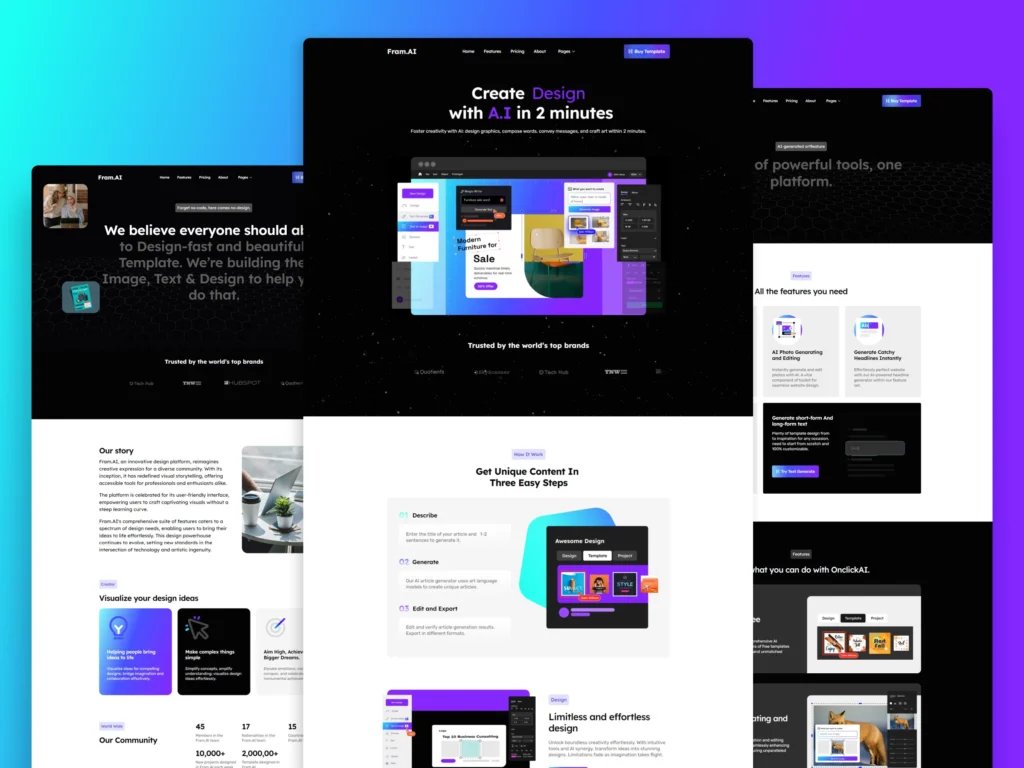
Framer combines no-code ease with developer-level flexibility — all wrapped in a beautiful, responsive framework powered by AI. Its live preview editor, component-based design, and collaboration features make it a serious contender if you’re scaling your agency’s web services.
Cons
- Not suitable for large, complex websites with deep navigation
- Slight learning curve for non-designers
- Lacks built-in CRM or marketing automation features
- You need a paid plan to connect your own domain.
Pros
- AI can instantly generate websites from a simple text prompt
- SEO-optimized and lightning-fast by default
- Modern, clean UI similar to Figma — great for design teams
- Built-in CMS and blogging tools
- Allows custom code and embeds for flexibility
Framer Price 2025
All paid plans include AI website generation, CMS, analytics, and custom domains.
Should You Choose Framer as a Durable AI Alternative?
If your agency’s bottleneck is web delivery — especially landing pages, product showcases, or high-speed branded sites — Framer is one of the best durable AI alternatives to consider. It offers AI-driven design, professional performance, and flexibility without locking you into a rigid builder like Durable.
Best for: Agencies focused on delivering fast, beautiful, SEO-optimized websites at scale.
Wix a Solid Durable AI Alternative?
Wix’s AI Website Builder lets you build a complete, brand-focused site using a chat-based setup. For B2B agencies, it offers design prompts, auto-generated layouts, copywriting help, image generation, SEO tools, and business integrations — all aimed at scaling smartly and swiftly.
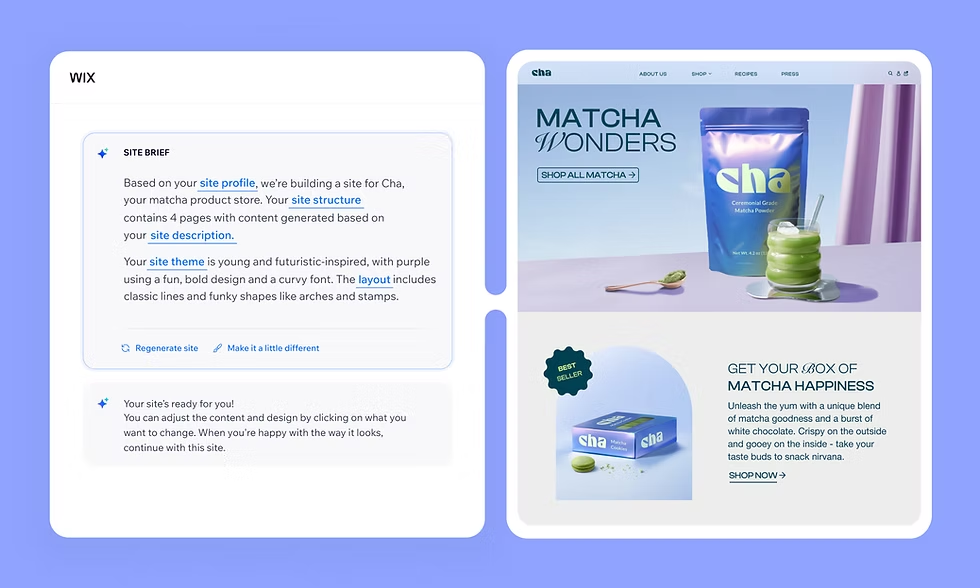
Cons
- AI builder can feel rigid; some users report limited opt-out control.
- Performance may degrade if pages become element-heavy.
- Not ideal for large multi‑site networks or enterprise-level customization
- Some advanced features are locked behind higher plan tiers
Pros
- Fast, intuitive setup with AI‑powered site design interface.
- Over 900 templates and AI-generated content sections.
- Integrated AI text writer, image creator, and SEO assistant.
- Scalable hosting, global CDN, and security included.
Is Wix Right for Your Agency?
- Great for agencies needing a scalable, AI-enhanced web builder with marketing toolkit
- Best if your focus is on fast client sites, landing pages, or small business e-commerce
- If you need deep white‑labeling, CRM customization, or multi-tenant client portals, other tools (like HighLevel or Webflow) may suit better
Wix Pricing (as of 2025)
Wix offers free domain registration for the first year. After that, renewing each domain usually costs between $14 and $24 per year. wix.com
Dorik
Dorik is a simple yet professional website builder that empowers freelancers, solopreneurs, and agencies to launch clean, responsive websites quickly.
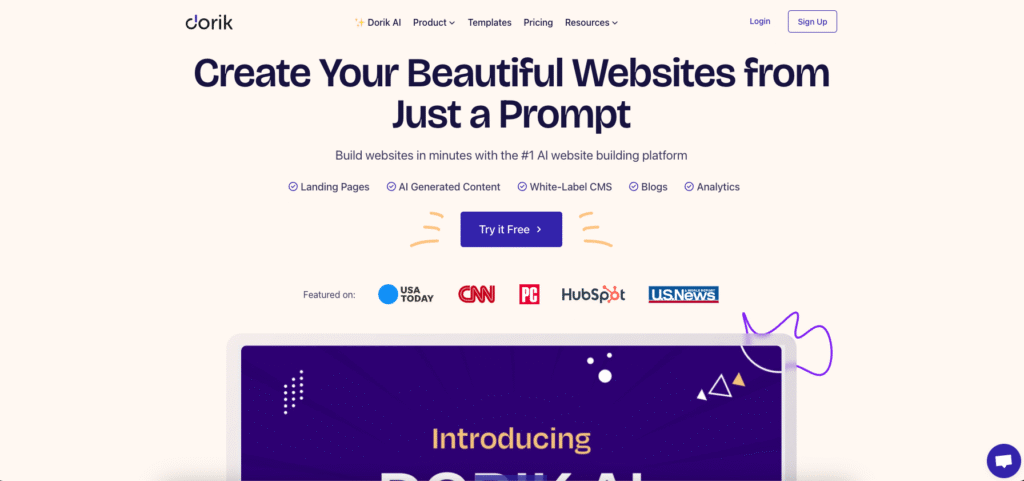
Its intuitive UI, built-in CMS, and white-label features make it a strong choice for agencies looking for lightweight, scalable solutions without coding.
The platform focuses on performance, clean design, and minimal maintenance, ideal for client sites, portfolios, or lead-gen landing pages. Dorik’s no-code interface is perfect for teams that want fast turnaround without technical overhead — while still maintaining visual control.
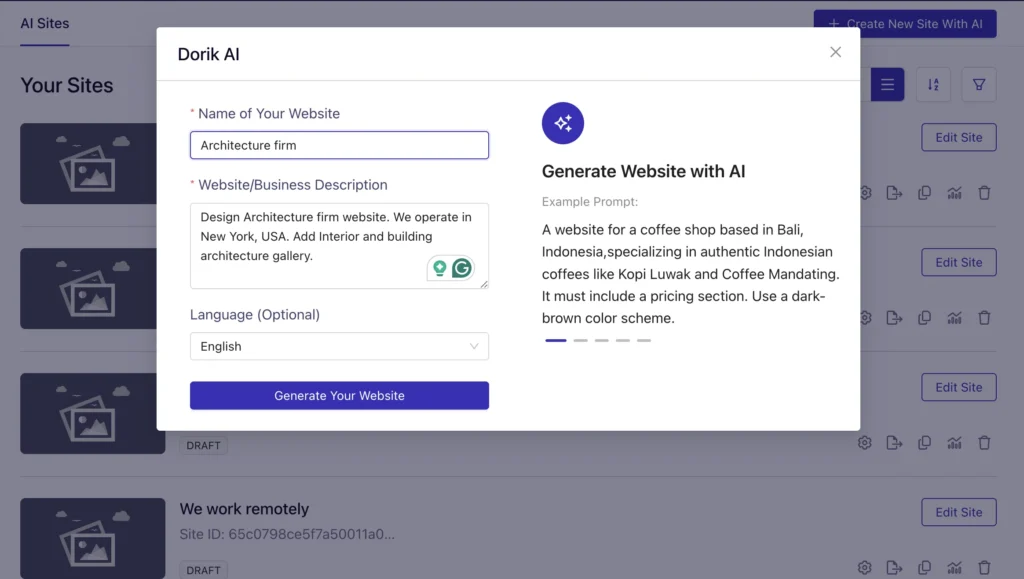
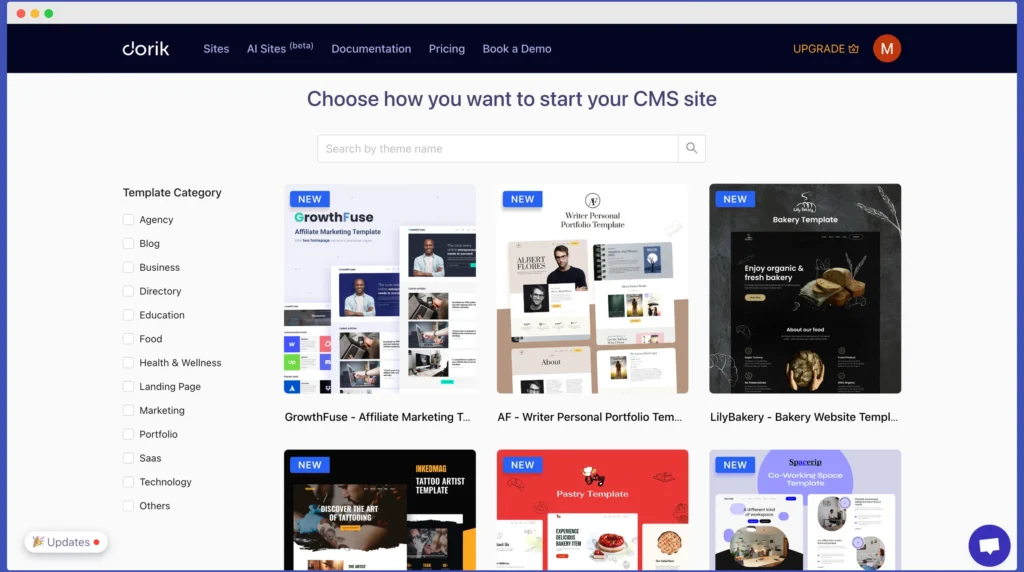
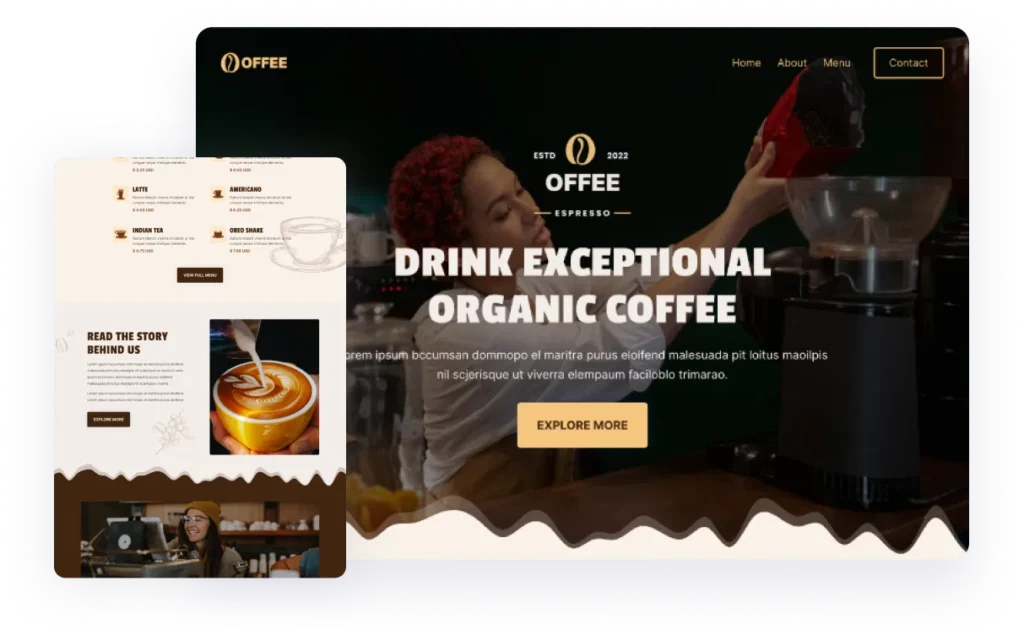
Cons
- No drag-and-drop builder — uses block-based editing
- Limited third-party integrations compared to platforms like Wix or Webflow
- Not suitable for highly complex or custom backend apps
- Fewer automation or AI features than Framer or Wix
Pros
- Clean, minimalist UI — ideal for professional websites
- Offers white-labeling on Pro plans (perfect for agencies)
- Built-in CMS with blog and dynamic content support
- Custom domains, forms, and integrations included
- Hosting, SSL, and CDN built-in — no extra steps required
- Affordable for freelancers and growing teams
Dorik Pricing (as of 2025)
Is Dorik a Good Choice for Your Agency?
Dorik is ideal for agencies that want a low-maintenance, white-label website builder with enough power to deliver professional results. If you’re building simple to mid-tier client sites without complex automation needs, Dorik gives you speed, simplicity, and agency-friendly features at a very low cost.
Best for: Lean teams building fast-loading client sites with limited dev effort.
Hostinger Website Builder
Hostinger Website Builder, formerly known as Zyro, is a fast, AI-powered website creation platform built for users who need simplicity without sacrificing professionalism.
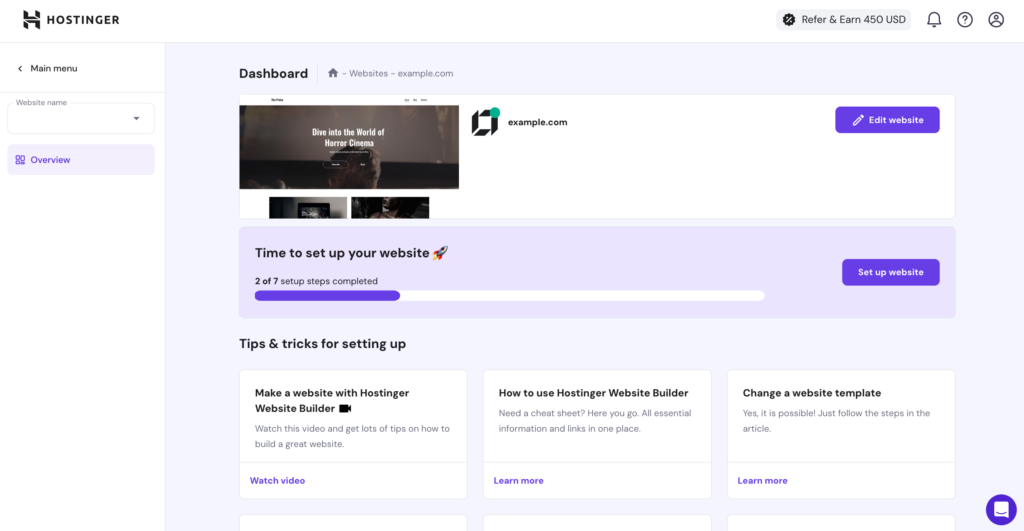
It’s designed to help digital agencies, freelancers, and solopreneurs create visually stunning websites with ease — all without writing a single line of code.
What makes Hostinger stand out is its complete website package: hosting, domain, security, content generation, SEO tools, and even e-commerce — all bundled into one dashboard. The interface is highly intuitive and built around drag-and-drop blocks, making it beginner-friendly but powerful enough for client projects.
Its standout AI tools include:
- AI Website Generator – build a site in minutes using a short text prompt
- AI Content Writer – create SEO-optimized text for pages and blogs
- AI Logo & Heatmap Tools – speed up branding and UX analysis
For agencies managing multiple clients, Hostinger’s value is in its scalability and affordability. You can host up to 100 websites on one plan, use custom domains, and access integrated email and SSL. Whether you’re creating landing pages, lead-gen funnels, or simple eCommerce stores, this builder streamlines every step of the process.
Cons
- No free forever plan—only a 30-day refund period.
- Templates cannot be switched mid-site without rebuilding.
- Limited app marketplace or third-party integrations.
- Basic marketing features only; lacks email/social campaigns.
Pros
- Beginner-friendly builder with an intuitive drag‑and‑drop interface.
- Fast AI setup: generate a full website within minutes.
- Built-in suite of AI tools: content writing, SEO, logo, heatmaps.
- Free domain + SSL + email hosting included.
- Affordable e-commerce support (up to 500 products, 0% fees).
- 99.9% uptime, global CDN, SSD hosting for speed.
Pricing Plans (As of 2025)
All plans offer 30-day money-back guarantees and global support. Pricing renews higher after term ends.HostingerWebsite Builder Expert
Who It’s For
Hostinger Website Builder is perfect for agencies and freelancers launching fast, affordable client websites or small e‑commerce stores. You get AI support for design and content, simplified backend hosting, and built-in assets—all for low cost.
Best choice if: You need low-maintenance, fast-to-setup websites with SEO and basic e-commerce built in, without hefty startup costs.
Gamma
Gamma is a modern AI-powered platform designed for creating beautiful, interactive web presentations, documents, and microsites — without needing traditional design or web development skills.
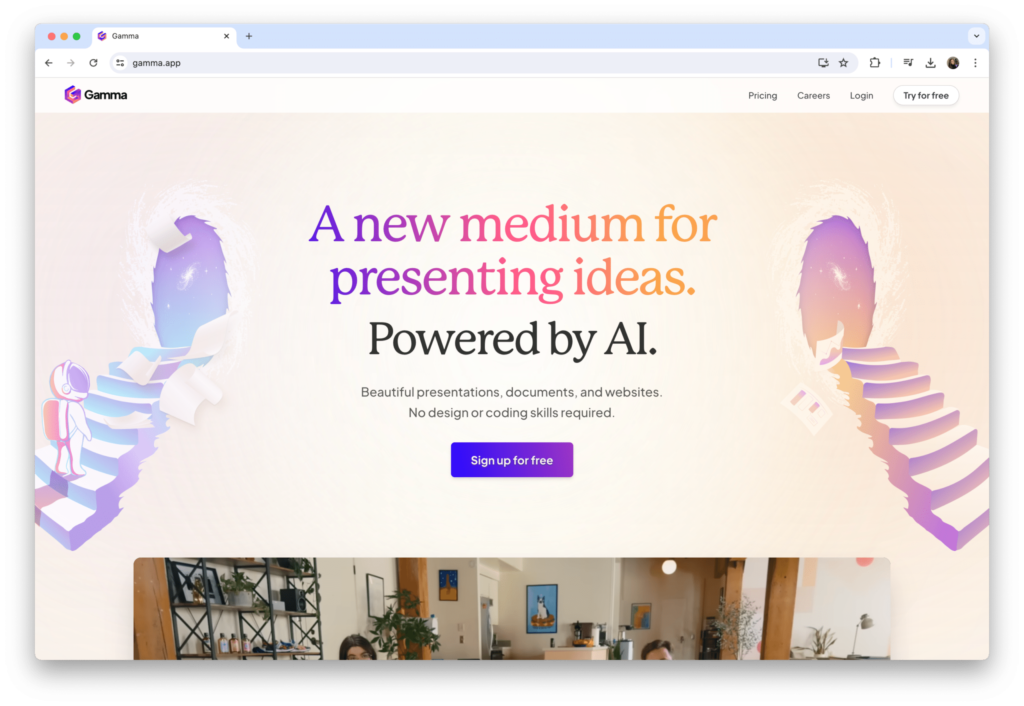
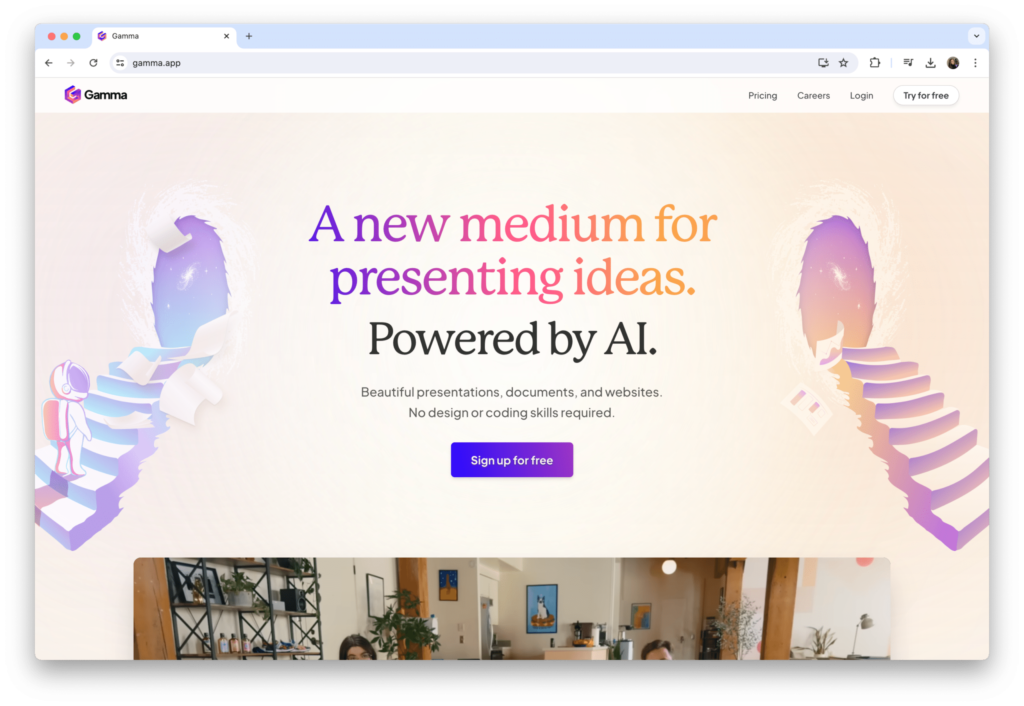
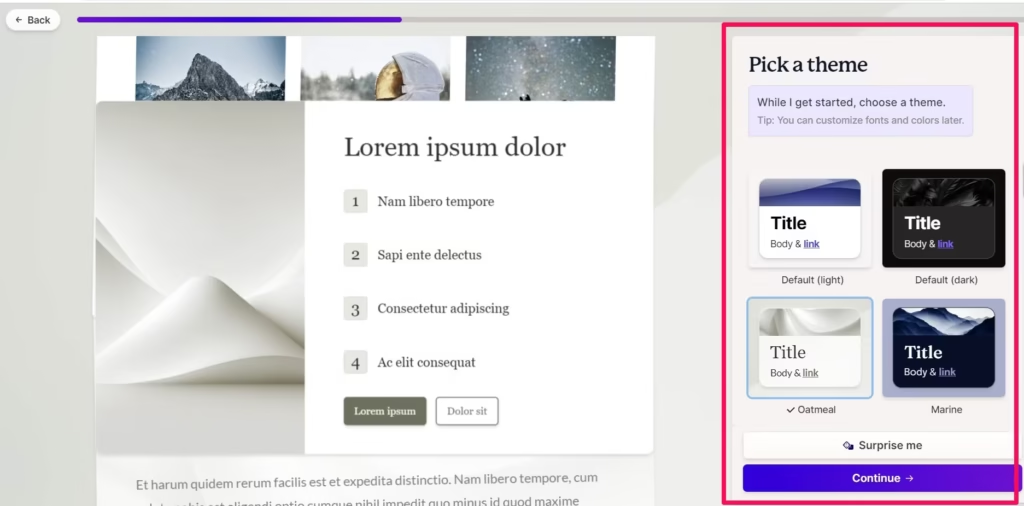
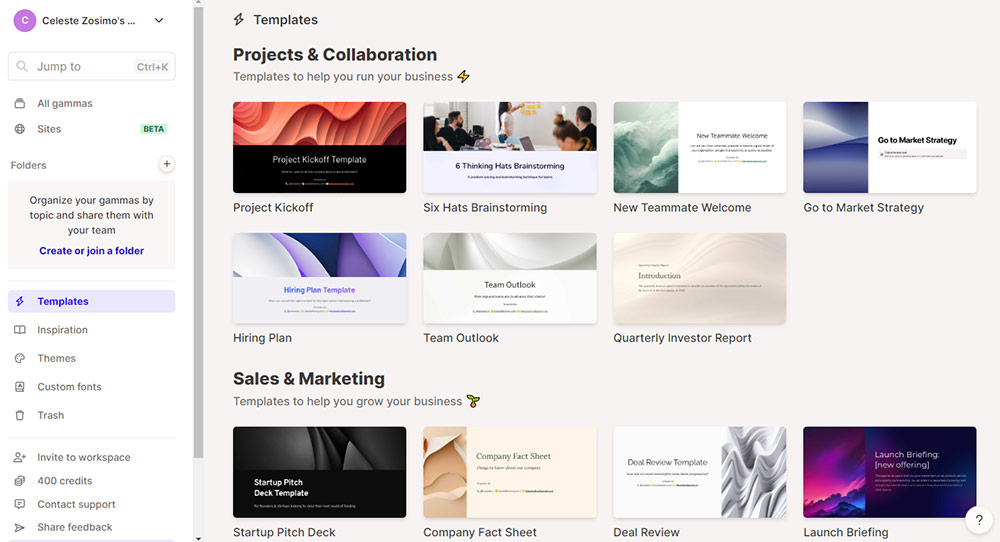
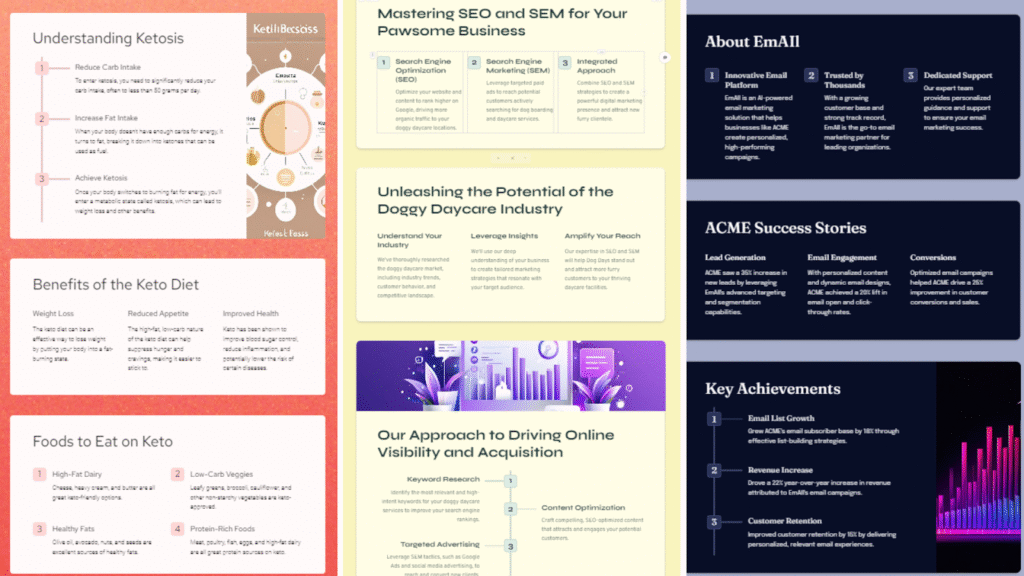
While it’s not a full-scale website builder like Wix or Webflow, it’s rapidly becoming a go-to tool for B2B marketers and agencies looking to create pitch decks, interactive proposals, landing pages, and visual content at scale.
What makes Gamma unique is its blend of storytelling, design automation, and interactivity. You start by entering a prompt, and Gamma uses AI to build out structured slides or pages, complete with layout, visuals, icons, and copy. You can easily move elements around, make edits, and work together with your team instantly.
Core Benefits for Agencies & Freelancers:
- Speed: Generate client presentations, case studies, and mini-sites in under 10 minutes
- Professional design: No need for Figma or custom templates — Gamma handles it
- Engagement: Create clickable, scrollable experiences (not just static PDFs or docs)
- Collaboration: Easily co-edit decks and get client feedback within the tool
- Shareability: Send as a link, embed in websites, or export as PDFs
Unlike traditional builders, Gamma helps agencies create high-converting narratives rather than full websites — making it perfect for content-led marketing, onboarding docs, proposals, or even course landing pages.
Cons
- Not a full website builder — more suited for microsites or presentations
- Limited control over backend SEO or technical customization
- Offline editing not available
- Works best with simple, story-driven use cases
Pros
- Instant AI-generated presentations, pitches, and landing page-style documents
- Collaborative workspace ideal for agency teams or clients
- Embed multimedia: video, GIFs, charts, and more
- Easily sharable and presentable on any device
- Clean, modern design with no manual styling needed
Gamma Pricing (as of 2025)
Who Is Gamma Best For?
Gamma is a smart choice for B2B agencies, consultants, and freelancers looking to communicate ideas clearly and convert leads using visual content. Whether you’re pitching new services, delivering client reports, or designing interactive onboarding — Gamma does it faster and more beautifully than slides, PDFs, or docs.
Best for: Agencies that need pitch decks, landing pages, or lead magnets — fast, polished, and client-ready.
Webflow
Webflow is a robust no-code website builder that gives professionals complete creative control—no developers needed.
It combines the flexibility of front-end development with a visual editor, allowing B2B agencies and freelancers to create custom websites that are scalable, SEO-friendly, and production-ready.
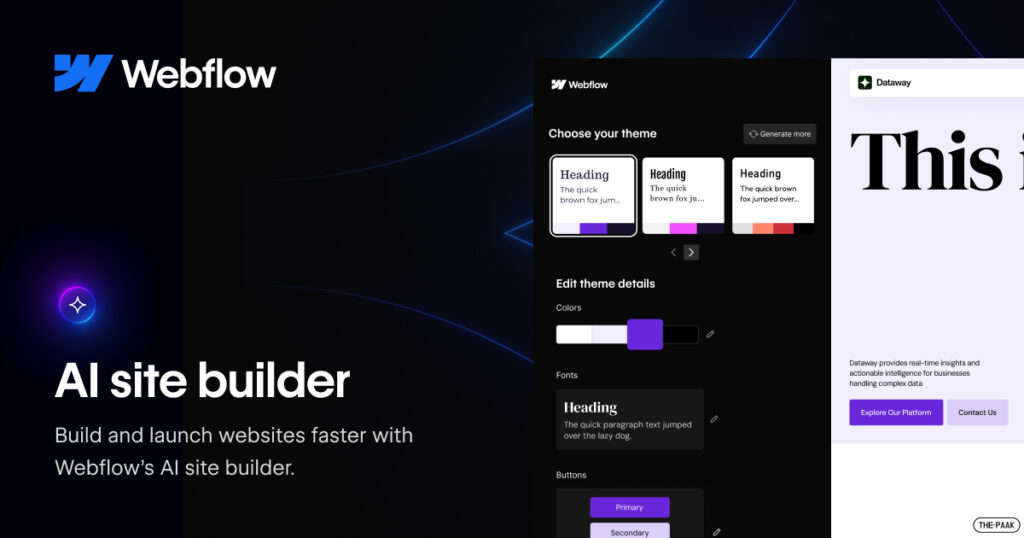
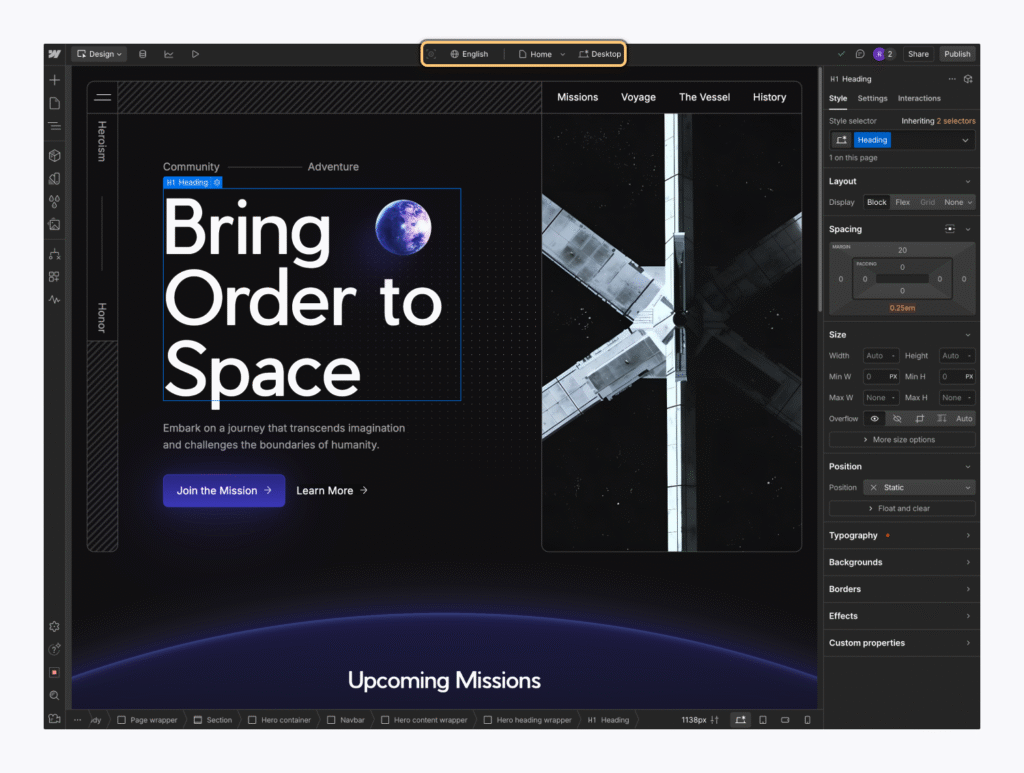
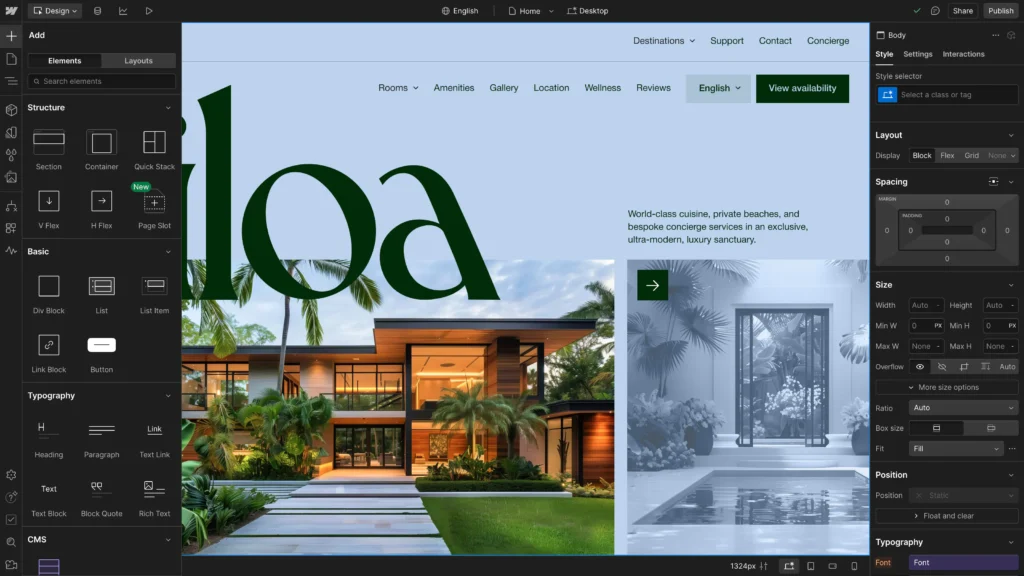

What sets Webflow apart is that it goes beyond drag-and-drop design — it gives you control over layout, interactions, CMS content, and hosting. It’s trusted by creative teams, agencies, and SaaS startups to build complex, high-performance websites without touching code (unless you want to).
With AI now integrated, users can generate content, sections, or entire pages using natural prompts — speeding up the build process while keeping the precision of manual design.
Why Webflow Works for B2B Agencies
- Pixel-perfect control over layout, responsiveness, and animation
- Built-in CMS for blogs, case studies, dynamic portfolios, and client pages
- White-labeling and multi-user access for agencies building at scale
- Integrated SEO tools like meta descriptions, clean URLs, and schema markup
- AI assistance to generate section layouts, headings, and copy instantly
Whether you’re building for clients or your own agency, Webflow helps you scale faster without compromising on quality or performance.
Cons
- Learning curve for non-designers or beginners
- Can feel overpowered for simple landing pages
- Pricing adds up quickly with CMS or team features
- Limited native integrations (need third-party tools like Zapier)
Pros
- Full control over custom designs and responsive behavior
- Advanced CMS features for building scalable content-based sites
- Now includes Webflow AI to speed up workflows
- Seamless hosting with high-speed performance and SSL
- Ideal for both design-first and data-driven websites
- Large library of templates, tutorials, and cloneable projects
Webflow Pricing (as of 2025)
Site Plans (for hosted websites)
Workspace Plans (for teams/agencies)
Annual billing gives 20%+ savings. CMS and Workspace plans can be stacked.
Who Should Use Webflow?
Webflow is ideal for design-driven B2B agencies, creative teams, and freelancers who want complete control over the look and functionality of their websites. It’s also perfect for content-heavy businesses that need robust CMS features.
Use Webflow if you want to build high-performance, branded websites at scale — with no-code speed and dev-level power.
Squarespace
Squarespace is a well-known, all-in-one website builder that’s been trusted by millions of creators and businesses for its elegant design templates and ease of use. But what’s new — and particularly valuable for B2B marketers and digital agencies — is how Squarespace is integrating AI and automation tools to streamline website creation, content generation, and SEO optimization.
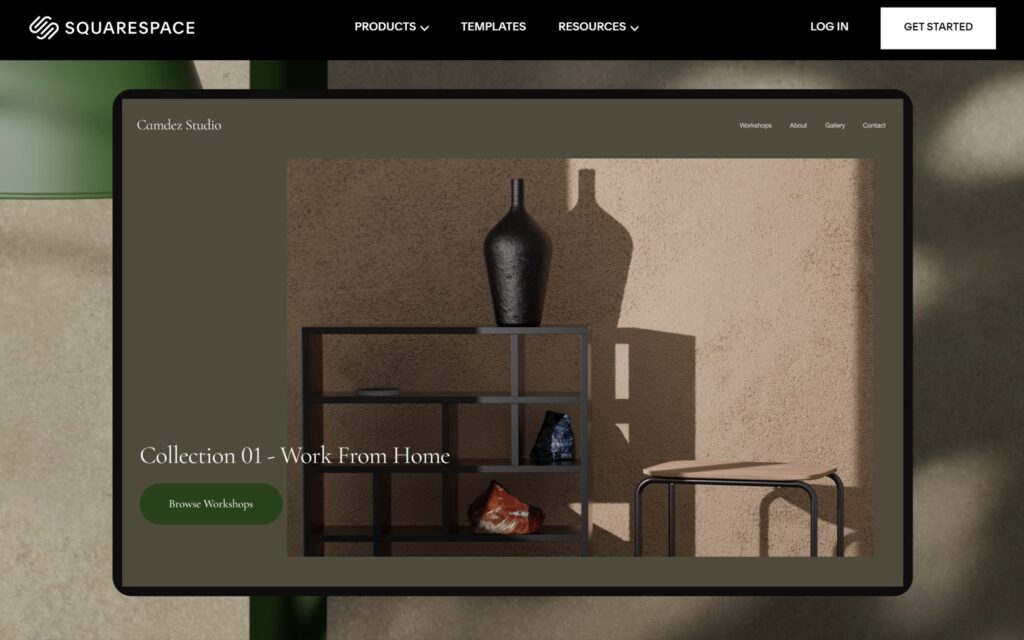
This platform allows users to launch professional websites, portfolios, ecommerce stores, and service landing pages with minimal effort. Thanks to its built-in AI assistant, agencies can now generate layouts, page copy, blog drafts, and product descriptions within minutes — directly inside the editor.
It’s a top pick for those who want polished websites fast, without sacrificing branding or performance.
Why B2B Agencies Use Squarespace
- Fast site creation with AI-generated starter sites and content blocks
- No-code customization for drag-and-drop sections, colors, fonts, and more
- Client-friendly CMS that’s simple to maintain after hand-off
- Reliable hosting and security built into the platform (no third-party setup)
- In-house email marketing, appointment scheduling, analytics, and SEO tools
- Ecommerce capabilities for agencies or clients selling digital or physical products
Squarespace focuses on speed, aesthetics, and simplicity — making it a great choice for freelancers or small teams who need to launch high-quality web presences under tight deadlines.
Cons
- Less flexible than Webflow or Framer for custom designs
- Limited access to codebase — not ideal for complex dev work
- Can get pricey with add-ons like email campaigns or members-only content
- Some template rigidity — fewer layout freedoms than fully custom builders
Pros
- Modern, mobile-optimized templates with built-in animations
- Powerful AI assistant for layout and content generation
- All-in-one dashboard (hosting, CMS, email, scheduling, SEO)
- Excellent client-facing tools for blogs, stores, bookings
- Supports custom code and integrations for more advanced needs
Squarespace Pricing (2025)
Save 30%+ with annual plans. Most paid plans come with a free domain for the first year.
Who Should Use Squarespace?
Squarespace is best for agencies and freelancers looking to create polished websites quickly, without spending time managing third-party tools. It’s especially strong for creative services, portfolio sites, consultants, and ecommerce-focused brands.
Use Squarespace if you need a reliable, easy-to-use platform with stunning design — and you want AI to help you launch faster.
CodeDesign.ai
CodeDesign.ai is a next-gen, AI-powered website builder that turns plain text prompts into fully functional website layouts — in seconds. Designed with agencies, marketers, and non-technical teams in mind, it eliminates the need for traditional coding, drag-and-drop builders, or design software.
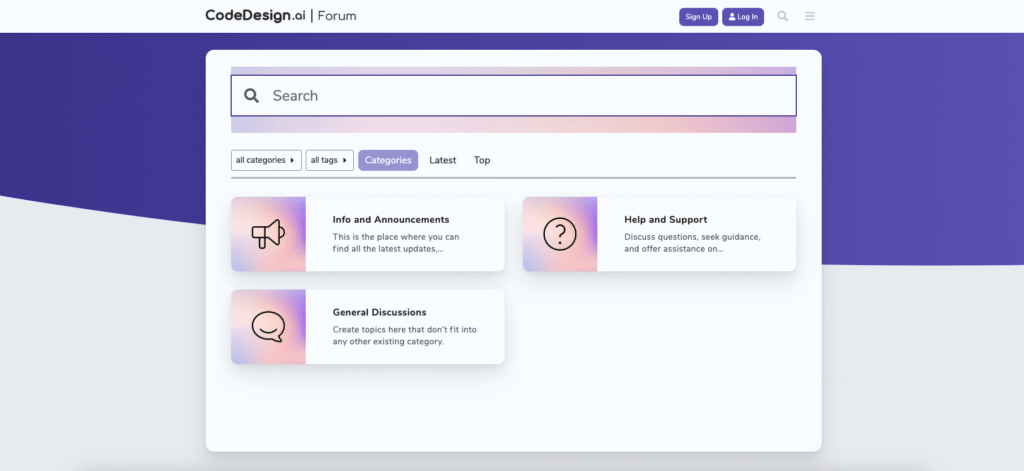
This platform allows you to describe your website idea in plain English, and its AI engine instantly generates a polished, responsive site with real content, images, and structure. It’s perfect for agencies scaling fast or juggling multiple client websites without the time or resources to hire dedicated designers or developers.
Why Agencies Are Turning to CodeDesign.ai
- Instant website creation from text prompts
Just type something like “I need a homepage for a B2B SaaS tool with a pricing section, testimonials, and CTA” — and it builds it in seconds. - Great for rapid prototyping and MVPs
Perfect for client mockups, quick landing pages, or testing product-market fit without heavy dev time. - Clean, editable code export
You can export HTML, CSS, and JS to host or integrate anywhere — a feature missing in many visual builders. - Collaboration-friendly for teams
Share previews or iterations with team members or clients for feedback and iteration. - Built-in AI design assistant
Suggests layout changes, UX improvements, and better call-to-actions based on best practices.
Cons
- Not as flexible for ongoing site management compared to platforms like Webflow
- Still evolving — some generated layouts may need manual tweaks
- Limited native integrations (you may need to export and use elsewhere)
- Not suitable for very large or complex websites with dynamic content or APIs
Pros
- No steep learning curve — simply type what you need.
- Lightning-fast for client demos or agency MVPs
- Export clean code for custom development or hosting
- Saves hours of design, layout, and copywriting time
- Ideal for non-technical marketers, founders, or freelancers
CodeDesign.ai Pricing (2025)
14-day free trial available on paid plans. Annual billing saves up to 25%.
Best For
CodeDesign.ai is ideal for B2B agencies, solopreneurs, and digital freelancers who want to build high-quality websites quickly, with AI doing the heavy lifting. Whether it’s mockups for clients, quick marketing funnels, or scalable MVPs — this tool removes friction and speeds up delivery.
Use CodeDesign.ai when you need a website — fast — and don’t want to touch a line of code.
10Web: AI Website Builder for WordPress
10Web is an AI-powered WordPress website builder that allows agencies and marketers to create fully functional, responsive websites in minutes — without needing coding or deep WordPress experience.
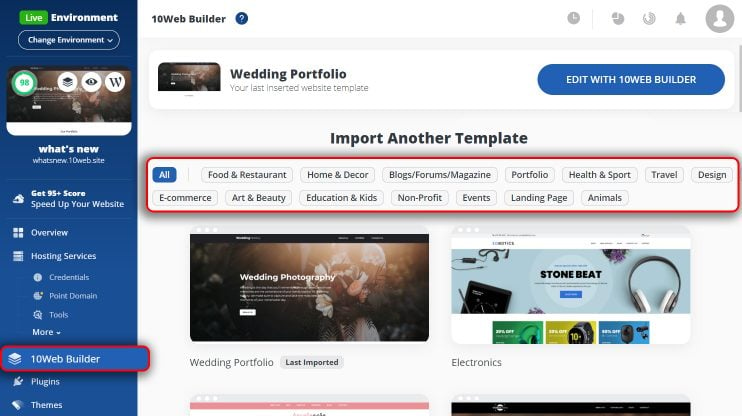
Built on the power of Generative AI and Elementor, 10Web automates the design process by converting a simple text prompt or an existing URL into a complete WordPress website. You can then customize it using a drag-and-drop interface or by tweaking elements with AI suggestions. It’s especially useful for agencies managing multiple client websites who want to scale delivery and reduce dev time.
Unlike traditional no-code tools, 10Web combines the flexibility of WordPress with AI automation, making it a great fit for B2B projects where customization and scalability matter.
What Makes 10Web Stand Out?
- AI Website Creation from Text or URL
Just enter a short description (e.g. “consulting agency site with pricing table and testimonials”), or clone any existing site by pasting its URL. - Built on WordPress + Elementor
You get the flexibility and ownership of WordPress with the speed of AI design. - One-click Hosting and Optimization
Fully managed hosting powered by Google Cloud, built-in performance and security tools, plus 90+ PageSpeed scores out of the box. - Collaboration Ready for Agencies
Manage multiple clients from one dashboard, use white-labeling, and provide AI-generated site previews fast. - SEO & Performance Automation
Automatic image optimization, mobile responsiveness, and built-in SEO configuration.
Cons
- Heavier than no-code tools like Wix or Dorik due to WordPress base
- Learning curve for those unfamiliar with Elementor
- Limited design flexibility without Elementor knowledge
- Pricing can rise with number of sites and features
Pros
- Full control via WordPress, but no need for manual setup
- Clone any website into editable format instantly
- Great hosting stack + fast site speeds
- Agency-ready with white label, client handoff features
- AI assistant helps with content, layout, and SEO tweaks
10Web Pricing Plans (2025
Annual billing offers up to 30% discount. Hosting is included on all paid plans.
Best For
10Web is perfect for agencies, consultants, and marketers who want the scalability and SEO strength of WordPress, but without the usual complexity. It’s especially useful if you’re managing client sites at volume, or need to generate sites from scratch or clone competitors quickly.
Use Case: Rapidly generate high-performance WordPress sites for multiple clients, without relying on developers or designers.
How to Choose the Right AI Tool for Your Agency?
Choosing the right AI tool can directly impact how fast your agency scales, how much time you save, and how efficiently you serve your clients. But with so many AI platforms claiming to “do it all,” it’s easy to make the wrong choice — one that doesn’t match your workflow or growth goals.
Here’s a no-fluff guide to help you pick the best-fit AI tool based on your agency’s specific needs.
1. Start With Your Core Use Case
Ask yourself:
What are you trying to automate or improve with AI?
- Website creation and design? → Use AI website builders (e.g. Framer, 10Web, Gamma)
- Copywriting and content? → Use AI writers trained for SEO and branding
- Client onboarding or chat? → Consider AI chatbots or CRM assistants
- Project delivery? → Utilize tools that offer workflow automation and team collaboration capabilities.
Don’t just follow trends. Choose tools that solve your most time-consuming bottlenecks first.
2. Check If It Supports Your Clients’ Needs
Your AI tool should help you deliver better outcomes for your clients, not just make your life easier. Evaluate:
- Can it support multiple brands or clients?
- Is there white-labeling or client handoff?
- Does it offer multi-site or team access?
For example, tools like 10Web or Wix Studio offer features specifically built for agency-scale operations.
3. Evaluate Ease of Use vs. Control
Every AI tool has a balance between automation and customization.
- Do you want full design control? → Go for tools like Webflow or Elementor-powered builders
- Do you need speed and automation? → Consider tools like Gamma or Durable alternatives
- Do your clients need flexibility? → Choose platforms that offer handoff-ready, editable sites
Look for tools that match your team’s skills and client expectations.
4. Assess Performance and SEO Readiness
For agencies handling website creation or content, performance and SEO are non-negotiable:
- Does the tool optimize for mobile and speed?
- Are there built-in SEO settings or integrations?
- Can you customize meta data, alt tags, and structured data?
Fast-loading and optimized websites = better rankings + happier clients.
5. Review Pricing & Scalability
Pricing can seem affordable at first — but it can add up fast as you grow.
Look for:
- Flat-rate agency plans vs. per-project pricing
- Plans that include hosting, custom domains, or support
- Ability to scale without jumping tiers every few projects
PRO TIP
Pro tip: Some platforms (like Dorik and Hostinger Website Builder) offer unlimited websites on agency plans — ideal for freelancers or growing teams.
6. Check Integrations and Ecosystem Fit
An AI tool is only as useful as how well it fits into your tech stack.
- Does it integrate with your CRM, email, or analytics tools?
- Can you export/import code or content easily?
- Does it support third-party apps or widgets?
Avoid tools that lock you into closed systems unless they offer everything you need.
7. Test Support & Community Access
When things break (and they will), great support is essential.
Look for:
- Live chat or email support with fast turnaround
- Active user communities or knowledge bases
- Tutorials, onboarding help, and agency resources
Some platforms (like Framer and Webflow) have huge communities and support libraries, making the learning curve easier.
Final Tip: Don’t Commit Without Testing
Before you commit:
✅ Try the free trial or demo
✅ Create a test website based on a real client scenario
✅ Compare features side-by-side
Want to Scale Your Agency with the Right AI Stack?
Conclusion: Which Durable AI Alternative Suits You Best?
If you’re a B2B agency, freelancer, or digital marketer looking to scale faster, choosing the right AI tool isn’t just about aesthetics — it’s about efficiency, ROI, and client results.
While Durable AI offers a quick way to launch sites, it may not be enough for agencies needing flexibility, control, and growth features.
Here’s a quick wrap-up of where to start:
- Need speed + simplicity? Try Gamma or Framer
- Want full WordPress control? Go for 10Web
- Looking for agency scalability? Consider Wix Studio or Dorik
- Prefer no-code with advanced design? Use Webflow or CodeDesign AI
The right tool should align with your workflow, meet your clients’ needs, and support smooth scaling.
FAQ: What People Also Ask About Durable AI Alternatives
What is the best alternative to Durable AI for agencies?
10Web is the most agency-friendly alternative — offering WordPress-based site generation, AI tools, white-label dashboards, and performance hosting.
How do AI website builders help scale B2B agencies?
They help you launch websites in hours, not weeks. AI tools automate design, copy, and layouts, allowing you to handle more clients without hiring more staff.
Why should I switch from Durable to another AI tool?
Durable is fast but limited. If you need design freedom, better SEO, or client handover options, switching to tools like Framer or Webflow gives you more control.
Can I use AI tools for multiple client websites?
Yes. Tools like Dorik, Wix Studio, and 10Web offer multi-site management, white-labeling, and hosting plans tailored for agencies and freelancers.
What should I look for in an AI site builder?
Look for speed, design flexibility, SEO readiness, team support, and pricing that fits your growth plan. Integration with your workflow is also key
Subscribe To Our Newsletter
Aqsa Tehreem
Web Story
- Best AI Tools For Automation
Our Recent
Blogs

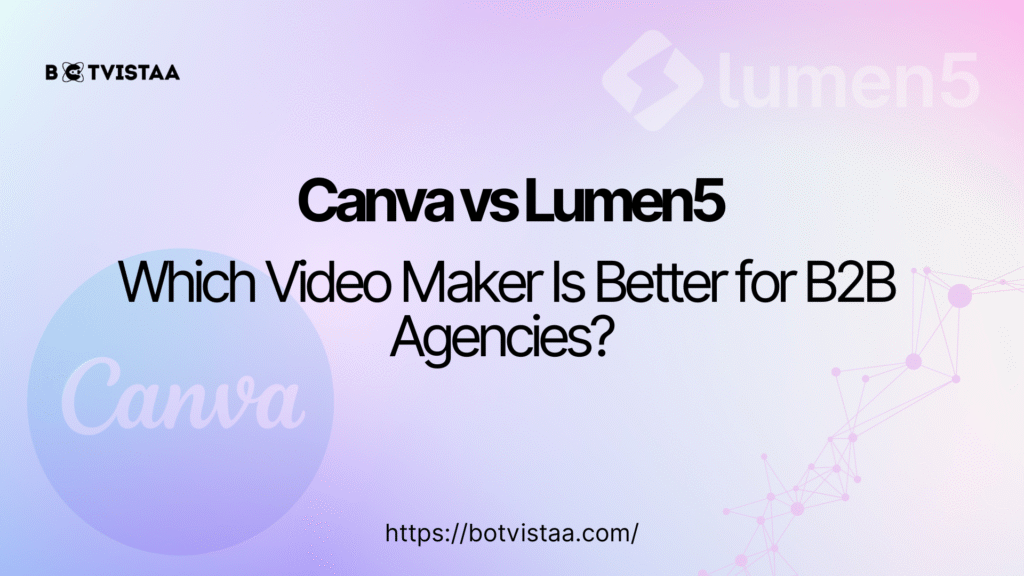
Canva vs Lumen5: Which Video Maker Is Better for B2B Agencies?

YouTube SEO in 2025: How to Use vidIQ to Rank Higher and Grow Your Channel

GoHighLevel Funnel Automation for Client Retention: Post-Onboarding Guide