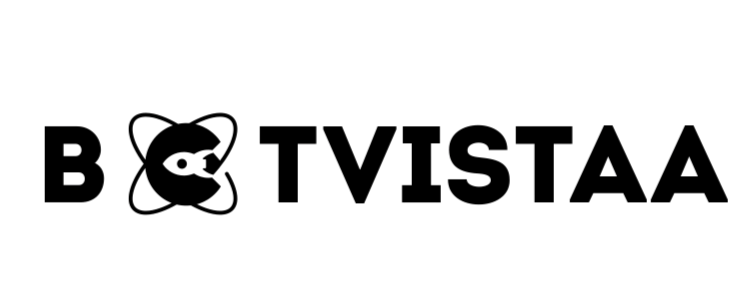Lorem ipsum dolor sit amet, consectetur adipiscing elit. Ut elit tellus, luctus nec ullamcorper mattis, pulvinar dapibus leo.
- Best AI Tools For Automation
How to Automate Client Onboarding with GoHighLevel
Jump To
When you purchase through links on our site, we may earn an affiliate commission. Here’s how it works.
Why Manual Onboarding is Slowing You Down
Bringing on new clients should be exciting, not exhausting. However, for many agencies and freelancers, onboarding remains a patchwork of manual steps, including:
- Collecting forms
- Sending emails
- Scheduling calls
- Following up on confirmations.
This slows you down, creates inconsistent client experiences, and eats into billable hours.
That’s where GoHighLevel changes the game.
With its built-in workflows, triggers, pipeline automation, and auto-communication tools, you can build an onboarding system that runs itself — no coding, no chaos.
In this guide, you’ll learn exactly how to automate client onboarding with GoHighLevel.
We’ll walk you through:
- Setting up triggers
- Sending automated emails and SMS
- Managing pipelines
- Scheduling calls
- Provisioning SaaS sub-accounts
all without requiring manual follow-up.

Step 1 – Set Up Your Onboarding Workflow
Access the Automation Section in GoHighLevel
To start automating client onboarding, log in to your GoHighLevel agency account and switch to the sub-account where the new client will be onboarded.
From there, go to:
Automations → Workflows
This is where the entire automation process begins.
Click the “Create Workflow” button and choose “Start from Scratch.”
Give your workflow a clear name, such as “Client Onboarding Workflow,” so it’s easy to manage later.
With your canvas ready, it’s time to build a powerful automation that triggers the moment a deal is marked as closed.
Step 2 – Trigger the Automation with Pipeline Stage Change
Use Pipeline Triggers to Start Onboarding
Once your workflow is created, the next step is to initiate automation the moment a client moves to the closed/won stage. This is where triggers in GoHighLevel play a key role.
- Add a “Pipeline Stage Changed” trigger to your workflow
- Apply filters to refine when it runs
→ Example: Pipeline = “Marketing Pipeline” and Stage = “Sale”
This setup ensures that only qualified leads who complete the sales process enter your onboarding flow—no manual follow-up needed.
This is one of the most effective ways to use pipeline automation in GoHighLevel to streamline client operations from the moment a deal closes
Step 3 – Automate Client Onboarding Emails
Send a Personalised Welcome Email
Now that the automation is triggered, it’s time to deliver a warm, informative welcome—without lifting a finger.
In your workflow:
- Add a “Send Email” action
- Craft a compelling subject line like:
“Welcome to [Service Name] – Let’s Get Started!” - Include onboarding essentials:
- Next steps or login instructions
- Support contact details
- Links to training resources or FAQs
- Use a branded, pre-designed template to maintain consistency
Sending automated client onboarding messages via GoHighLevel ensures a professional client experience, right from day one. It’s one of the smartest ways to set up auto-emails in GoHighLevel.
Step 4 – Send a Friendly SMS Reminder
Use SMS for Quick Touchpoints
Some clients respond faster to texts than emails. To improve engagement, add a “Send SMS” action in your GoHighLevel onboarding workflow.
- Example message: “Welcome aboard! Check your email for details. Reply if you have any questions.”
- Keep it short, friendly, and actionable
- You can include a link to your client portal, knowledge base, or booking calendar
This adds another layer of communication and ensures your clients don’t miss a thing.
Step 5 – Assign Internal Tasks Automatically
Add Task Assignment in Workflow
To keep your agency team’s workflows smooth and coordinated, add a “Create Task” action inside your GoHighLevel onboarding workflow.
- Assign specific onboarding tasks to internal team members (e.g., set up client dashboard, schedule kickoff call)
- Set due dates, priorities, or internal notes
- Keeps processes in sync and eliminates missed steps due to manual handoff
Bonus insight:
This step reinforces automated collaboration between your sales and fulfilment teams — especially useful for fast-paced agencies handling multiple clients.
Step 6 – Auto-Schedule Client Onboarding Calls
Embed Calendar Booking in the Email or Workflow
Don’t rely on back-and-forth emails to book client onboarding calls. With auto-scheduling in GoHighLevel, you can streamline this step and give clients immediate access to your calendar.
- Use GoHighLevel calendar integration to embed a booking link inside your onboarding email
- Or add the “Add Appointment” action directly within your onboarding workflow
- Clients can choose a time that suits them without needing manual coordination
This enhances your GoHighLevel onboarding workflow by ensuring every client lands a scheduled call without delay.
Step 7 – Save and Publish Your Automation
Before going live, take a moment to review your entire onboarding workflow:
- Double-check all triggers (e.g., pipeline stage filters) and actions (emails, SMS, tasks)
- Ensure your automated onboarding messages are clear and customised
- Hit “Save” and “Publish” inside the GoHighLevel workflow editor
Once published, your GoHighLevel client onboarding automation will run hands-free—every time a deal is marked “Closed,” onboarding begins instantly.
Bonus: SaaS Sub-Account Automation (If Offering SaaS)
If you’re running a SaaS offer inside GoHighLevel, automate client onboarding at scale with sub-account automation:
- Use the GoHighLevel SaaS Configurator to auto-provision new accounts after payment
- Create different onboarding workflows per pricing plan or offer tier
- Automatically assign user roles, permissions, or access levels inside each sub-account
This level of GoHighLevel SaaS onboarding helps you deliver a seamless user experience—from purchase to platform access—without lifting a finger.
Conclusion: A Fully Automated, Repeatable System
Once set up, your GoHighLevel client onboarding automation does the heavy lifting for you.
- Saves time by eliminating manual follow-ups
- Ensures consistency across every new client
- Delivers a better experience from the first touch
Whether you’re onboarding one client or a hundred, this system scales with your agency, without extra stress.
FAQS :
How to automate client onboarding process?
To automate client onboarding process in GoHighLevel, build a workflow using triggers like “Pipeline Stage Changed” and add steps such as sending emails, SMS, assigning internal tasks, and scheduling calls.
This removes manual steps and ensures clients are guided smoothly.
How do AI tools compare to traditional tools in terms of data analysis capabilities?
AI tools excel at analyzing big data and giving insights. They use machine learning and natural language processing. Traditional tools struggle with complex data, while AI systems excel in these use cases.
Can onboarding be automated?
Yes, onboarding can be fully automated using tools like GoHighLevel.
By setting up triggers, automated messages, and calendar booking, agencies can deliver a consistent and professional onboarding experience without constant manual input.
What are the 7 steps of the client process or client onboarding process?
The 7 steps of a high-converting client onboarding process in GoHighLevel include:
- Set up the onboarding workflow
- Trigger via pipeline stage
- Send a welcome email
- Send SMS reminder
- Assign internal tasks
- Schedule onboarding call
- Save and publish automation
How to create an effective client onboarding process?
Start by mapping out each step a client should take post-sale. Then use GoHighLevel’s workflows to automate email/SMS communication, internal task assignment, and scheduling.
An effective onboarding process should be clear, timely, and tailored to your services.
How can I automate client onboarding for my agency?
Many agencies—especially those in high-demand niches like Voice AI—are shifting to fully automated onboarding to save time and reduce admin work. A streamlined process might include:
- Embedded pricing tables for direct sign-up and payment
- Automatic account creation post-payment
- Auto-assignment of services and access
- Billing through Stripe or other payment gateways
This removes the need for discovery calls or manual setup, helping clients become active users with zero friction.
What are the benefits and trade-offs of automated onboarding?
The biggest benefits are time savings, consistency, and scalability. It eliminates the back-and-forth of scheduling, manual setup, and payment follow-ups.
The trade-off is less personal interaction, which some clients may still expect. It’s ideal for volume-based or productised agencies.
Is the personal touch still important in onboarding?
For high-ticket or bespoke services, the personal touch remains crucial.
But for scalable, repeatable service offerings, automation tools like VoiceAIWrapper and GoHighLevel allow agencies to reclaim time and focus more on delivery than operations.
Can sub-accounts in GoHighLevel be created automatically from an onboarding form?
Yes. With automation platforms like Make or Zapier, you can set up a workflow where a completed onboarding form triggers automatic sub-account creation in GoHighLevel (GHL). It pulls client data from the form and uses it to instantly spin up a new account, saving you from entering details manually.
You can also pre-select a default snapshot to be applied to every new client, standardising the setup process.
While this was easier with GHL’s API v1, some users have found API v2 setup a bit more complex. Still, it’s a powerful option for agencies wanting a hands-off, scalable onboarding experience.
How can I simplify the onboarding process in GoHighLevel using snapshots?
Instead of relying on one bulky snapshot that includes everything, many agencies are seeing better results by breaking snapshots into smaller, focused builds.
For example:
- One snapshot just for onboarding workflows
- Another for lead generation systems
- A separate one for automations and follow-ups
This modular approach keeps setups clean, makes updates easier, and speeds up new account deployment. It’s especially useful for agencies scaling fast or managing multiple niches.
If staying organised in GHL has been a challenge, this could be a game-changer.
Subscribe To Our Newsletter
Saleha
- Best AI Tools For Automation
Our Recent
Blogs

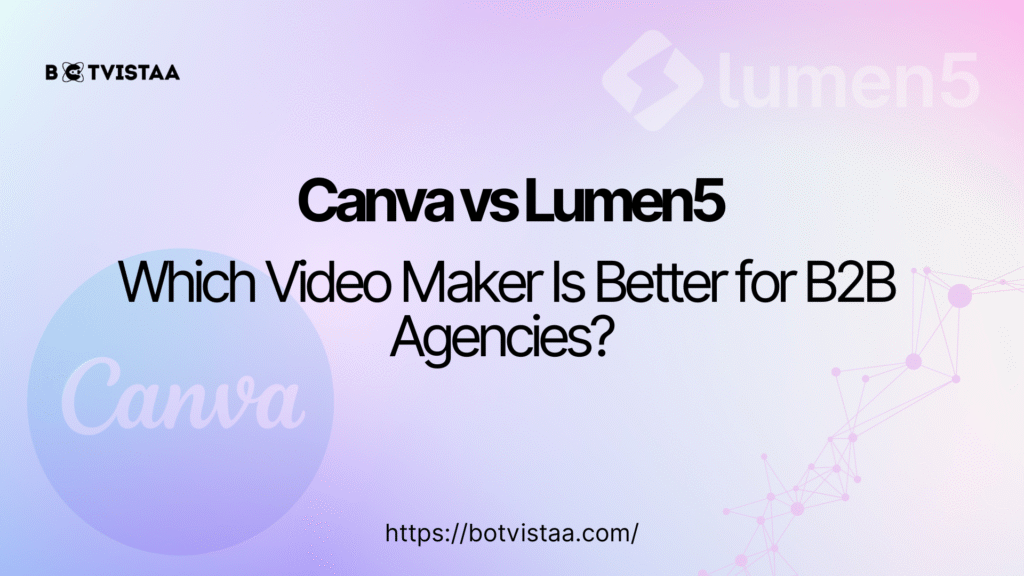
Canva vs Lumen5: Which Video Maker Is Better for B2B Agencies?

YouTube SEO in 2025: How to Use vidIQ to Rank Higher and Grow Your Channel

GoHighLevel Funnel Automation for Client Retention: Post-Onboarding Guide