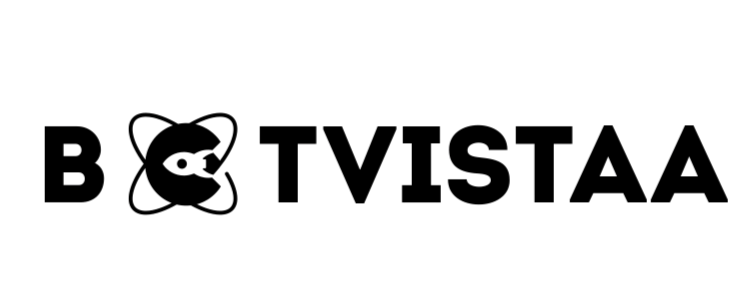Lorem ipsum dolor sit amet, consectetur adipiscing elit. Ut elit tellus, luctus nec ullamcorper mattis, pulvinar dapibus leo.
- Best AI Tools For Automation
How to Use AI to Automate Client Reports
Jump To
When you purchase through links on our site, we may earn an affiliate commission. Here’s how it works.
Automating client reporting with AI means:
Instant report generation – Automate the creation of dashboards and summaries using real-time data, saving manual effort.
Smart insights & alerts – Get automated highlights, performance trends, and anomaly detection so you can act faster.
Consistent branded formats – Use AI to maintain style, tone, and visual consistency across reports with minimal customization.
Client reporting is one of the most painful and time-consuming tasks for agencies. Every week or month, agencies pull data from multiple platforms, organize it, and manually create reports for their clients. This process often leads to burnout, errors, and dissatisfied clients who expect real-time updates and clear insights.
Manual client reporting may be manageable with just a few clients, but it remains time-consuming and leaves room for errors.
What if AI could do that for you? Agencies can now automate up to 90% of their reporting workload, allowing teams to focus on strategy and performance, not spreadsheets and screenshots.
AI is changing how agencies work. You can save hours and give your clients better reports. This guide will show you how.
What Is AI for Agency Reporting?
At its core, AI for client reporting refers to software that can automatically collect, analyze, and present marketing data to clients with minimal human involvement.
Instead of manually logging into Google Analytics, Facebook Ads, LinkedIn, CRM systems, and other platforms, AI can connect to all these data sources simultaneously.
It then cleans the data, finds trends, generates visualizations, and even writes simple text summaries that explain campaign performance.
For example, if your agency runs PPC campaigns across Google, Facebook, and LinkedIn, an AI-powered tool can gather cost, clicks, conversions, and ROAS data from each platform, merge it into a unified dashboard, and create a monthly report that highlights performance changes — all automatically.
This eliminates hours of manual work while delivering faster, more accurate reports to your clients.
Key Features of AI-Powered Client Reporting
To build a successful AI reporting system, agencies need tools that offer more than basic automation. The most effective AI reporting platforms typically include:
- Data Integration: Connect to all major ad platforms, CRMs, analytics tools, and data warehouses.
- Data Cleaning & Validation: Automatically correct messy, missing, or duplicated data.
- Natural Language Generation (NLG): Write clear, human-like summaries that explain what’s happening in the data.
- Predictive Analytics: Forecast trends and potential risks based on historical performance.
- Custom Templates & Branding: Build report templates that match your agency’s and clients’ style.
- Security & Compliance: Keep client data protected and comply with GDPR, CCPA, and other regulations.
When combined, these features allow agencies to automate nearly every step of client reporting while maintaining full control over quality and consistency.
Struggling to keep reports fresh and on time?
Discover AI tools that generate branded client reports automatically with zero hassle.
Benefits of Using AI for Client Reporting
- Saves time — no more copying and pasting numbers.
- Less mistakes — AI doesn’t get tired.
- Faster decisions — clients see results quickly.
- Live data — reports update automatically.
- Happier clients — they love fast, clear reports.
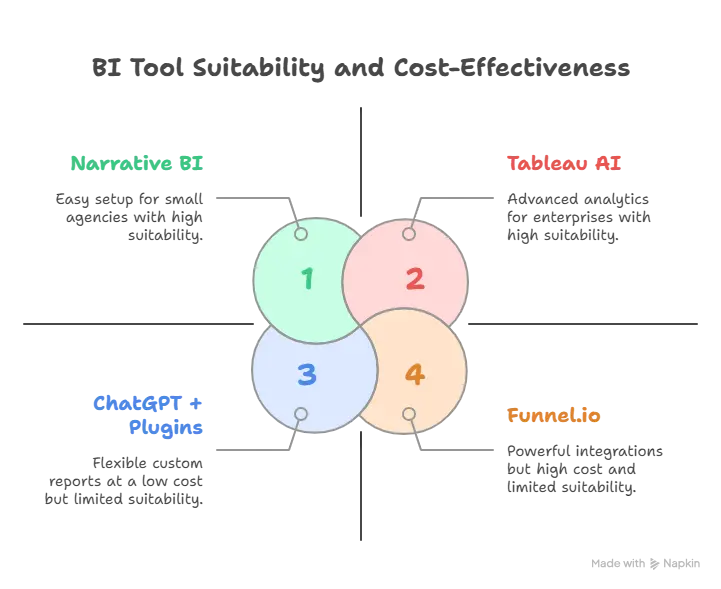
The 7-Step Process to Automate Client Reports with AI
While AI can feel complex at first, automating agency reporting usually follows a clear and repeatable process.
1. Define Your Reporting Needs
Start by listing what each client expects to see. Are you reporting on ad performance? SEO rankings? Web traffic? Email campaigns? Each reporting area may involve different data sources and KPIs.
For example, your SEO clients may care most about organic traffic, keyword rankings, and backlinks, while paid media clients focus on ROAS, CPC, and conversion rates.
2. Choose the Right AI Reporting Platform
Not all AI reporting tools are built equally. Some platforms specialize in marketing data (like Funnel.io or Supermetrics), while others focus on enterprise dashboards (like Looker or Tableau AI).
Smaller agencies may find more flexibility using tools like Narrative BI or Google Looker Studio with AI plugins.
The key is to choose a platform that integrates with your current data stack and supports automation at the level you need.
3. Connect Your Data Sources
Once you select your platform, securely connect your client accounts: Google Analytics, Search Console, Facebook Ads, LinkedIn Ads, CRM platforms, and any third-party sources.
The more comprehensive your data connections are, the more impactful and accurate your AI-generated reports will be.
4. Build Your Report Templates
AI tools allow you to create reusable templates. These templates can include charts, KPIs, and summary text that automatically update with each reporting cycle.
This standardization ensures consistency across all clients while reducing the need for manual edits.
5. Set Up Automation Rules
With templates in place, you can automate delivery schedules — such as weekly or monthly email reports — or build live dashboards your clients can access at any time.
You can also set alerts for sudden drops or spikes in key metrics, allowing your team to respond proactively.
6. Review, Test, and Refine
Even the best AI tools need monitoring. Regularly audit your reports to ensure accuracy, avoid data gaps, and fine-tune summary explanations.
Human oversight remains critical, especially when AI is interpreting complex campaign data.
7. Train Your Team
Finally, make sure your team is trained on the tools and understands how to troubleshoot issues. Document SOPs (standard operating procedures) for setup, reporting, and review cycles so that everyone on your team — from junior analysts to account managers — can work confidently with the AI reporting system.
Real-World Use Cases: How Agencies Use AI Reporting Today
Agencies across multiple disciplines are seeing major benefits from AI-powered reporting:
- SEO Agencies: Automated keyword tracking, backlink reporting, and content performance summaries.
- PPC Agencies: Unified reports across Google Ads, Facebook Ads, LinkedIn, TikTok, and other platforms.
- Social Media Agencies: Engagement tracking, follower growth, and sentiment analysis consolidated into clear client reports.
- Content Agencies: Blog traffic, time-on-page, lead generation tracking, and content attribution reporting.
- Email Marketing Agencies: Open rates, click-through rates, list growth, and automation funnel performance.
In each case, AI removes manual work while delivering deeper, more actionable insights to both the agency team and their clients.
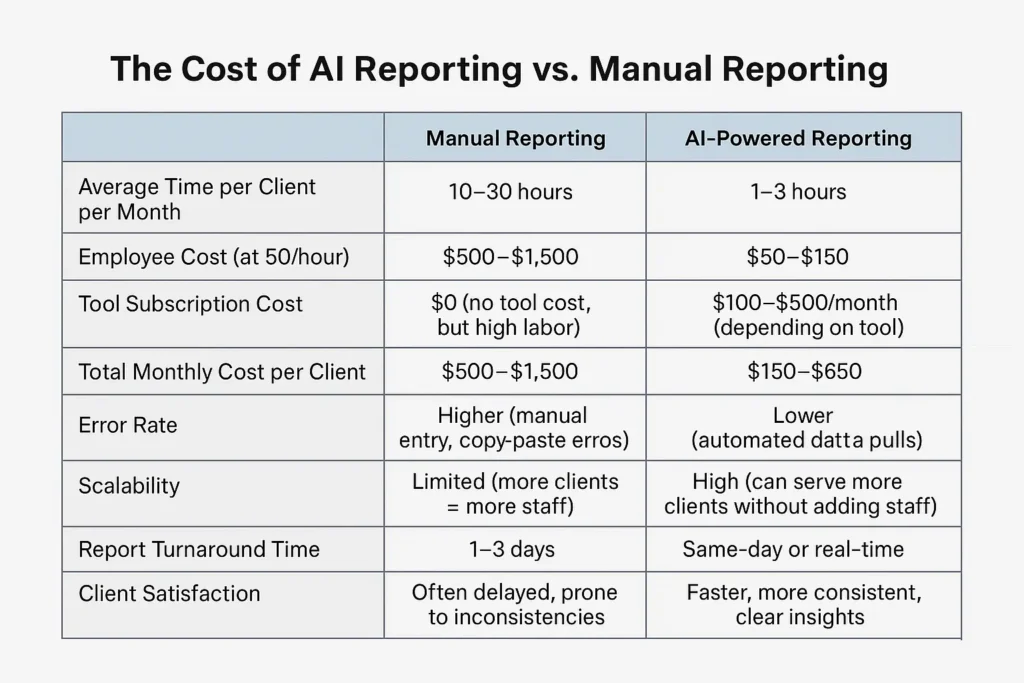
The Future of AI in Client Reporting
AI reporting technology is evolving rapidly. In the near future, agencies can expect even more powerful features:
- Predictive analytics — Forecasting future performance based on trends.
- Self-service client dashboards — Clients can log in to see live reports anytime.
- Natural language conversation — Clients may soon “talk” to their reports using voice or chat interfaces.
- Fully autonomous reporting agents — AI systems that continuously monitor, report, and recommend optimizations.
Agencies that adopt these tools early will gain major advantages in both efficiency and client satisfaction.
Conclusion: The Window of Opportunity for Agencies
AI-powered client reporting isn’t just a tech trend — it’s quickly becoming the standard. Agencies that adopt AI today will deliver faster, smarter reports, serve more clients, and operate with better margins. Those who wait may find themselves falling behind competitors who offer better transparency, faster insights, and higher client satisfaction.
By following the steps in this guide, you can start building an AI-powered reporting system that works for your agency — and your clients — for years to come.
PRO TIP
You can use AI tools like ChatGPT to generate report summaries. Try these prompts:
“Write a monthly SEO report for Client ABC based on Google Search Console data. Include top keywords, traffic changes, and suggested actions.”
“Summarize Facebook ad performance for May 2025. Highlight top-performing ads and suggest optimizations.”
FAQ'S
Will AI replace agency jobs?
No. It helps your team focus on strategy.
Is client data safe?
If you use trusted tools, yes.
Do clients like AI reports?
Yes — as long as they’re clear and accurate.
Can AI read PDFs or emails?
Some advanced tools can.
Subscribe To Our Newsletter
Aqsa Tehreem
Web Story
- Best AI Tools For Automation
Our Recent
Blogs

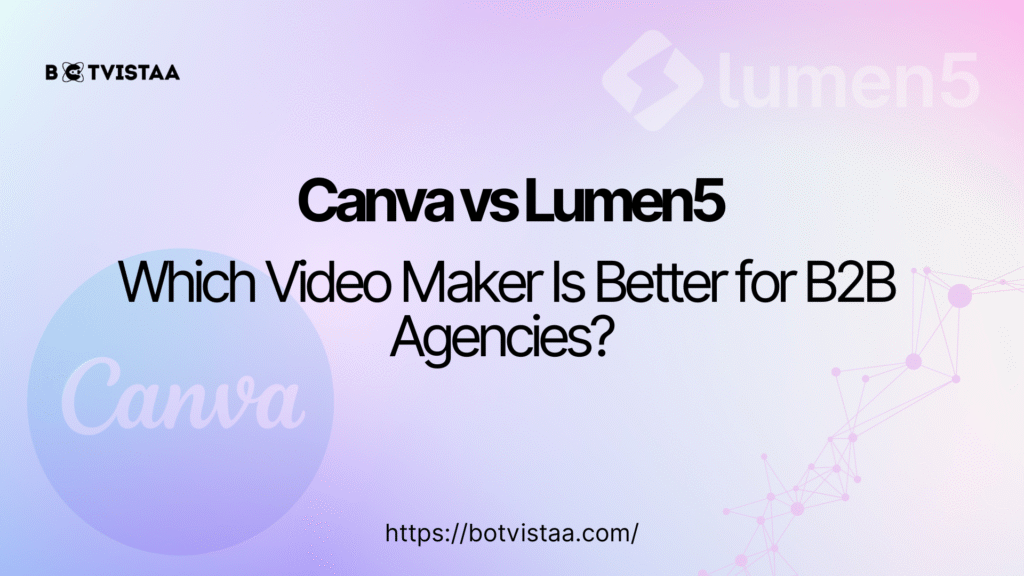
Canva vs Lumen5: Which Video Maker Is Better for B2B Agencies?

YouTube SEO in 2025: How to Use vidIQ to Rank Higher and Grow Your Channel

GoHighLevel Funnel Automation for Client Retention: Post-Onboarding Guide