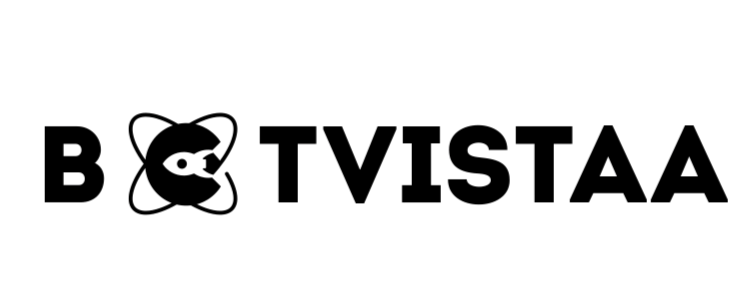Lorem ipsum dolor sit amet, consectetur adipiscing elit. Ut elit tellus, luctus nec ullamcorper mattis, pulvinar dapibus leo.
- Best AI Tools For Automation
9 GoHighLevel Mistakes to Avoid (and How to Fix Them)
Jump To
When you purchase through links on our site, we may earn an affiliate commission. Here’s how it works.
Running an agency is already chaotic—adding a new platform like GoHighLevel should bring clarity, not more confusion.
Yet many agencies face the same issues even after switching: broken workflows, missed follow-ups, low email deliverability, and overwhelmed teams.
Often, the root problem isn’t the tool.
It’s how it’s set up.
Small GoHighLevel mistakes can quietly sabotage your campaigns, costing you clients, cash flow, and confidence.
The good news?
GoHighLevel has everything you need to run a tight, automated operation—if you avoid common missteps and configure it smartly from the start.
Let’s walk through the 9 biggest GoHighLevel mistakes agencies make—and how to fix each one fast.

Mistake No. 1 - Building Workflows Without Clear Logic or Testing
Mistake: Many agencies create workflows without mapping out the user journey. They stack triggers and actions without considering sequence logic or conditional branches.
Result: Follow-up messages fail to send, leads get skipped or messaged multiple times, and automation errors go unnoticed, hurting your lead nurture and damaging trust.
Solution:
- Use one clear trigger per workflow (e.g., form submission, tag added).
- Add conditional logic to guide different paths for hot vs cold leads.
- Always check the Workflow → Error tab to catch failed actions.
- Before launching, test every path using internal leads to make sure all messages and actions fire as expected.
Mistake No. 2 - Skipping Workflow Error Logs and Alerts
Mistake: Many users overlook GoHighLevel’s error logs, assuming automations are running smoothly. They ignore system alerts, missing signs of broken steps.
Result: Key workflows silently fail—messages don’t send, triggers break, and leads drop out of the funnel. This leads to revenue loss and inconsistent client delivery.
Solution:
- Go to Automation → Workflows → View Errors tab regularly.
- Look for issues like failed webhooks, email delivery errors, or missing values.
- Use GoHighLevel’s built-in AI assistant or support chat to troubleshoot errors quickly.
- Set a routine: check errors weekly to maintain a clean and active automation flow.
Most agencies fail due to overlooked setup errors.
Avoid costly GoHighLevel mistakes
Mistake No. 3 - Poor Account Security Practices
Mistake: Agencies often skip basic security steps like enabling two-factor authentication (2FA) or using strong, unique passwords for each team member.
Result: Your GoHighLevel account becomes a security risk. If compromised, it can expose client data, break integrations, and erode trust.
Solution:
- Enable 2FA for all user logins from Settings → My Profile → Security.
- Create a security policy: rotate passwords every quarter and avoid shared logins.
- Remove access for inactive users promptly to minimise exposure.
Mistake No. 4 - Low Email Deliverability
Mistake: Many agencies launch email campaigns without authenticating their domain (SPF, DKIM, DMARC) or testing for spam triggers.
Result: Emails either land in the spam folder or never reach the recipient, hurting conversions and client trust.
Solution:
- Authenticate your sending domain inside GoHighLevel’s Email Services tab.
- Use tools like Mail-Tester or Google Postmaster to monitor reputation.
- Regularly clean your list and test email content for spam words.
Mistake No. 5 - Incomplete or Broken API Integrations
Mistake: Agencies often rush API setups with tools like Calendly, Stripe, or external CRMs—without testing data flow or verifying compatibility.
Result: Leads go missing, payments don’t trigger workflows, or contact fields don’t sync—breaking the automation chain.
Solution:
- Use GoHighLevel’s API & Webhook logs to trace issues.
- Test each endpoint in a staging environment before going live.
- Refer to official API documentation to ensure full compatibility with GoHighLevel.
Mistake No. 6 - Not Using GoHighLevel’s Built-In Integrations
Mistake: Agencies skip connecting native tools like Stripe for billing, Zoom for meetings, or Google My Business, relying instead on manual processes or third-party apps.
Result: This leads to time wasted switching platforms, delayed invoicing, and missed bookings or reviews.
Solution:
- Activate native integrations early in onboarding.
- Sync Stripe for one-click invoicing.
- Connect Zoom and Google for seamless appointment scheduling and reputation management—directly inside GoHighLevel.
Mistake No. 7 - Treating GoHighLevel Only as a Fulfilment Tool
Mistake: Many agencies only use GoHighLevel to deliver client services—missing its potential to generate recurring revenue.
Result: Operations get bottlenecked, growth stalls, and you’re stuck trading time for money.
Solution:
- Productise your services using GoHighLevel snapshots and templates.
- Resell white-labeled GoHighLevel accounts under your brand for scalable MRR.
- Build client dashboards that run without you—turning services into self-serve systems.
Mistake No. 8 - Workflow Data Inconsistencies That Break Automation
Mistake: Contacts enter workflows without required tags, or steps don’t fire due to missing conditions.
Result: Leads fall through the cracks, reporting becomes unreliable, and segmentation loses accuracy.
Solution:
- Audit workflows weekly for skipped steps or misfired triggers
- Map CRM fields correctly during automation setup
- Use entry conditions and fallback rules to maintain data integrity
Mistake No. 9 - Skipping Funnel Version Control and User Tracking
Mistake: Building funnels without naming conventions, backups, or analytics tracking.
Result: Funnel steps get overwritten, edits cause conflicts, and user actions aren’t measurable.
Solution:
- Use version labels (e.g., v1, v2) and duplicate funnels before making changes
- Track user behaviour via built-in funnel analytics
- Add UTM parameters to measure traffic sources and attribution accurately
Failing to Train Your Team on GoHighLevel
Mistake: Expecting team members to figure things out without training or documentation.
Result: Incorrect usage, delays, and inconsistent client experience.
Solution:
- Create simple SOPs for key tasks like workflow edits, funnel cloning, and contact tagging
- Use GoHighLevel’s built-in user roles and permissions
- Run onboarding sessions to train your team on daily operations and troubleshooting
Conclusion: Avoid These GoHighLevel Mistakes to Scale Your Agency Smoothly
Avoiding common GoHighLevel mistakes from mismanaged workflows to poor email setup can save your agency from rework, data loss, and missed revenue.
Fixing these issues early lets you build clean automations, deliver better client results, and fully unlock GoHighLevel’s capabilities.
Don’t let preventable errors stall your growth. Audit your setup and implement smarter systems today.
Still struggling with tech headaches inside GHL?
Stop patching. Build clean and convert better!
FAQS
Is GoHighLevel hard to learn?
Not at all — especially if you’re familiar with basic sales funnels or CRM tools.
GoHighLevel has a clean drag-and-drop interface, and its funnel builder, automation workflows, and CRM features are designed for simplicity. Most agencies pick it up within a week, especially with templates and onboarding videos available.
Pro tip: Start with one client workflow or funnel — don’t try to master everything at once.
Can I make money with GoHighLevel?
Yes — many agencies use GoHighLevel to create scalable, recurring revenue.
You can sell funnel builds, email automation, CRM access, and more under your own brand using the white-label GoHighLevel platform. Many freelancers and marketers generate $1K–$10K/month by offering it as a service bundle or SaaS.
How secure is GoHighLevel?
GoHighLevel uses bank-level encryption and secure AWS infrastructure.
All client data, automations, and payment integrations are protected through SSL and GDPR-compliant systems. You can also set role-based access controls and view detailed activity logs — making it a secure platform for agencies handling sensitive client data.
Is GoHighLevel expensive?
Not when you compare it to buying 5+ tools separately.
GoHighLevel starts at $97/month, which includes CRM, funnel builder, email/SMS marketing, automations, calendars, and more. The $297/month Agency Unlimited Plan allows unlimited sub-accounts — ideal for growing agencies.
Compared to ClickFunnels, ActiveCampaign, Calendly, and others combined, GoHighLevel replaces them at a fraction of the cost.
What should I do if GoHighLevel workflows are not triggering or showing inconsistencies?
If you’re facing issues like missing tags, contacts disappearing from workflows, or emails not sending despite active automations, you’re not alone. These are common GoHighLevel glitches reported by some users.
Here’s how to troubleshoot:
- Double-check contact status (ensure they’re not marked as DND or unsubscribed)
- Review workflow entry conditions (they may not meet re-entry logic)
- Check the automation history logs inside the contact record
- Inspect system emails and spam filters that may block sending
- Clear cache and test in incognito to rule out frontend loading issues
Pro Tip: When contacts are added manually into a workflow, make sure the step is set to “Run Immediately” and isn’t gated by a delay or condition (like “Wait until X”).
If everything seems correct and it’s still failing, submit a support ticket inside your GoHighLevel dashboard — they usually respond within 24 hours.
Saleha
Subscribe To Our Newsletter
- Best AI Tools For Automation
Our Recent
Blogs
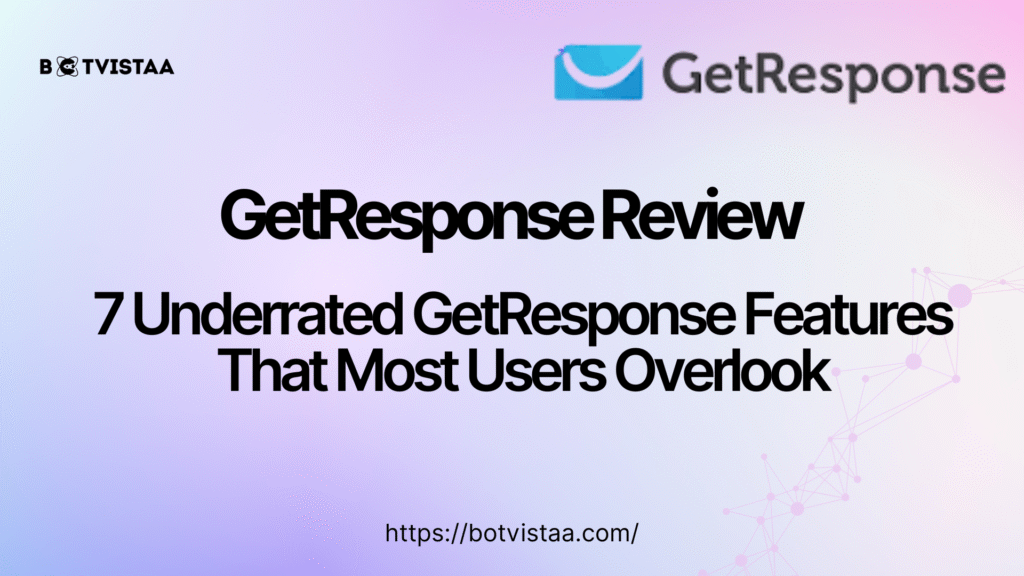
GetResponse Review: 7 Underrated GetResponse Features That Most Users Overlook

AI Workflow for Agencies | How to Get Started Without the Tech Jargon
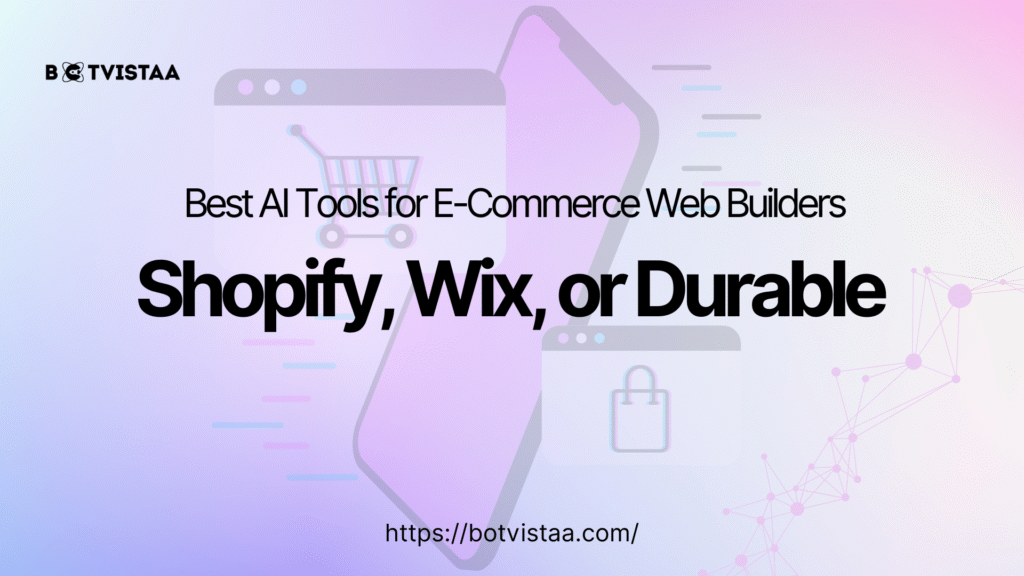
Best AI Tools for E-Commerce Website Builders | Shopify, Wix, or Durable

GoHighLevel Review: Is This All-in-One Platform Worth It for Agencies?
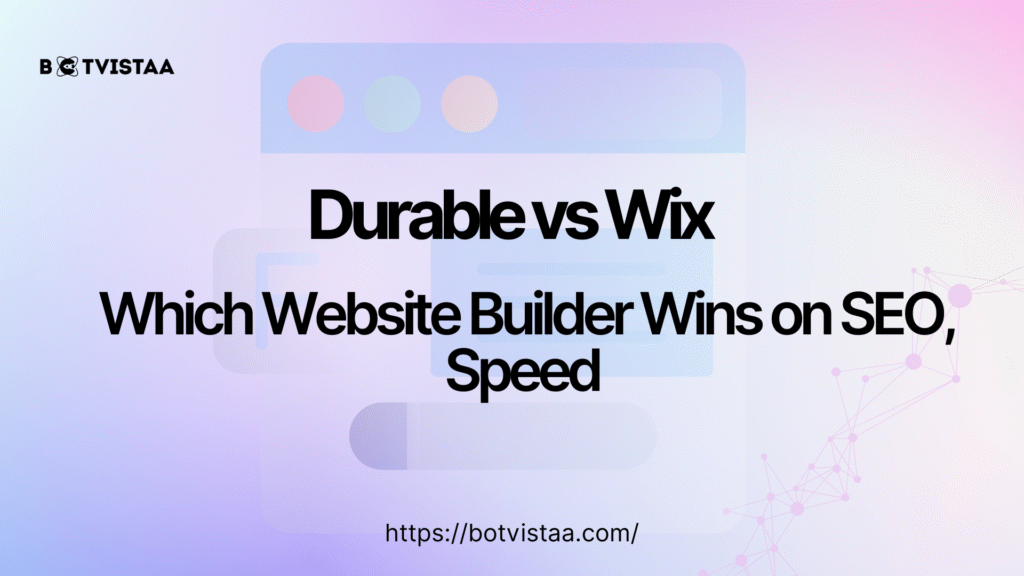
Durable vs Wix | Which Website Builder Wins on SEO, Speed & Performance in 2025?
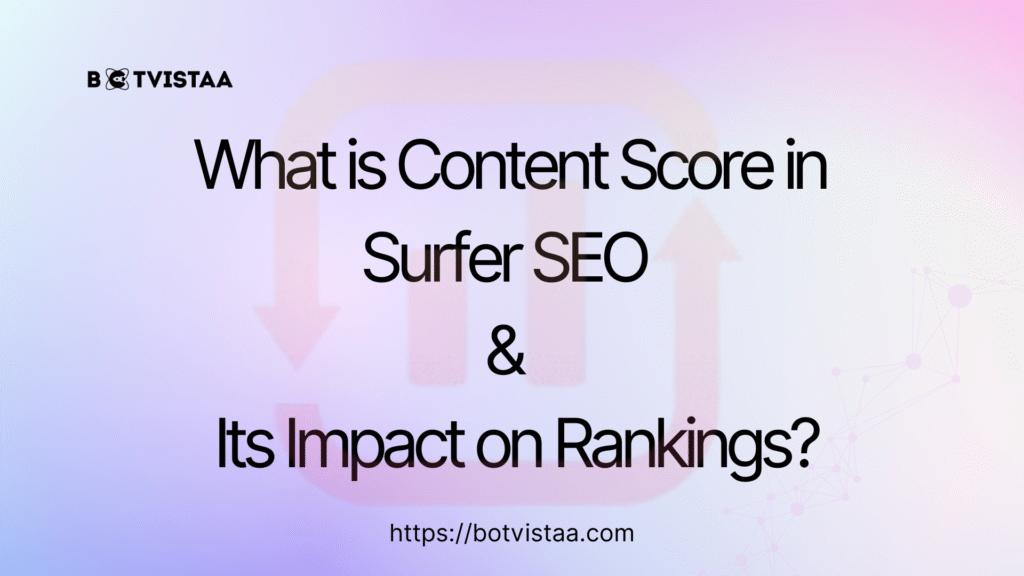

Shaping the digital future