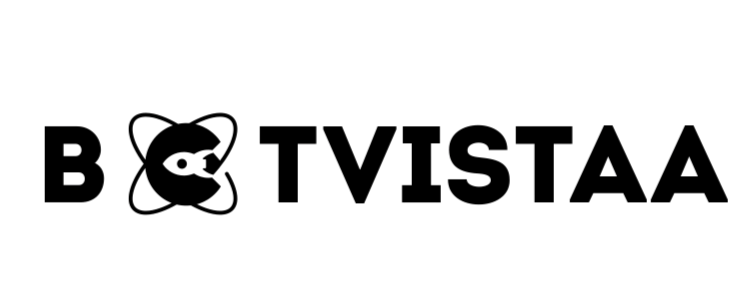Lorem ipsum dolor sit amet, consectetur adipiscing elit. Ut elit tellus, luctus nec ullamcorper mattis, pulvinar dapibus leo.
- Best AI Tools For Automation
Content Writing and Optimization with NeuronWriter: Step-by-Step Guide
Jump To
When you purchase through links on our site, we may earn an affiliate commission. Here’s how it works.
Here’s exactly how I use NeuronWriter for content writing and SEO optimization:
I begin by importing my content draft or using NeuronWriter’s auto-import feature to pull in existing articles. Then, I optimize my headings using real competitor data and follow up by naturally blending recommended NLP terms and entities.
I monitor my content score live and use the AI Insert feature to upgrade weak sentences fast. This process keeps my writing human, aligned with SEO, and perfectly optimized without sounding robotic.
Why I’m Writing This Guide
Let me be honest with you. I’m one of those people who used to spend hours trying to figure out how to make my content “SEO friendly” without turning it into a keyword salad.
Then I found NeuronWriter.
At first, I wasn’t even looking for a tool. I just wanted something that could help me write better content, faster, without losing my voice.
And honestly?
It delivered way more than I expected. It’s not just another AI writer. It actually thinks like an SEO strategist who knows the algorithm and still respects the reader.
So if you’re someone who wants to write like a human but still show up on Google (and maybe even convert that traffic into something real), this guide is for you.
Don't Just Write. Win the Hearts
Start using the same exact system I use to get content ranked without sounding robotic.
Step 1: How I Get Started with NeuronWriter (Importing Content Like a Pro)
When I begin writing, I usually already have a rough draft or a concept note. NeuronWriter gives me two ways to get that into the editor:
- Manual Paste
Straightforward copy-paste. Great when I’m drafting from scratch.
- Auto Import
If my content is already live or saved elsewhere, I just drop in the URL.
NeuronWriter pulls it in—clean and ready to optimize.
Personally, I love using the auto-import when I’m repurposing existing content. It saves me at least 10 minutes every time. Plus, I avoid formatting issues, which gives me a head start in refining structure and clarity.
Pro Tip: Don’t Just Add Keywords—Blend Them
I don’t slap keywords onto sentences like stickers. I rewrite the sentence so it feels like the word was meant to be there all along. That’s what separates optimized content from over-optimized garbage.
Step 2: Understanding NLP and Entities — What NeuronWriter Really Looks At
According to Moz, semantic relevance, topic alignment, and keyword context are key factors Google considers when evaluating content quality.
Here’s where things get interesting.
NeuronWriter isn’t just throwing keywords at you. It’s working with Natural Language Processing (NLP) and entity recognition.
In plain English?
- NLP helps the tool understand what your topic is really about, beyond exact keywords.
- Entities are important terms, names, concepts, or relationships—like “SEO tool”, “Google algorithm”, or “content score”. These help Google understand what your article is truly covering.
NeuronWriter looks at the top-ranking pages and figures out which terms they use. Then it gives me suggestions to include those in my headings, paragraphs, and even FAQs.
This keeps me aligned with what’s actually working in search—without blindly copying anyone.
It feels less like a checklist and more like smart coaching.
Step 3: Optimizing My Headings with Real Competitor Insights
Every time I write an H2 or H3, I check NeuronWriter’s suggestions.
Next to each keyword, there’s a small percentage. That tells me how often top competitors are using that term. If I see something like “content optimization tips 2024” at 78%, I know it’s worth slipping into a heading.
Sometimes, just swapping one word in a heading can instantly make it more search-friendly. I’ve even gone from a 54 to a 70 content score by tweaking just my headings.
This part makes me feel like I’m playing the same game as my competitors but with better tools.
Step 4: Working with Suggested Terms Inside My Content
Now we’re in the thick of it.
NeuronWriter gives me two categories:
- Basic Terms – Must-have keywords.
- Extended Terms – Supporting phrases that boost topical authority.
What I love is how I can see the terms I missed, overused, or barely touched. It’s color-coded and easy to track.
But here’s the deal—I never force a term in. I try to write as if I’m explaining it to a friend. If the word fits, it goes in. If it doesn’t, I look for a synonym (NeuronWriter suggests those too!).
Overstuffing kills your readability. And trust me, I’ve tested it—it backfires.
You Know What’s Underrated? The Checklist
Every time I skip NeuronWriter’s checklist at the end, I regret it. It literally tells you what’s holding your score back. Use it. Fix it. Win more rankings.
Step 5: How I Use Color Codes to Fix My Optimization
Red. Yellow. Green.
That’s the traffic signal system NeuronWriter uses:
- Green = Good. The term is used the right number of times.
- Yellow = Could use more attention.
- Red = Whoa, slow down! You’ve overused it.
I use the filters to quickly find what’s missing or what’s showing up too much. Then I smooth it out, sometimes swapping out repetitive words or combining two terms in one sentence.
This makes optimization feel like sculpting, not stuffing.
Write Like Google’s Watching (Because It Is).
Stop guessing. Start writing like someone who actually understands SEO in 2025.
👉 Use My Optimization Workflow in NeuronWriter
Step 6: My Favorite Trick — Using AI Insert to Fix Weak Sentences
This is hands-down my favorite feature.
Let’s say I write:
“NeuronWriter is a good tool for SEO.”
Pretty bland, right?
NeuronWriter shows me a suggestion like:
“NeuronWriter is one of the top-rated SEO tools that helps me create better content using real-time optimization suggestions.”
Much better. It reads like something I’d actually say, but smarter and tighter. I review, tweak if needed, and click “accept.” Boom—sentence upgraded.
It’s like having a senior editor who just knows what to fix.
Pro Tip: Make the Tool Work for Your Writing Style
Don’t change how you write just because a tool says so. I use NeuronWriter to enhance my writing—not to overwrite my tone. Your style is what makes people stay. The tool just gives it wings.
Step 7: What Is Content Score and How I Use It to Win Rankings
Here’s what most beginners miss: Content Score is not just a number. It’s a performance meter.
I treat it like a game. When I’m writing, I check:
- Is the score above 70? Good.
- Above 80? Now we’re talking.
- Over 90? That’s my “ready to publish” mark.
But I don’t chase numbers blindly. The score is based on how well I’ve used the recommended structure, keywords, and terms—not how robotic my article sounds.
I use the checklist to polish the article at the end. It’s like a final quality control step.
This part alone makes me feel 10x more confident when hitting publish.
Real-Life Example — My Mini Case Study Using NeuronWriter
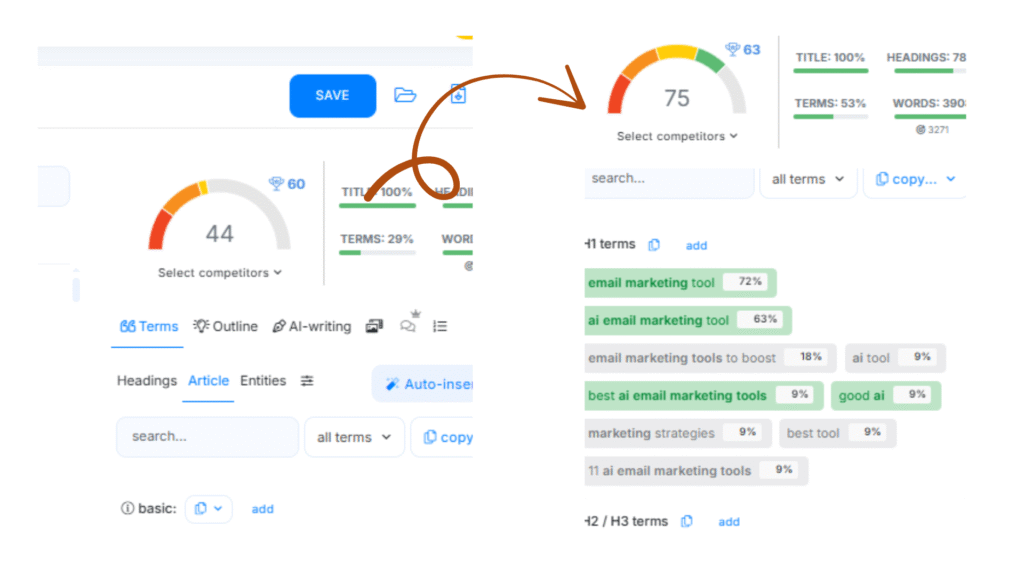
A few weeks ago, I optimized a blog post on “freelance digital marketing tools.”
- My starting content score: 44
- After optimizing with NeuronWriter: 75
- Clicks on that page in 14 days: Up 37%
- Impressions: +55%
- Bounce rate: Down by 18%
And this was without rewriting the entire post. Just heading tweaks, term insertions, and content polish. That’s what convinced me to write this guide.
A Quick Comparison — Why I Picked NeuronWriter Over Surfer SEO
Here’s a quick side-by-side:
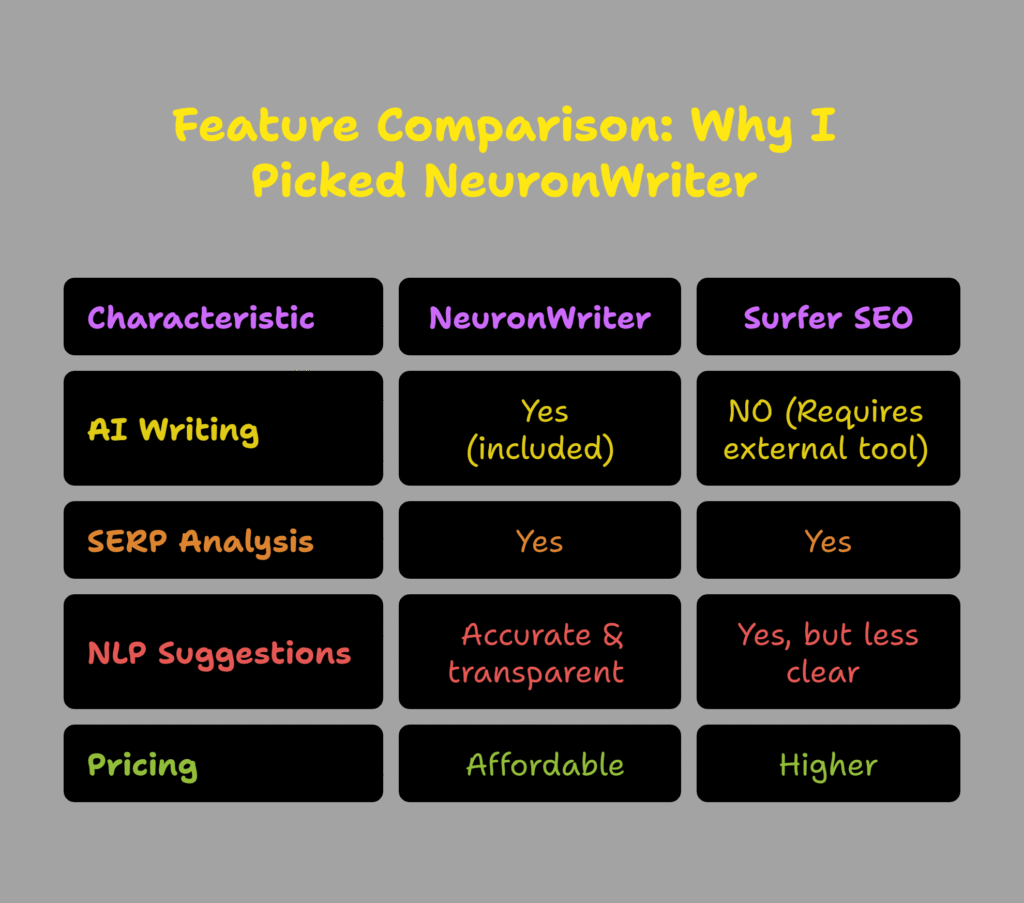
I’ve used both. NeuronWriter just fits better with my writing workflow—and it doesn’t feel like it’s yelling SEO at me every 3 lines.
Content Writing and Optimization with NeuronWriter — My Final Advice
If you’re someone who wants to write content that ranks and actually sounds like a human wrote it, NeuronWriter is the tool I wish I had sooner.
It doesn’t take over. It partners with you. You bring the voice. It brings the strategy.
Just remember:
- Don’t chase keywords blindly.
- Keep it helpful, keep it human.
- Let the content score guide you, but not define you.
You Don’t Need to Be a Techie to Win SEO.
I write. NeuronWriter optimizes. Together, we rank. Try it for yourself.
Frequently Asked Questions About NeuronWriter
What is NeuronWriter used for?
NeuronWriter helps you write and optimize SEO content using AI, NLP, and competitor analysis—all in one place.
Is NeuronWriter better than Surfer SEO?
Personally, I think NeuronWriter gives more value, especially with built-in AI writing, clearer suggestions, and a more affordable price point.
Can NeuronWriter improve my blog’s Google ranking?
Yes. I’ve seen actual improvements in content score and search visibility after using it on my blogs.
Does NeuronWriter support long-form content optimization?
Absolutely. It’s perfect for long blogs, landing pages, and even product guides.
What is the content score in NeuronWriter?
It’s a metric showing how well your content aligns with top-ranking pages. I use it to decide when my article is ready to go live.
Can beginners use NeuronWriter easily?
Totally. The interface is simple, and the suggestions feel more like a writing coach than a techy SEO tool.
How accurate are the NLP and entity suggestions in NeuronWriter?
Very accurate. I’ve compared them with other tools, and NeuronWriter nails the context better.
Can I use NeuronWriter for existing blog optimization?
Yes—and that’s one of the things I use it for the most. Just import your URL and optimize directly.
Does NeuronWriter include AI writing too?
Yes, and the AI Insert feature is honestly one of my favorite tricks to upgrade weak sentences.
How does NeuronWriter help with EEAT and helpful content guidelines?
It guides you to add topic-relevant entities, structure your headings smartly, and create content that’s genuinely helpful and aligned with what users are searching for.
Subscribe To Our Newsletter
Ermus
- Best AI Tools For Automation
Our Recent
Blogs


How to Set Up Your First Instantly.ai Email Campaign within 10 mins
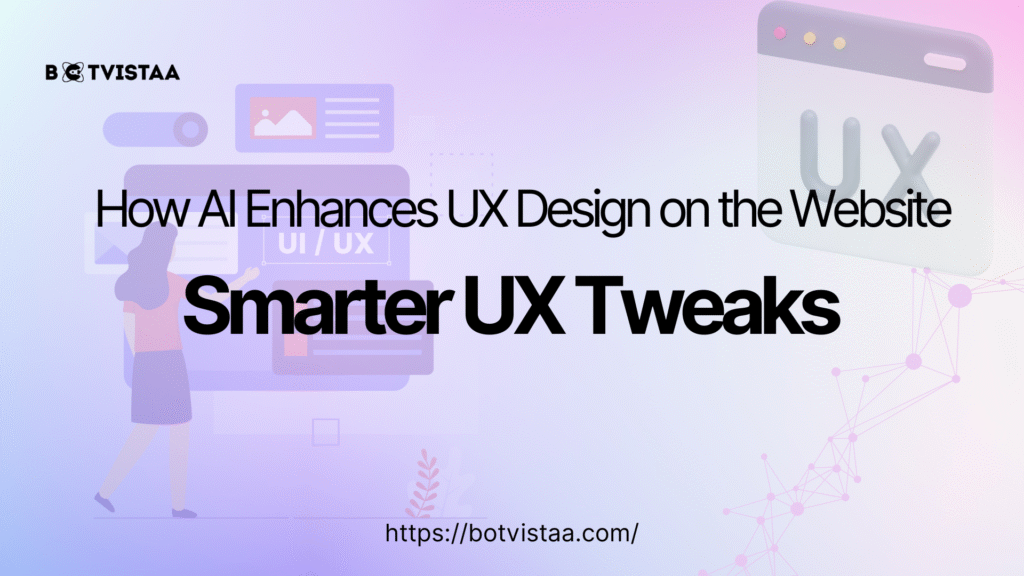
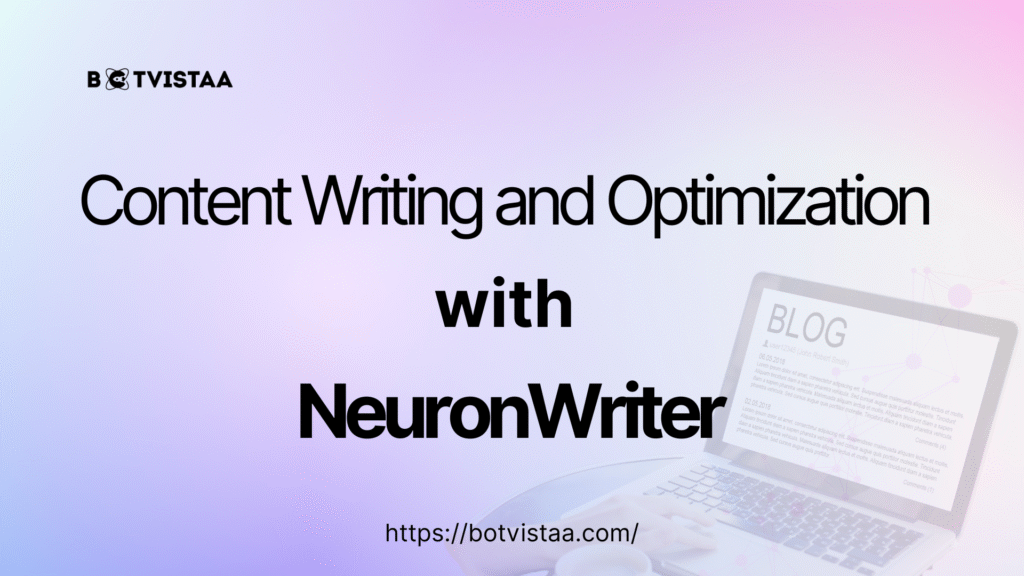
Content Writing and Optimization with NeuronWriter: Step-by-Step Guide