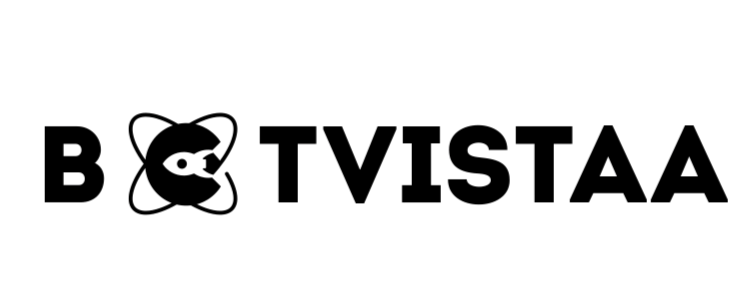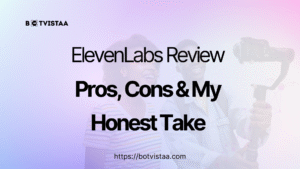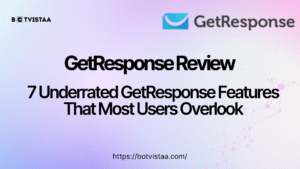Lorem ipsum dolor sit amet, consectetur adipiscing elit. Ut elit tellus, luctus nec ullamcorper mattis, pulvinar dapibus leo.
- Best AI Tools For Automation
How to Use AI for Client Proposals |Create Winning Docs in Just 5 Minutes
Jump To
When you purchase through links on our site, we may earn an affiliate commission. Here’s how it works.
Creating client proposals used to take hours. Now, thanks to AI, you can make them in just five minutes—without losing quality or personal touch.
Whether you’re a freelancer, agency owner, or sales pro, this guide will show you how to use AI for client proposals that close deals fast.
How I use AI to create effective client proposals?
- Proposal drafting – AI tools can quickly understand your brand voice and help craft compelling, well-structured proposals tailored to your goals.
- AI video tools – supplement written proposals with polished explainer videos or avatar‑led walkthroughs to stand out visually.
- Personalization & data insights – integrate proposal tools that tailor content based on client data or industry trends.
Why AI Helps You Write Client Proposals Faster and Smarter
Writing client proposals can take a lot of time. You listen to the client, take notes, and then spend hours turning those notes into a polished document. This can feel slow and tiring.
But now, with AI tools, you can write great proposals much faster — even in just 5 minutes.
No need to start from a blank page—let AI guide your first draft.
- Take smart notes during your client calls
- Highlight the client’s main needs
- Write the first draft of your proposal
- Help you follow up after the meeting
All you need is a smart workflow and the right tools.
Writing client proposals is one of those tasks that eats up your time. Between remembering what was said on a call, writing it all down, and making it sound professional, it’s easy to get stuck.
AI tools help by doing the heavy lifting. They turn your meeting notes into polished text, organize the content, and even write follow-up emails.
Related article: Free AI Video Tools for Reels, Shorts & Explainers
The Old Way: Hours of Drafting, Tweaking, and Following Up
Before AI, you’d have to:
- Take notes during a meeting
- Try to remember key points
- Write a full proposal from scratch
- Go back and forth with edits
- Send and track follow-up emails
That could take 2–5 hours per client!
The AI Way: Instant Notes, Proposals, and Follow-Ups
Now, with AI:
- The meeting is recorded and summarized
- Key client needs are pulled out
- A full proposal is written for you
- Emails and follow-ups are auto-generated
PRO TIP
Let AI handle the first draft for you. You still control the message—but you’ll save 80% of the time.
The 5-Minute Proposal Workflow Using AI
This is the fast, smart way to go from a call to a finished proposal using AI tools. Follow these 5 steps.
Related Article: 5 Best AI Video Tools in 2025 for Marketing Agencies
Step 1: Record and Transcribe Your Client Call with AI
Use tools like Fathom, Fireflies, or Otter.ai. They listen to your Zoom call and write down what was said—automatically.
You’ll get:
- Transcripts of the whole meeting
Key takeaways already highlighted
Not getting attention with plain proposals?
Use AI video tools to make your proposals more fun and easier to follow.
Step 2: Extract Key Points and Pain Areas Automatically
With tools like ChatGPT, you can paste in your transcript and ask:
“Outline what the client wants to achieve and what’s standing in the way.”
You’ll quickly get a list of what matters most to them.
Step 3: Generate a Tailored Proposal with AI Tools
Now use ChatGPT, Notion AI, or Jasper to draft the proposal.
Prompt example:
“Write a client proposal for [client type] who needs help with [problem]. Use a professional but friendly tone. Include a brief intro, goals, services offered, timeline, and next steps.”
You’ll get a full proposal in seconds.
Step 4: Polish, Customize, and Add Your Voice
Now review the draft. Add your pricing, change the tone, or insert examples of past work.
You don’t have to rewrite the entire thing—just personalize it
Step 5: Automate Your Follow-Up and Track Responses
Use your CRM or email automation tool to:
- Send the proposal
- Set reminders
- Track opens and clicks
- Send follow-ups if there’s no reply
PRO TIP
Save your best proposal prompt and reuse it. This saves even more time later.
AI Tools That Make Proposal Creation Fast and Smart
These tools do more than write—they listen, analyze, and even think like a strategist.
ChatGPT: Your Proposal Writing Assistant
Use it to:
- Summarize transcripts
- Write full proposal drafts
- Rewrite or shorten text
- Create call-to-actions
Fathom or Fireflies: Turn Calls into Actionable Notes
These tools:
- Record your meetings
- Highlight action items
- Give a clean summary right after the call
Notion AI / Jasper / Copy.ai: Additional Drafting Helpers
They’re good for:
- Templates and reusable blocks
- Catchy section titles
- Editing and proofreading
CRM Integration Tools for Follow-Up and Automation
Use tools like:
- HubSpot
- Pipedrive
- Close.io
They help you track every proposal sent, opened, or ignored.
PRO TIP
Use tools that talk to each other—AI + CRM = deal flow you can track and scale. The more personal the proposal feels, the more likely it is to win the job
Pro Tips to Make Your AI Proposals Stand Out
Even though AI helps you write fast, you still want each proposal to feel personal.
Keep It Conversational but Clear
Don’t sound like a robot. AI gives you a clean draft—now read it out loud. If it sounds stiff, change it.
Add Case Studies and Social Proof with AI Support
Ask AI:
“Summarize this case study in 2 lines.”
Mention it to reflect that you’ve handled this type of work before
Make It Personal with Smart Prompts
Prompt AI with:
“Use the client’s name, business type, and challenges in the opening paragraph.”
It makes a big difference.
Avoid Generic Language — Train Your AI on Your Style
Paste in a past proposal that worked and ask:
“Rewrite this new one in the same style.”
The Benefits: Why Your Clients (and You) Will Love It
Using AI for client proposals isn’t just faster. It’s better for everyone.
Speed to Proposal = Speed to Close
If your client gets the proposal right after your call, they’re more likely to say yes.
More Personalization, Less Manual Work
You can still make each proposal feel 1-on-1—without typing it all from scratch.
Consistency Across Proposals
No more messy formatting or forgotten sections. AI keeps it clean every time.
Less Time Writing, More Time Closing
Free up your calendar. Focus on sales calls, not Word docs.
PRO TIP
The faster you respond, the more professional you look. AI helps you move at the speed of trust.
Final Thoughts: Let AI Handle the Writing So You Can Focus on the Selling
You don’t need to be a writer to send a great proposal anymore. Let AI take care of the structure, writing, and follow-ups—so you can do what you do best: close deals.
Ready to Write Smarter, Not Harder?
Try the 5-minute proposal method today. Your future clients—and your schedule—will thank you.
✅ Ready to try it?
Use AI for your next client proposal — and see how smooth it can be.
FAQ's About Using AI for Client Proposals
Can AI really capture what my client needs?
Yes—especially if you give it your call transcript and ask for a summary of needs.
What if the AI gets it wrong?
That’s why you review the draft. AI is your helper, not your boss.
How do I keep my proposals unique?
Use custom prompts and add personal notes. You stay in control.
Subscribe To Our Newsletter
Aqsa Tehreem
- Best AI Tools For Automation
Our Recent
Blogs
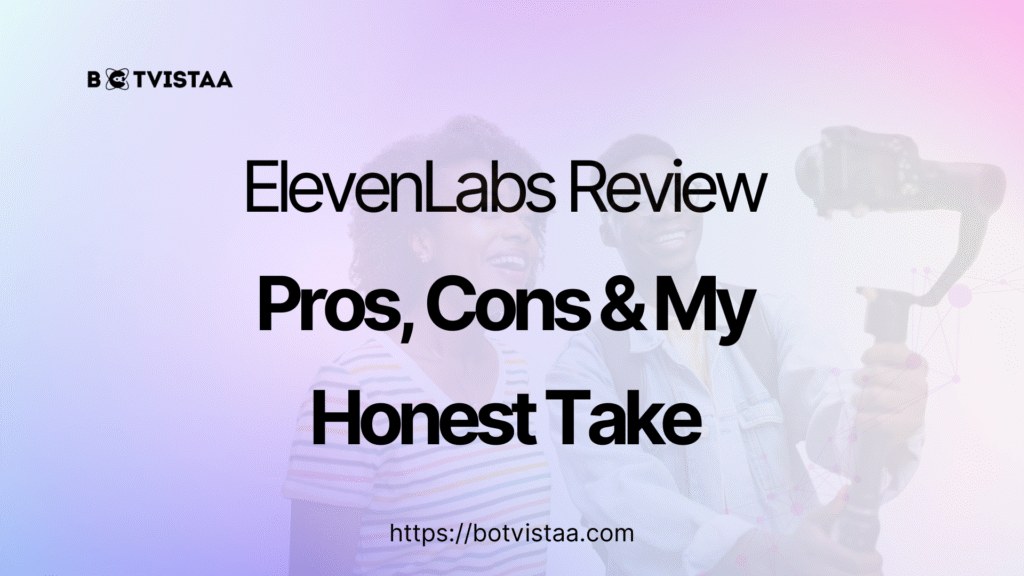
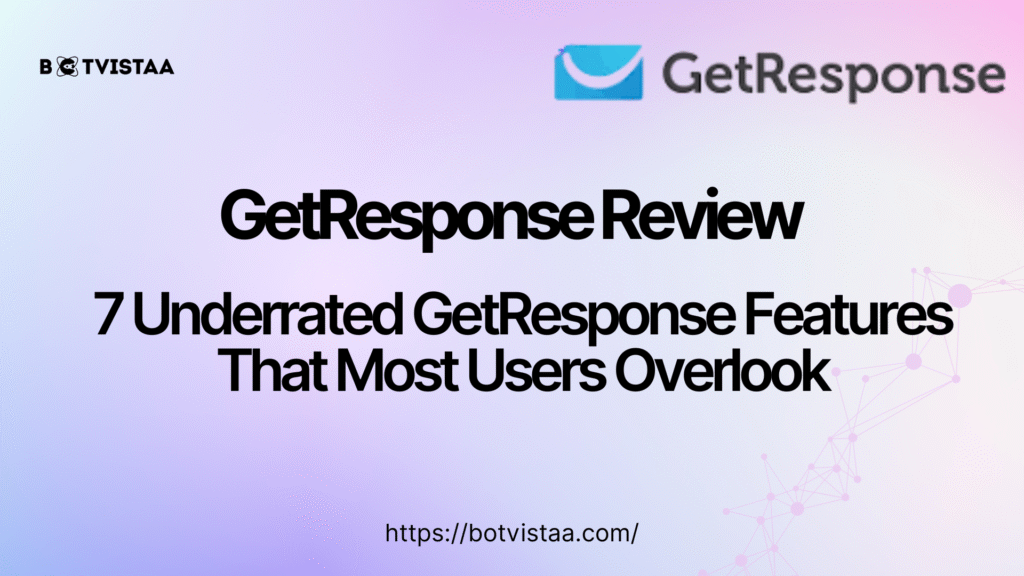
GetResponse Review: 7 Underrated GetResponse Features That Most Users Overlook

AI Workflow for Agencies | How to Get Started Without the Tech Jargon
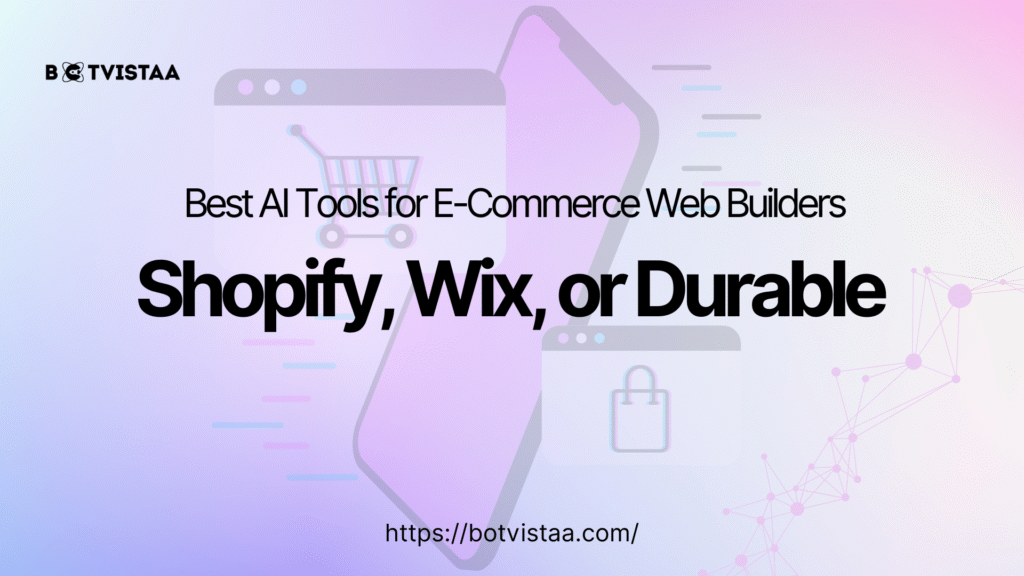
Best AI Tools for E-Commerce Website Builders | Shopify, Wix, or Durable

GoHighLevel Review: Is This All-in-One Platform Worth It for Agencies?
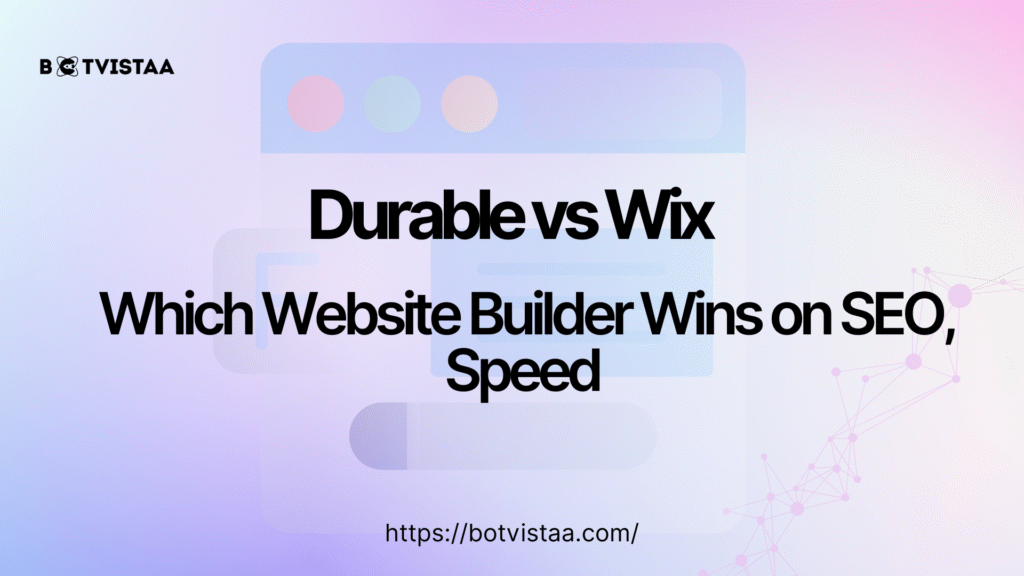
Durable vs Wix: Which Website Builder Wins on SEO, Speed & Performance in 2025?

Shaping the digital future