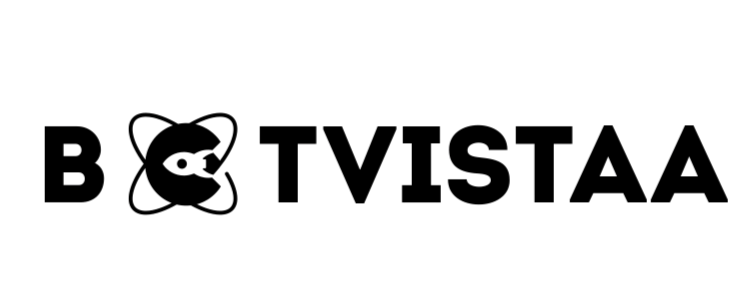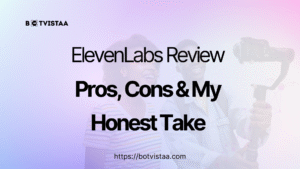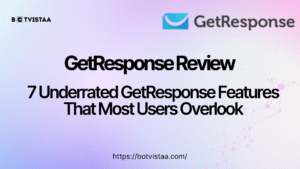Lorem ipsum dolor sit amet, consectetur adipiscing elit. Ut elit tellus, luctus nec ullamcorper mattis, pulvinar dapibus leo.
- Best AI Tools For Automation
What Are the 5 Best AI Video Tools in 2025 for Marketing Agencies
Jump To
When you purchase through links on our site, we may earn an affiliate commission. Here’s how it works.
Are you stuck spending hours editing videos, racing to meet client deadlines?
Do you feel lost with so many AI video creation software options?
Not sure which ones work well and won’t cost too much?
The majority of the individuals and agencies are facing this issue
I daily interact with marketing agencies and social media managers who are frustrated with time-consuming video production, high production costs, and picking the right AI video generator for marketers from a huge list.
These pain points should not stop you from making awesome videos that impress clients and drive ROI (Return on Investment).
How?
I have researched top AI-powered video marketing tools that can save your time, cut costs, and create amazing videos.
And the interesting part is that you don’t have to research the best fit. You just have to select from these amazing tried-and-tested tools.
This article shares the five best AI video tools for marketing agencies in 2025, perfect for content creators, freelancers, and small business owners.
You’ll get easy-to-understand features & functionalities, examples, pricing models, and tips to choose the best video marketing automation tools and make your clients happy.
Don’t Let Another Client Slip Away – Get the Best Video Tool Now
Try these tools today and start saving hours on video creation.👇
What Are the Features of Great AI Video Generator in 2025?
Marketing agencies need tools that are fast, easy, and don’t cost a fortune. I searched Google and forums to find the top features & functionalities you need in 2025 for AI-driven video generation.
Easy-to-Use Design
A simple drag-and-drop setup lets your team create videos quickly without getting stuck on hard software, which is ideal for easy video editing for non-experts.
AI-Written Scripts
Script generation with natural language processing (NLP) writes video scripts fast, turning your ideas into ready-to-go plans, which is great for busy agencies handling video content creation.
Real Voice and Video Production
Tools with AI avatars or AI voiceovers produce videos that feel real and grab viewers’ attention, perfect for personalized video creation.
Lots of Templates
A big collection of customizable templates helps generate videos that fit your client’s style, like for social media video formats (TikTok, Instagram, and YouTube).
Smart Editing
Video editing automation tools that add auto-captioning, video cropping and trimming, or use scene detection make the videos look polished without extra work.
Affordable Prices
Freemium models and cheap subscription plans let you try tools without spending a lot upfront, addressing budget constraints.
Works in Many Languages
Multi-language support helps you create masterpiece videos for clients all over the world, like in the USA, UK, or Australia, enhancing cross-platform compatibility.
Comparison Table of 5 Best AI Video Tools
Why These 5 Video Generation Tools Are Awesome for Agencies
With so many AI video generators out there, we picked five that fix your biggest pain points—time-consuming video production, high production costs, and quality.
Each tool has cool features & functionalities, examples, and pricing models that make them perfect for agencies in 2025.
A 2025 report says 91% of businesses use video for digital marketing strategy, and 89% see big results, so these tools are key to staying ahead. Sprout Social, 2025.
Pictory: Can Pictory Turn Long Content Into Fun Videos?
Pictory is an amazing AI tool to convert blog posts into videos, turning blogs, webinars, or Zoom calls into short, exciting videos.
Its generative AI produces killer videos fast with cool clips, auto-captioning, and music, solving the difficulty of scaling video content.
What It Does
- Text-to-video conversion in minutes
- Video summarization picks the best parts for short clips
- Brand kit integration to add your logo and colors
- Huge library of video clips and pictures for video template customization
How to Use It
- Make blog posts into YouTube Shorts or Instagram Reels for social media marketing
- Create quick blog video summaries for clients
- Turn webinars into social ads and promos
Cost
- Freemium models: Up to 10 videos/month (2 minutes max)
- Subscription plans: Start at $19/month for unlimited videos
Why It’s Great
Pictory fixes the problem of turning long content into videos, which 68% of marketers say takes too long (Content Marketing Institute, 2024).
It’s fast and easy for agencies with many clients, enabling video content scalability with AI.
PRO TIP
Add trending hashtags and simple keywords to Pictory’s auto-captions to make your videos pop up more on YouTube and TikTok.
Google VEO 3: How Does Google VEO 3 Make Video Creation Easy?
Google VEO 3, part of Google AI Studio, makes movie-quality videos with little work. Its deep learning and computer vision create clear, 4K videos, perfect for fancy client onboarding videos or video ad campaigns.
What It Does
- Text-to-video AI platforms with smooth motion
- Creates 4K videos for sharp quality
- Realistic character moves and lip-sync with avatars
- Freemium models with some limits
How to Use It
- Make fancy product demo videos for big brands
- Create explainer videos for companies
- Build personalized marketing videos for social media marketing
Cost
- Freemium models via Google AI Studio
- Enterprise pricing: Check google.ai/api for details
Why It’s Great
Google VEO 3 video-producing features for marketers solve the need for high-quality videos without expensive cameras, a problem for 45% of small business owners (HubSpot, 2024).
Its great visuals and freemium models are perfect for cost reduction.
PRO TIP
Use detailed text prompts with clear descriptions and camera angles in Google VEO 3 to create awesome videos that look like movie trailers.
Synthesia: How Do AI Avatars Save Time on Video Creation?
Synthesia is awesome for AI video making with avatars, creating videos without cameras or actors.
Its realistic avatars and AI voiceover in 65+ languages create pro videos fast, addressing the lack of in-house video skills.
What It Does
- Over 40 avatars you can customize
- Multi-language support for global clients
- Auto-captioning and speech-to-text automatically
- Team tools for workflow automation
How to Use It
- Make training and tutorial videos for big companies
- Create personalized video creation AI for emails
- Build product demo videos without filming
Cost
- Freemium model trials if you ask
- Subscription plans: Start at $22/month for 10 minutes
Why It’s Great
Synthesia AI avatar video maker review shows it fixes the “scared of cameras” problem, which stops 30% of marketers from making videos (Wyzowl, 2024).
Its avatars and easy setup create simple videos, ensuring higher client satisfaction.
PRO TIP
Add author bios and credentials to Synthesia video landing pages to boost E-E-A-T signals, and use multi-language versions to target long-tail, region-specific queries for better Google rankings.
InVideo: How Does It Make Cool Marketing Videos Fast?
InVideo is perfect for agencies needing quick, pro videos for social media or video ad campaigns.
Its easy editor and 6,000+ templates make it super flexible, tackling long turnaround times.
What It Does
- 6,000+ customizable templates
- AI-written scripts and text-to-video conversion
- Simple drag-and-drop engaging video automation
- Big library of video clips and images
How to Use It
- Make Instagram Reels or TikTok ads fast
- Create polished video ad campaigns for clients
- Edit client onboarding videos with your branding
Cost
- Freemium models: 10 minutes/week of AI videos
- Subscription plans: Start at $20/month for 50 minutes
Why It’s Great
InVideo’s marketing video templates for agencies save time, which is a big issue for 72% of agencies who need videos faster (Forbes, 2024).
Its customizable templates and generative AI cut video-making time in half, without compromising the quality.
PRO TIP
Use InVideo’s AI scripts to match top user search queries from Google Trends, then add keyword-rich captions to your videos to rank higher in Google’s video search results.
Lumen5: How Does Lumen5 Make Blog Posts Into Viral Videos?
Lumen5 excels at the blog-to-video converter tutorial, turning blog posts or articles into fun videos with AI-picked visuals and music.
Its simple setup is great for busy content creators, addressing content repurposing needs.
What It Does
- Text-to-video conversion for blogs or articles
- Machine learning picks matching pictures and clips
- Customizable templates with your brand
- Videos made for social media video formats (TikTok, Instagram, YouTube)
How to Use It
- Change blog posts into LinkedIn or Instagram videos
- Make quick social ads and promos for client websites
- Turn whitepapers into blog video summaries
Cost
- Freemium models: 5 videos/month with a watermark
- Subscription plans: Start at $19/month with no watermark
Why It’s Great
Lumen5 helps repurpose content into video, a goal for 65% of marketers wanting to get more from their work (Social Media Today, 2024).
It’s quick and easy to use, ensuring faster video production.
PRO TIP
Embed Lumen5 videos in blog posts with related subtopics to create strong topic clusters, and check Google Search Console to track how well they match user queries and improve their ranking.
How Much Time You Save with AI Video Generation Tools ( Graphical Depiction)
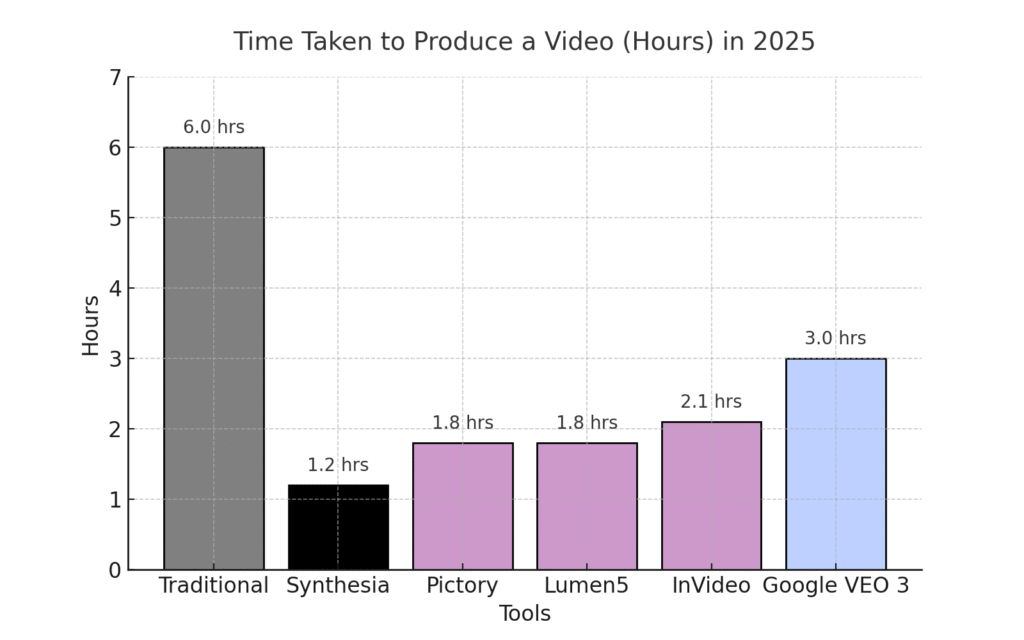
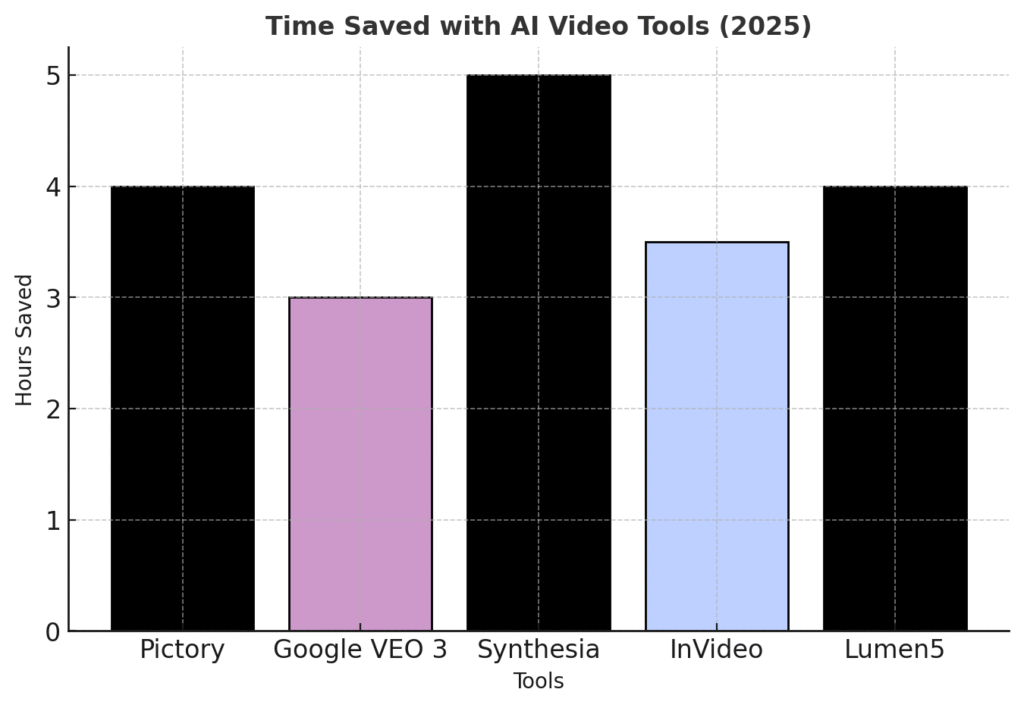
Description: This graph shows how many hours each AI video creation software saves compared to old-school video editing (6 hours per video).
Synthesia saves the most by skipping filming with AI avatars, while Pictory and Lumen5 are great for fast video rendering software, turning text into videos quickly.
How Do These AI Video Makers Make Your Job Easier?
Are you tired of spending days on one video?
Stressed about clients wanting new content fast?
Worried about high production costs for editors?
These AI-powered video software for faster content creation cut video-making time by up to 80%, save 50% on costs, and make pro videos that wow clients, Forbes, 2024.
For example, Synthesia means no expensive studios, and InVideo’s customizable templates let you make video ad campaigns in under an hour.
You can focus on digital marketing strategy and clients instead of editing stress and improving workflow automation.
Want to save time on video creation and make clients happy?
Try these fantastic tools today and create a video in minutes! 👇
What Should Agencies Prefer When Picking an AI Video Tool?
Choosing the right AI video generator for marketers depends on your agency.
Here’s a simple breakdown to help you make the right choice:
Type of Projects:
If you’re making quick videos for social media, tools like InVideo or Lumen5 are a great fit.
But if you’re working on high-end ad campaigns, Google VEO 3 offers more advanced features to bring your ideas to life.
Team Experience:
Not everyone on your team may be a video expert.
In that case, go for something easy to use like Pictory, which is built for beginners and non-tech teams.
Budget-Friendly Options:
If you’re a newbie or testing things out, look for tools that offer free plans —InVideo and Lumen5 both have freemium versions.
As you grow, you can switch to paid plans for extra features.
Client Requirements:
If you work with international clients, Synthesia is great for creating videos in different languages.
For content-heavy brands, Pictory makes it easy to turn blog posts or articles into videos.
Room to Grow:
Choose tools that can grow with you.
As your agency takes on more clients, you’ll want something that can handle multiple projects at once and keep up with your content needs.
A 2024 survey says 78% of agencies want tools that are easy to use. (Marketing Week, 2024).
How Can These Tools Help You Get More Clients?
These video marketing automation tools don’t just save time; they help with
- Lead generation and conversion rate optimisation.
- Make cool video proposals with InVideo to show your skills.
- Use Synthesia’s AI avatars for personalized marketing videos that stand out.
- Turn case studies into fun customer testimonials with Pictory to make your portfolio shine.
- Videos boost social media marketing engagement by 120%, helping you attract clients in places like the USA, the UK, and Australia. (Sprout Social, 2024).
Share short, branded clips on LinkedIn or Instagram to build trust and get inquiries.
Conclusion: Which AI Video Creator Is Right for Your Agency?
Still not sure which AI video creation software is best?
Don’t let confusion hold you back.
Think about your needs—fast social media video maker AI clips, fancy video ad campaigns, or global personalized marketing videos—and pick based on your projects, team, and clients.
Pictory and Lumen5 are great for repurposing content into video, InVideo rocks for social ads and promos, Synthesia is perfect for no-camera videos, and Google VEO 3 makes high-end visuals with fast video rendering software.
Try freemium models to find the best fit, or choose from our tried and tested selection for amazing video creation that drives lead generation.
Want to Make Heart-touching Professional Videos in Minutes?
Sign up for Synthesia or Lumen5’s now and create client-winning videos today!
👇
Frquently Asked Questions (FAQs)
How Does Synthesia Provide Videos Without a Camera?
Synthesia uses AI avatars and AI voiceover to make professional AI-generated videos from text.
Just type your script, pick an avatar, and download; it’s perfect for video content creation without filming.
Can Pictory Turn Blogs Into Awesome Videos?
Yes! Pictory’s text-to-video AI platforms make blogs into videos with pictures, auto-captioning, and music in minutes, great for social media video formats (TikTok, Instagram, YouTube).
Is Lumen5 Good for Social Media Videos?
Lumen5 is a powerful tool for social media marketing, turning text into videos made for Instagram, LinkedIn, and more with video template customization.
Does InVideo Have Templates You Can Change?
InVideo has over 6,000 customizable templates you can edit with your text, colors, and logos for quick, branded video ad campaigns.
Subscribe To Our Newsletter
Ermus
- Best AI Tools For Automation
Our Recent
Blogs
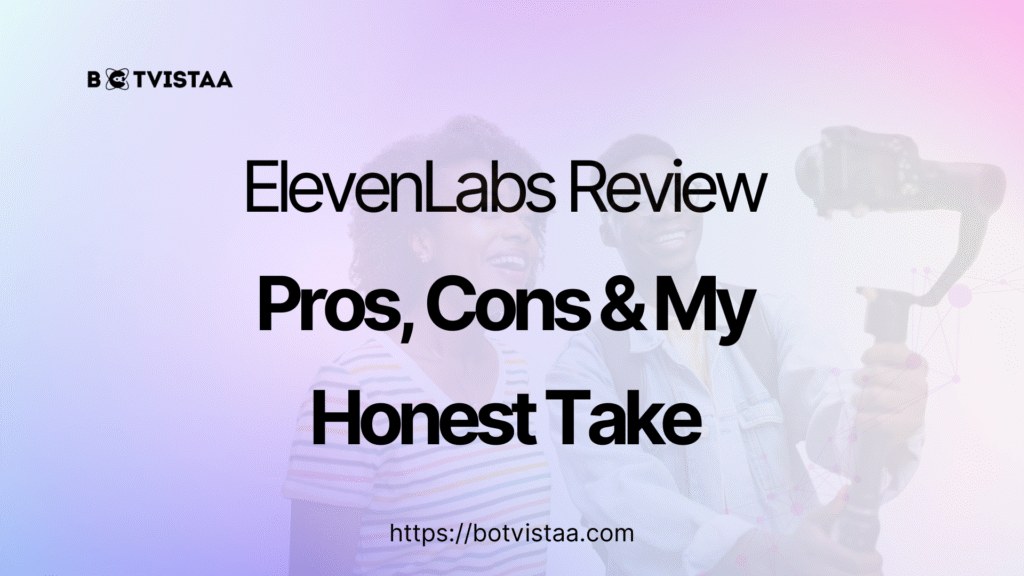
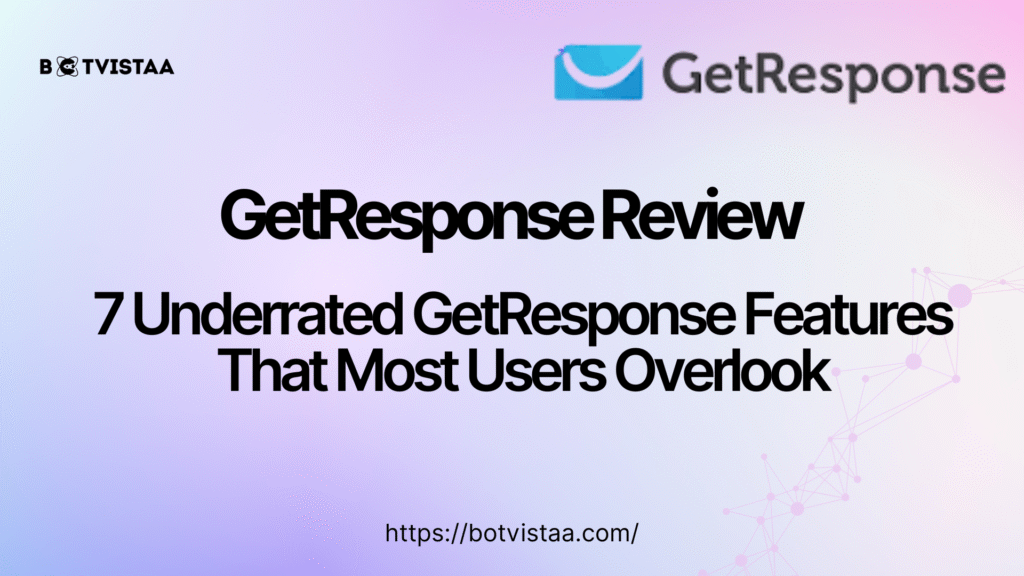
GetResponse Review: 7 Underrated GetResponse Features That Most Users Overlook

AI Workflow for Agencies | How to Get Started Without the Tech Jargon
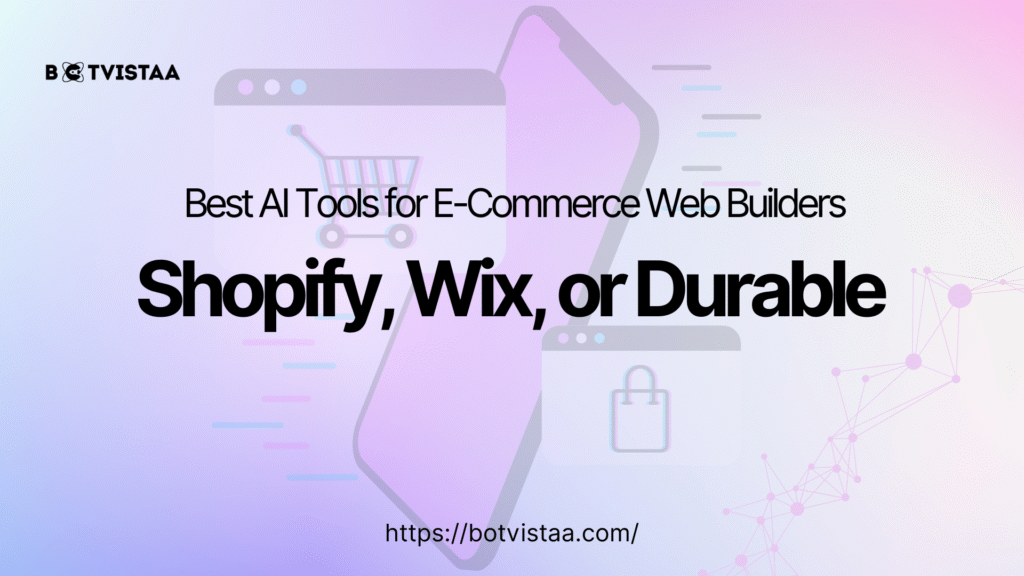
Best AI Tools for E-Commerce Website Builders | Shopify, Wix, or Durable

GoHighLevel Review: Is This All-in-One Platform Worth It for Agencies?
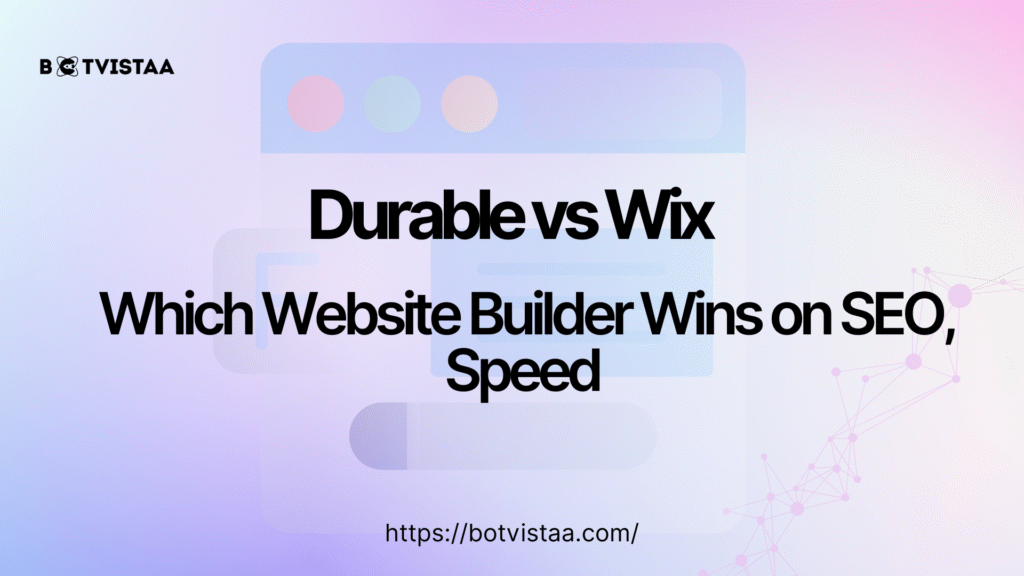
Durable vs Wix: Which Website Builder Wins on SEO, Speed & Performance in 2025?
BOTVISTAA
Shaping the digital future
Quick Links
Home
Blog Category
All Tools Hub
Resources
Free Guide
Video Tutorials
Comparison Sheets
Support
About Us
Contact Us
Privacy Policy
© Copyright botvista 2025
Back To Top

Shaping the digital future